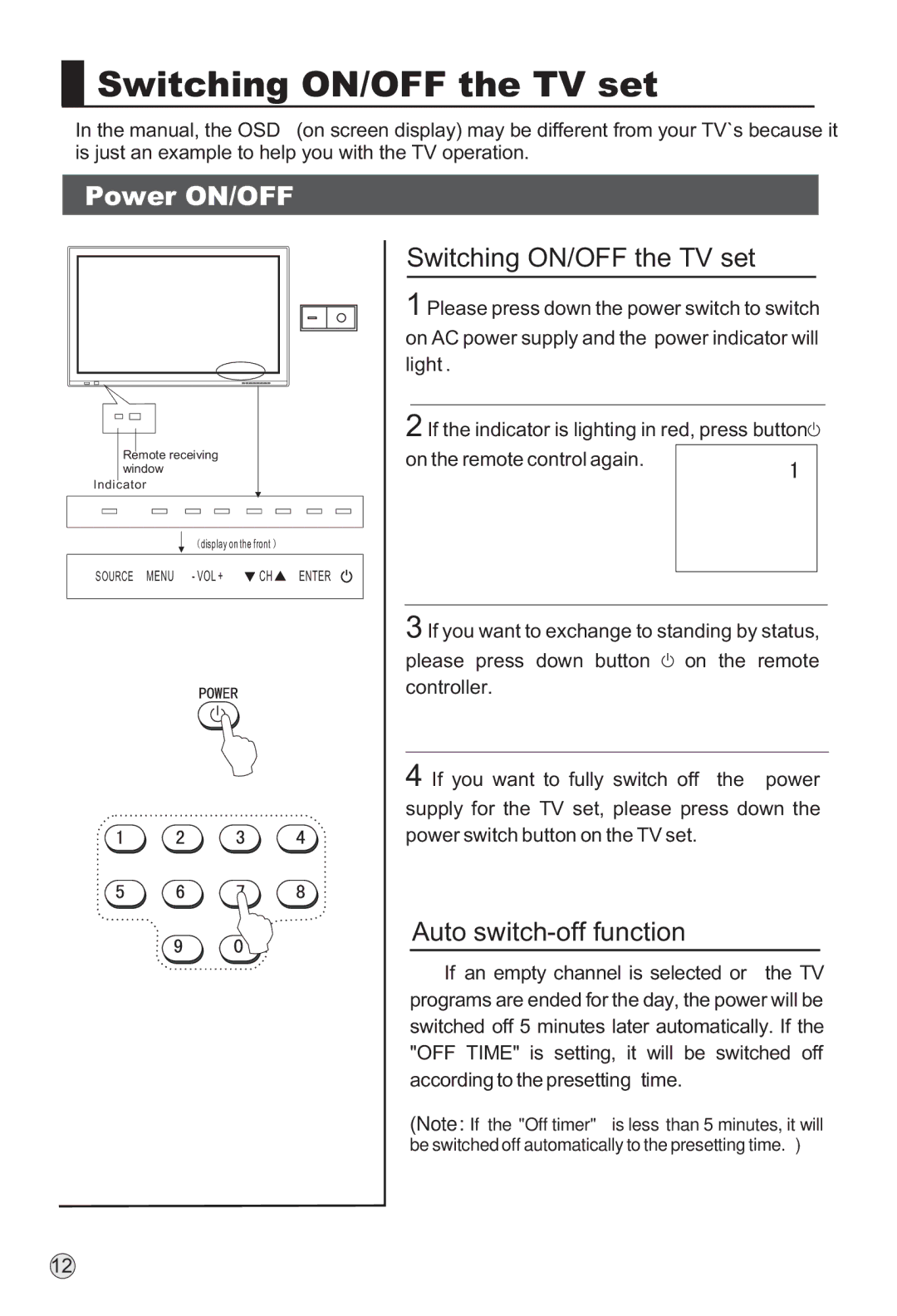Switching ON/OFF the TV set
Switching ON/OFF the TV set
In the manual, the OSD (on screen display) may be different from your TV`s because it is just an example to help you with the TV operation.
Power ON/OFF
Remote receiving window
Indicator
Switching ON/OFF the TV set
1 Please press down the power switch to switch on AC power supply and the power indicator will light .
2 If the indicator is lighting in red, press button on the remote control again.
![]() display on the front
display on the front ![]()
SOURCE MENU - VOL + | CH | ENTER |
3 If you want to exchange to standing by status, please press down button on the remote controller.
4 If you want to fully switch off the power supply for the TV set, please press down the power switch button on the TV set.
Auto switch-off function
If an empty channel is selected or the TV programs are ended for the day, the power will be switched off 5 minutes later automatically. If the "OFF TIME" is setting, it will be switched off according to the presetting time.
(Note: If the "Off timer" is less than 5 minutes, it will be switched off automatically to the presetting time. )
12