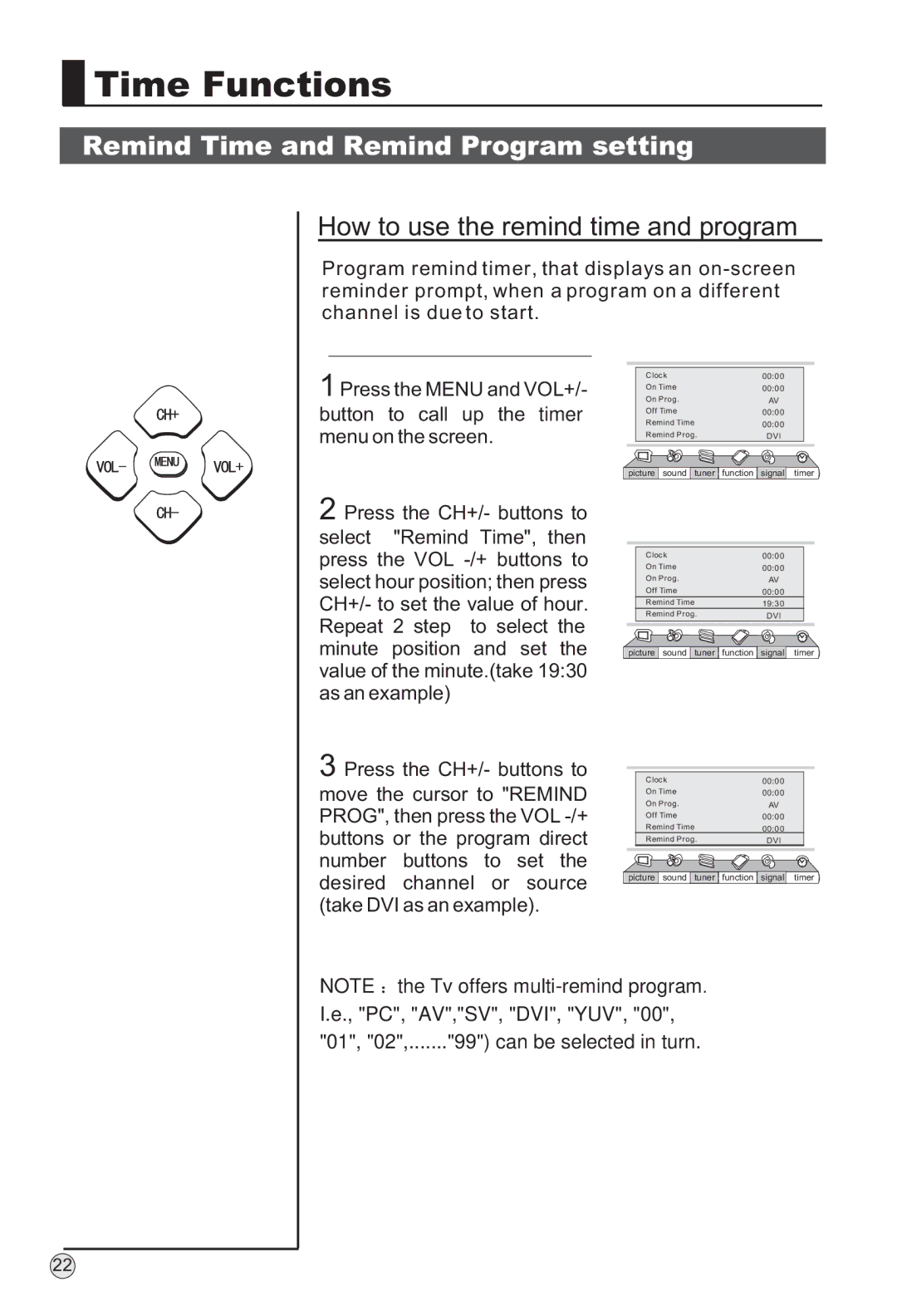Time Functions
Time Functions
Remind Time and Remind Program setting
How to use the remind time and program
Program remind timer, that displays an
1 Press the MENU and VOL+/- button to call up the timer menu on the screen.
| Clock | 00:00 |
|
| On Time | 00:00 |
|
| On Prog. | AV |
|
| Off Time | 00:00 |
|
| Remind Time | 00:00 |
|
| Remind Prog. | DVI |
|
|
|
|
|
picture sound tuner function signal
timer
2 Press the CH+/- buttons to select "Remind Time", then press the VOL
3 Press the CH+/- buttons to move the cursor to "REMIND PROG", then press the VOL
| Clock | 00:00 |
|
| On Time | 00:00 |
|
| On Prog. | AV |
|
| Off Time | 00:00 |
|
| Remind Time | 19:30 |
|
| Remind Prog. | DVI |
|
|
|
|
|
picture sound tuner function signal timer
| Clock | 00:00 |
|
| On Time | 00:00 |
|
| On Prog. | AV |
|
| Off Time | 00:00 |
|
| Remind Time | 00:00 |
|
| Remind Prog. | DVI |
|
|
|
|
|
picture sound tuner function signal timer
NOTE ![]() the Tv offers
the Tv offers
22