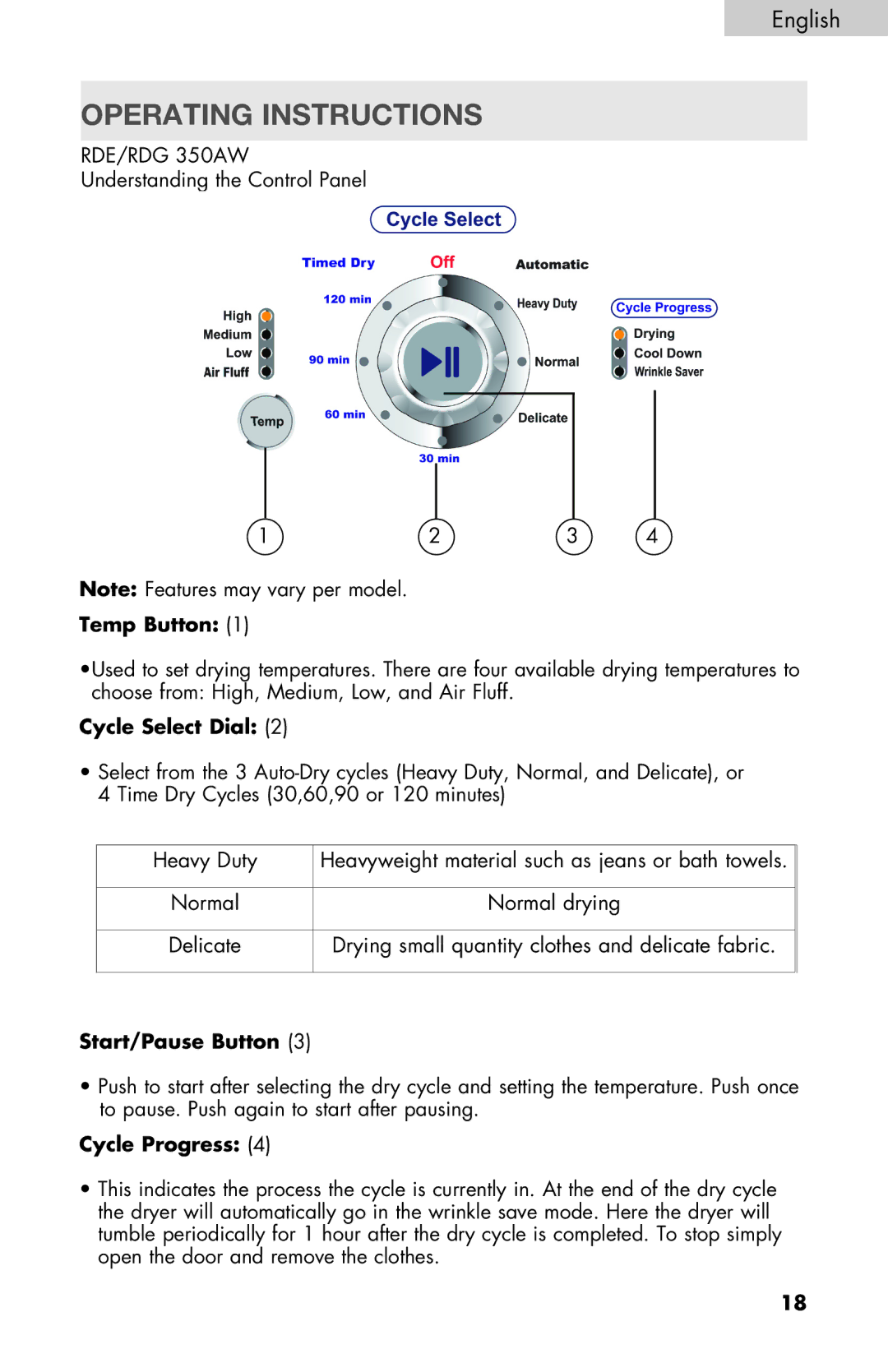English
OPERATING INSTRUCTIONS
RDE/RDG 350AW
Understanding the Control Panel
1 | 2 | 3 | 4 |
Note: Features may vary per model.
Temp Button: (1)
•Used to set drying temperatures. There are four available drying temperatures to choose from: High, Medium, Low, and Air Fluff.
Cycle Select Dial: (2)
•Select from the 3
4 Time Dry Cycles (30,60,90 or 120 minutes)
Heavy Duty | Heavyweight material such as jeans or bath towels. |
Normal | Normal drying |
Delicate | Drying small quantity clothes and delicate fabric. |
|
|
|
|
Start/Pause Button (3)
•Push to start after selecting the dry cycle and setting the temperature. Push once to pause. Push again to start after pausing.
Cycle Progress: (4)
•This indicates the process the cycle is currently in. At the end of the dry cycle the dryer will automatically go in the wrinkle save mode. Here the dryer will tumble periodically for 1 hour after the dry cycle is completed. To stop simply open the door and remove the clothes.
18