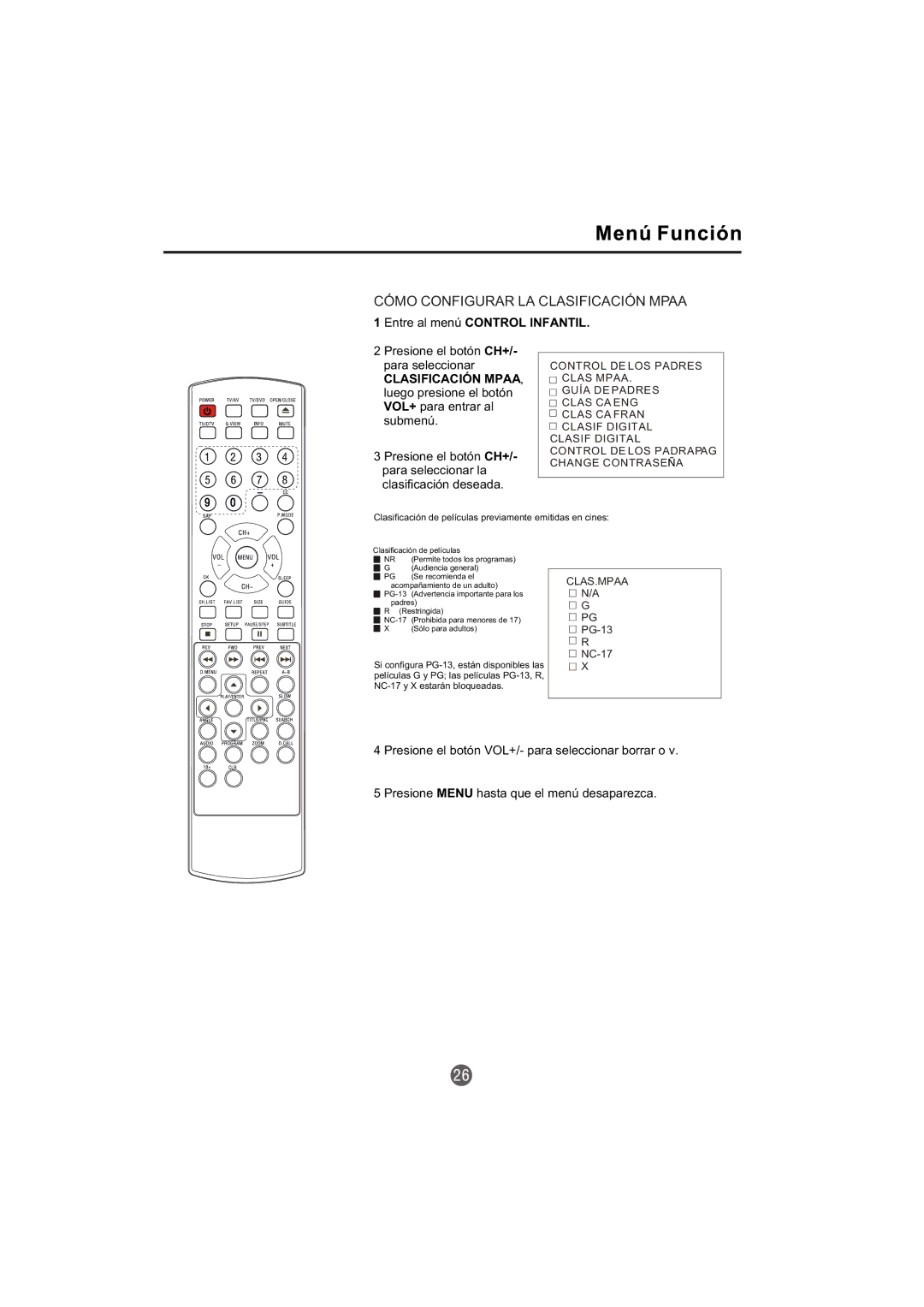CÓMO CONFIGURAR LA CLASIFICACIÓN MPAA
1 Entre al menú CONTROL INFANTIL.
2 Presione el botón CH+/- para seleccionar
CLASIFICACIÓN MPAA,
luego presione el botón VOL+ para entrar al submenú.
3 Presione el botón CH+/- para seleccionar la clasificación deseada.
CONTROL DE LOS PADRES ![]()
![]() CLAS MPAA.
CLAS MPAA.
GUÍA DE PADRES
CLAS CA ENG
CLAS CA FRAN
![]()
![]() CLASIF DIGITAL CLASIF DIGITAL
CLASIF DIGITAL CLASIF DIGITAL
CONTROL DE LOS PADRAPAG CHANGE CONTRASEÑA
Clasificación de películas previamente emitidas en cines:
Clasificación de películas
NR | (Permite todos los programas) |
G | (Audiencia general) |
PG | (Se recomienda el |
acompañamiento de un adulto) | |
(Advertencia importante para los | |
padres)
R (Restringida)
X (Sólo para adultos)
Si configura
CLAS.MPAA
![]()
![]() N/A
N/A
![]()
![]() G
G
![]()
![]() PG
PG
![]()
![]()
![]()
![]() R
R
![]()
![]()
![]()
![]() X
X
4 Presione el botón VOL+/- para seleccionar borrar o v.
5 Presione MENU hasta que el menú desaparezca.