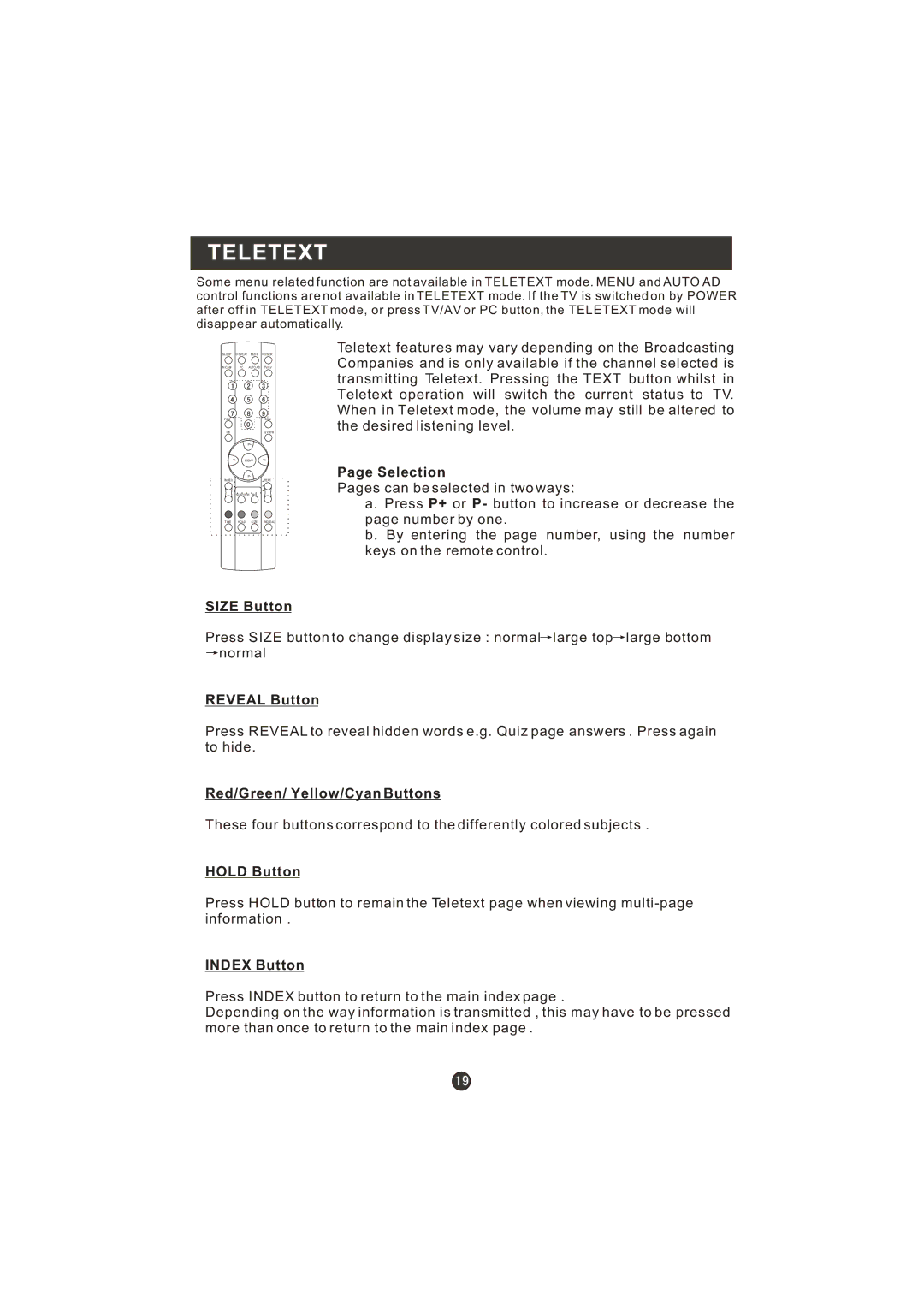TELETEXT
Some menu related function are not available in TELETEXT mode. MENU and AUTO AD control functions are not available in TELETEXT mode. If the TV is switched on by POWER after off in TELETEXT mode, or press TV/AV or PC button, the TELETEXT mode will disappear automatically.
SLEEP DISPLAY MUTE POWER
NICAM | PC AUTO AD | TV/AV |
PSM |
| .SSM |
OK |
| Q.VIEW |
| P+ |
|
V- | MENU | V+ |
| P- |
|
INDEX |
| TEXT |
| SUBCODE MIX |
|
TIME HOLD SIZE REVEAL
Teletext features may vary depending on the Broadcasting Companies and is only available if the channel selected is transmitting Teletext. Pressing the TEXT button whilst in Teletext operation will switch the current status to TV. When in Teletext mode, the volume may still be altered to the desired listening level.
Page Selection
Pages can be selected in two ways:
a. Press P+ or P- button to increase or decrease the page number by one.
b. By entering the page number, using the number keys on the remote control.
SIZE Button
Press SIZE button to change display size : normal![]() large top
large top![]() large bottom
large bottom ![]() normal
normal
REVEAL Button
Press REVEAL to reveal hidden words e.g. Quiz page answers . Press again to hide.
Red/Green/ Yellow/Cyan Buttons
These four buttons correspond to the differently colored subjects .
HOLD Button
Press HOLD button to remain the Teletext page when viewing
INDEX Button
Press INDEX button to return to the main index page .
Depending on the way information is transmitted , this may have to be pressed more than once to return to the main index page .