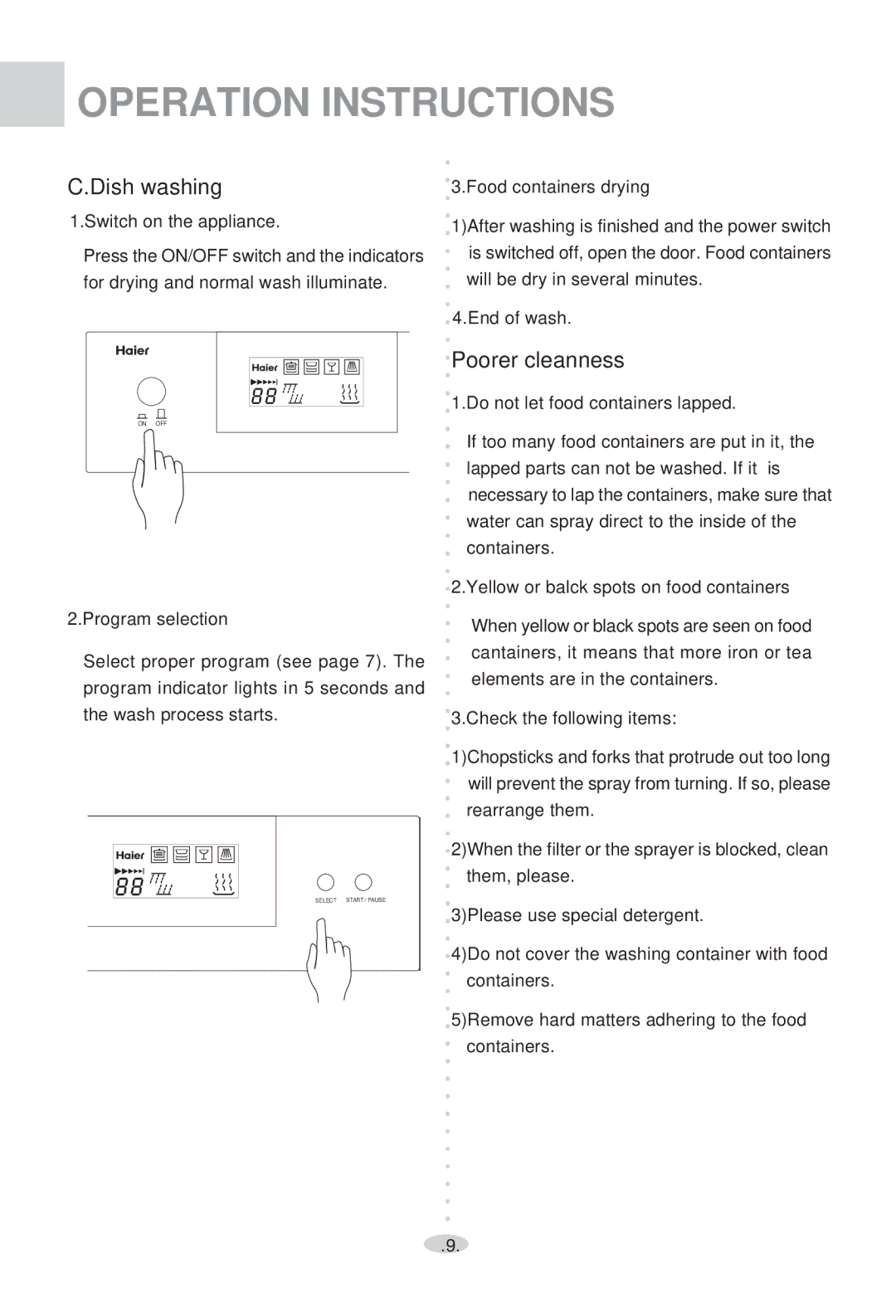OPERATION INSTRUCTIONS
OPERATION INSTRUCTIONS
C.Dish washing
1.Switch on the appliance.
Press the ON/OFF switch and the indicators for drying and normal wash illuminate.
3.Food containers drying
1)After washing is finished and the power switch is switched off, open the door. Food containers will be dry in several minutes.
4.End of wash.
ON OFF
2.Program selection
Select proper program (see page 7). The program indicator lights in 5 seconds and the wash process starts.
SELECT START / PAUSE
Poorer cleanness
1.Do not let food containers lapped.
If too many food containers are put in it, the lapped parts can not be washed. If it is necessary to lap the containers, make sure that water can spray direct to the inside of the containers.
2.Yellow or balck spots on food containers
When yellow or black spots are seen on food cantainers, it means that more iron or tea elements are in the containers.
3.Check the following items:
1)Chopsticks and forks that protrude out too long will prevent the spray from turning. If so, please rearrange them.
2)When the filter or the sprayer is blocked, clean them, please.
3)Please use special detergent.
4)Do not cover the washing container with food containers.
5)Remove hard matters adhering to the food containers.
KVK