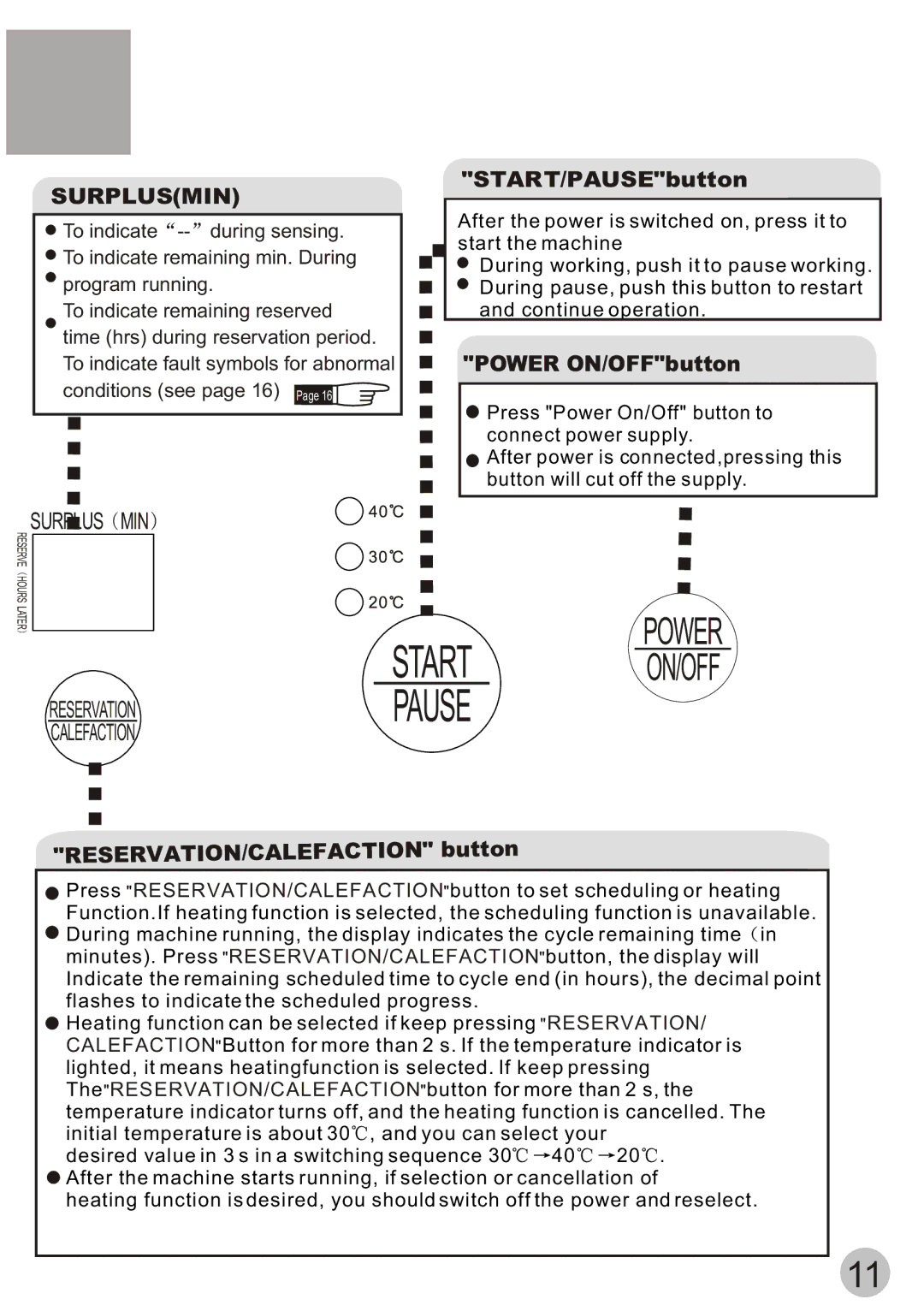SURPLUS(MIN)
![]() To indicate
To indicate ![]() --
--![]()
![]() To indicate remaining min. During
To indicate remaining min. During
![]() program running.
program running.
To indicate remaining reserved time (hrs) during reservation period. To indicate fault symbols for abnormal conditions (see page 16)
"START/PAUSE"button
After the power is switched on, press it to start the machine
During working, push it to pause working. During pause, push this button to restart and continue operation.
"POWER ON/OFF"button
![]() Press "Power On/Off" button to connect power supply.
Press "Power On/Off" button to connect power supply.
![]() After power is connected,pressing this button will cut off the supply.
After power is connected,pressing this button will cut off the supply.
SURPLUS ![]() MIN
MIN![]()
RESERVE HOURS LATER
RESERVATION
CALEFACTION
START
PAUSE
POWER ON/OFF
"RESERVATION/CALEFACTION" | button |
|
![]() Press "RESERVATION/CALEFACTION"button to set scheduling or heating Function.If heating function is selected, the scheduling function is unavailable.
Press "RESERVATION/CALEFACTION"button to set scheduling or heating Function.If heating function is selected, the scheduling function is unavailable.
![]() During machine running, the display indicates the cycle remaining time in minutes). Press "RESERVATION/CALEFACTION"button, the display will Indicate the remaining scheduled time to cycle end (in hours), the decimal point flashes to indicate the scheduled progress.
During machine running, the display indicates the cycle remaining time in minutes). Press "RESERVATION/CALEFACTION"button, the display will Indicate the remaining scheduled time to cycle end (in hours), the decimal point flashes to indicate the scheduled progress.
![]() Heating function can be selected if keep pressing "RESERVATION/ CALEFACTION"Button for more than 2 s. If the temperature indicator is lighted, it means heatingfunction is selected. If keep pressing
Heating function can be selected if keep pressing "RESERVATION/ CALEFACTION"Button for more than 2 s. If the temperature indicator is lighted, it means heatingfunction is selected. If keep pressing
The"RESERVATION/CALEFACTION"button for more than 2 s, the temperature indicator turns off, and the heating function is cancelled. The
initial temperature is about 30 , and you can select your |
| |
desired value in 3 s in a switching sequence 30 | 40 | 20 . |
![]() After the machine starts running, if selection or cancellation of heating function is desired, you should switch off the power and reselect.
After the machine starts running, if selection or cancellation of heating function is desired, you should switch off the power and reselect.
11