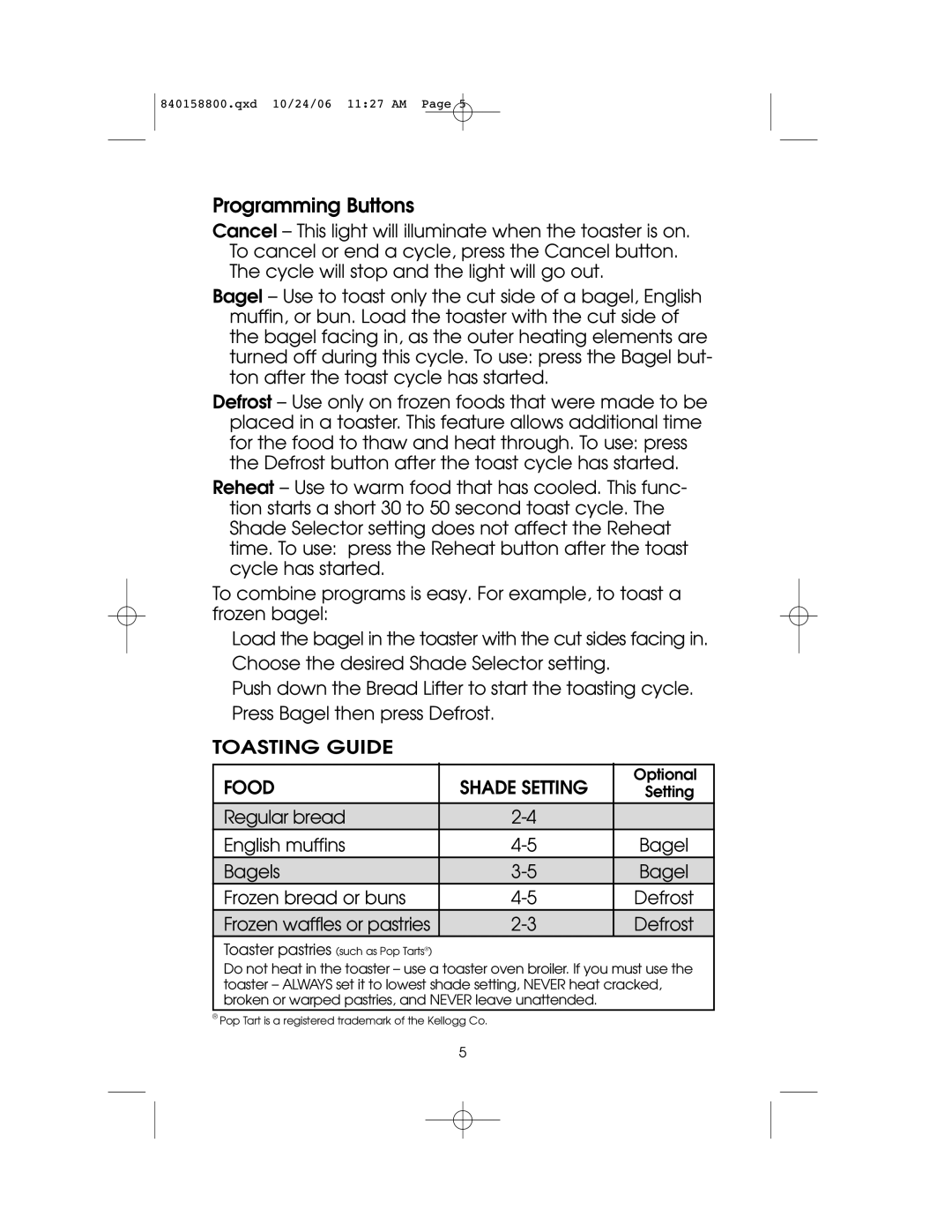840158800.qxd 10/24/06 11:27 AM Page 5
Programming Buttons
Cancel – This light will illuminate when the toaster is on. To cancel or end a cycle, press the Cancel button. The cycle will stop and the light will go out.
Bagel – Use to toast only the cut side of a bagel, English muffin, or bun. Load the toaster with the cut side of the bagel facing in, as the outer heating elements are turned off during this cycle. To use: press the Bagel but- ton after the toast cycle has started.
Defrost – Use only on frozen foods that were made to be placed in a toaster. This feature allows additional time for the food to thaw and heat through. To use: press the Defrost button after the toast cycle has started.
Reheat – Use to warm food that has cooled. This func- tion starts a short 30 to 50 second toast cycle. The Shade Selector setting does not affect the Reheat time. To use: press the Reheat button after the toast cycle has started.
To combine programs is easy. For example, to toast a frozen bagel:
■Load the bagel in the toaster with the cut sides facing in.
■Choose the desired Shade Selector setting.
■Push down the Bread Lifter to start the toasting cycle.
■Press Bagel then press Defrost.
TOASTING GUIDE
FOOD | SHADE SETTING | Optional |
Setting | ||
Regular bread |
| |
English muffins | Bagel | |
Bagels | Bagel | |
Frozen bread or buns | Defrost | |
Frozen waffles or pastries | Defrost |
Toaster pastries (such as Pop Tarts®)
Do not heat in the toaster – use a toaster oven broiler. If you must use the toaster – ALWAYS set it to lowest shade setting, NEVER heat cracked, broken or warped pastries, and NEVER leave unattended.
®Pop Tart is a registered trademark of the Kellogg Co.
5