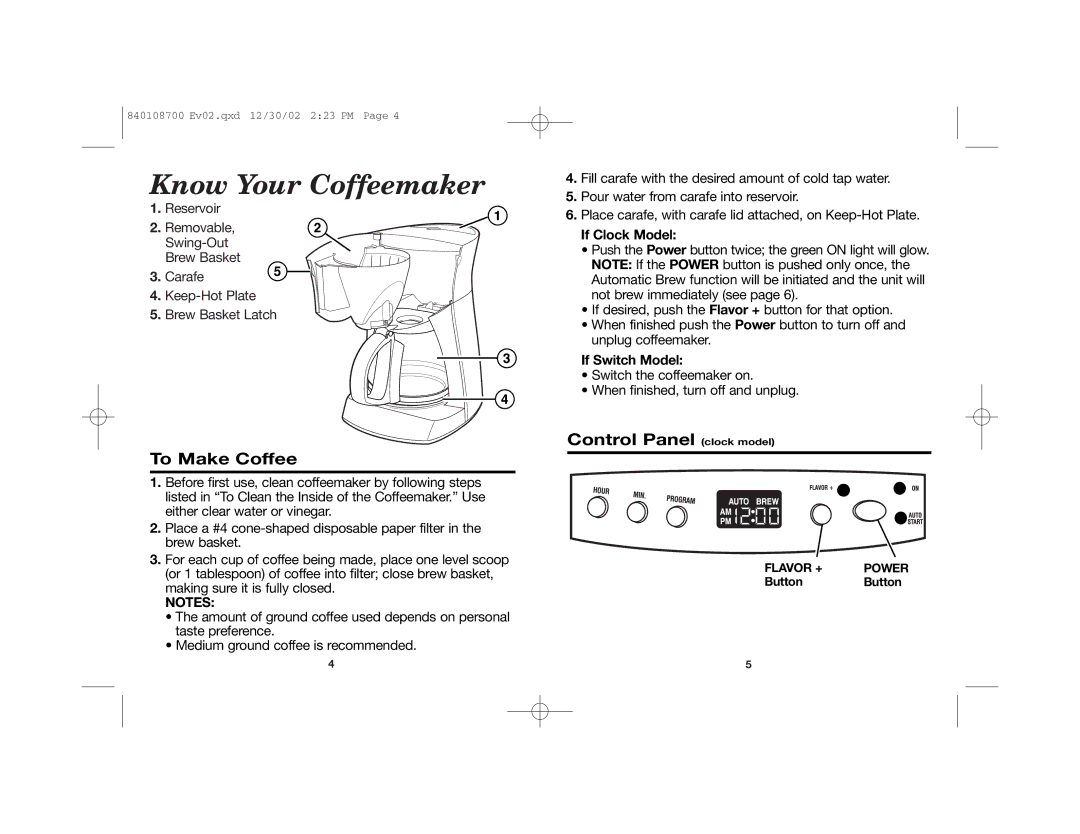43324 specifications
The Hamilton Beach 43324 is an exceptional addition to any kitchen, known for its versatility and user-friendly design. This innovative appliance primarily serves as a countertop toaster oven, but its multifunctional capabilities extend far beyond that, making it a valuable tool for various cooking tasks.One of the main features of the Hamilton Beach 43324 is its spacious interior, which can accommodate a variety of meal sizes. Whether you're toasting bread, baking pizzas, roasting vegetables, or reheating leftovers, this toaster oven has you covered. Its generous cooking space allows for multiple rack positions, providing flexibility based on your cooking needs.
The appliance boasts a powerful heating element that ensures even cooking and optimal results. With a temperature range that can reach up to 450 degrees Fahrenheit, the Hamilton Beach 43324 can handle a variety of dishes. It incorporates a convection cooking feature that circulates hot air around the food for faster and more efficient cooking. This technology not only reduces cooking times but also enhances the browning and crisping of your meals, ensuring they are cooked to perfection.
In terms of user-friendly features, the Hamilton Beach 43324 is equipped with easy-to-use controls. The knobs are intuitive and provide clear settings for various functions, including toast, bake, broil, and reheat. An integrated timer ensures that your food is cooked precisely, preventing overcooking and promoting food safety.
Cleaning is also a breeze with this toaster oven. The removable crumb tray catches crumbs and spills, making maintenance straightforward. The interior's non-stick coating simplifies the cleaning process, allowing you to spend less time scrubbing and more time enjoying your meals.
Another significant characteristic is its compact design. The Hamilton Beach 43324 fits comfortably on most countertops without taking up excessive space. This is ideal for smaller kitchens or those who prefer to keep their countertops uncluttered.
In conclusion, the Hamilton Beach 43324 is a highly versatile toaster oven that combines powerful cooking technology with convenient features. Its spacious interior, convection cooking capabilities, user-friendly controls, and easy cleanup make it an excellent choice for home cooks seeking efficiency and functionality in their kitchen. This appliance truly embodies the blend of quality and performance that Hamilton Beach is known for, offering a reliable solution for everyday cooking needs.