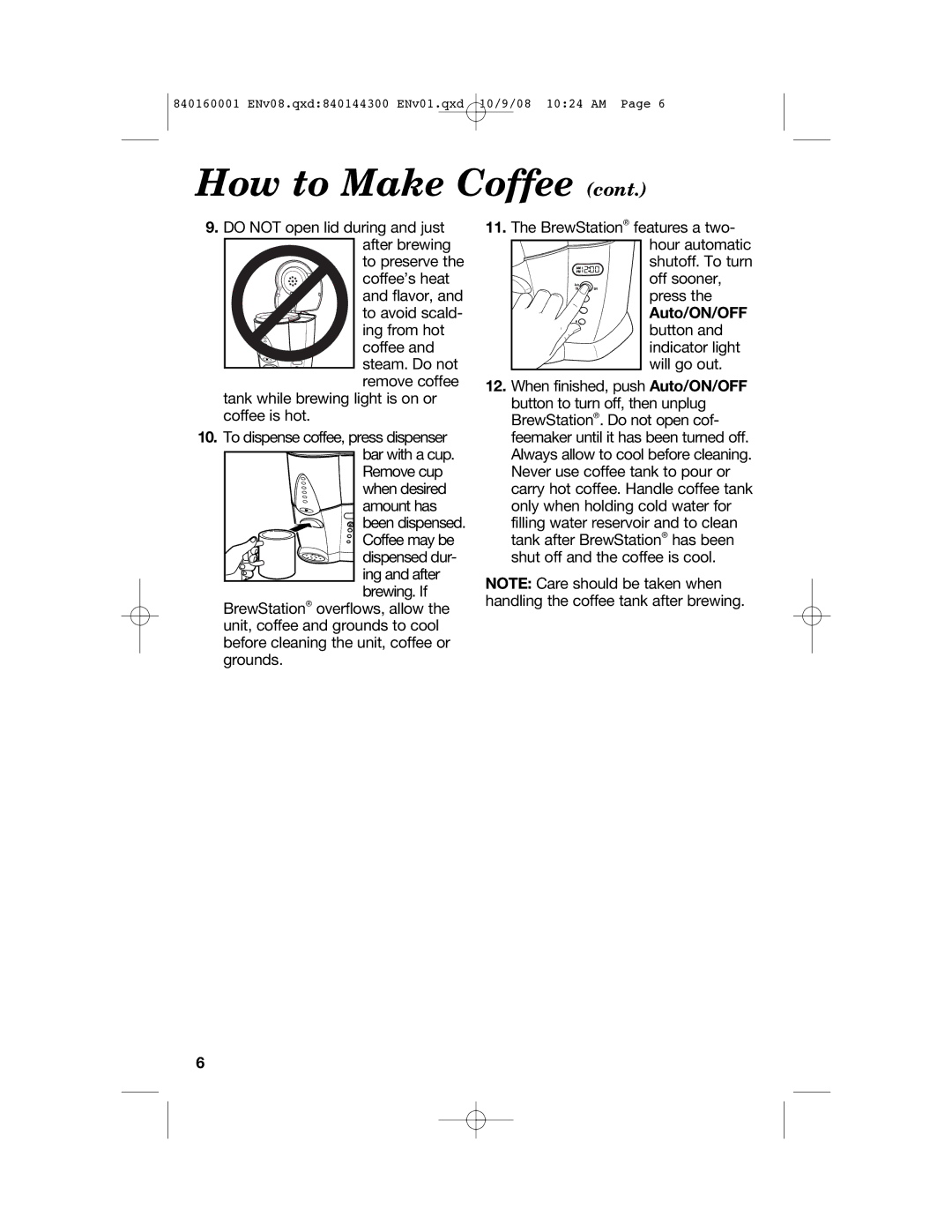47214 specifications
The Hamilton Beach 47214 is a versatile coffee maker designed to cater to a range of coffee brewing needs. With a sleek design and user-friendly features, this machine is an excellent choice for both casual coffee drinkers and connoisseurs alike.One of the standout features of the Hamilton Beach 47214 is its ability to brew a full pot of coffee or just a single cup, making it a flexible option for any occasion. The 12-cup carafe is crafted from durable glass, designed to keep your coffee warm and fresh for longer periods. For those who prefer a quick cup, the single-serve function allows users to brew directly into a travel mug or standard-sized cup, accommodating various preferences without sacrificing quality.
The programmable timer is another highlight of this coffee maker. Users can set the machine to brew at a specific time, ensuring that coffee is ready first thing in the morning or right when you need a caffeine boost. This feature, coupled with a built-in auto shut-off, enhances convenience and safety, allowing users to enjoy their coffee without worry.
Hamilton Beach incorporates several innovative technologies in the 47214 model. The brew strength selector allows users to choose between regular or bold coffee, tailoring each cup to their taste preferences. The machine's advanced brewing system ensures optimal extraction for rich flavor, making it suitable for different coffee blends or ground types.
Moreover, the Hamilton Beach 47214 is designed with user convenience in mind. The easy-to-use control panel features a clear display, making programming the machine a straightforward task. The removable filter basket simplifies the cleaning process, allowing users to maintain the machine easily.
Additionally, this coffee maker is equipped with a drip-free spout to prevent spills when pouring, making the brewing experience tidier. Its compact footprint ensures it can fit comfortably on any countertop, while its modern aesthetic complements various kitchen styles.
In summary, the Hamilton Beach 47214 coffee maker stands out with its dual brewing options, programmable timer, brew strength selector, and user-friendly features. Its combination of functionality and design makes it an attractive choice for anyone looking to enhance their coffee brewing experience at home.