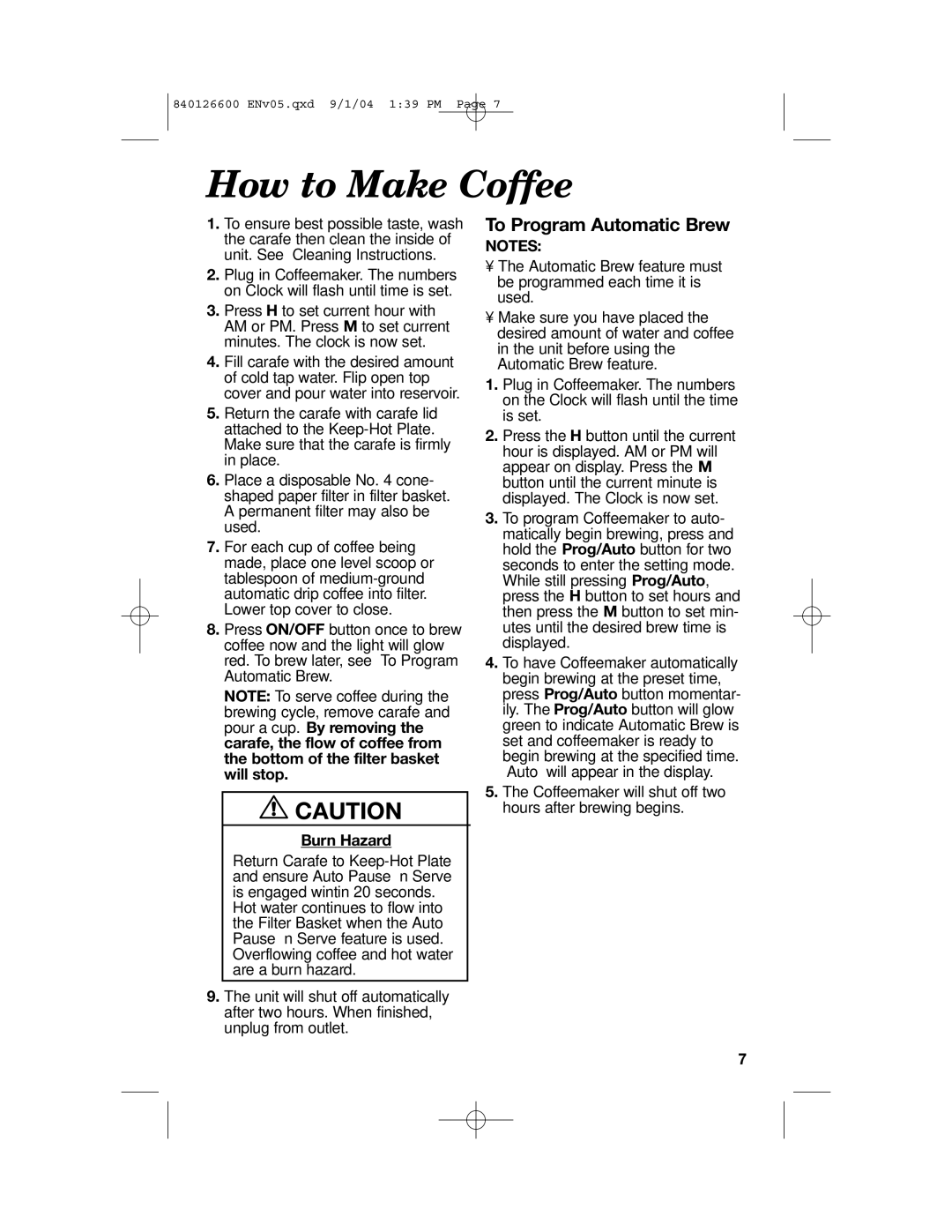840126600 ENv05.qxd 9/1/04 1:39 PM Page 7
How to Make Coffee
1.To ensure best possible taste, wash the carafe then clean the inside of unit. See “Cleaning Instructions.”
2.Plug in Coffeemaker. The numbers on Clock will flash until time is set.
3.Press H to set current hour with AM or PM. Press M to set current minutes. The clock is now set.
4.Fill carafe with the desired amount of cold tap water. Flip open top cover and pour water into reservoir.
5.Return the carafe with carafe lid attached to the
6.Place a disposable No. 4 cone- shaped paper filter in filter basket. A permanent filter may also be used.
7.For each cup of coffee being made, place one level scoop or tablespoon of
8.Press ON/OFF button once to brew coffee now and the light will glow red. To brew later, see “To Program Automatic Brew.”
NOTE: To serve coffee during the brewing cycle, remove carafe and pour a cup. By removing the carafe, the flow of coffee from the bottom of the filter basket will stop.
![]() CAUTION
CAUTION
Burn Hazard
Return Carafe to
Hot water continues to flow into the Filter Basket when the Auto Pause ’n Serve feature is used.
Overflowing coffee and hot water are a burn hazard.
9.The unit will shut off automatically after two hours. When finished, unplug from outlet.
To Program Automatic Brew
NOTES:
•The Automatic Brew feature must be programmed each time it is used.
•Make sure you have placed the desired amount of water and coffee in the unit before using the Automatic Brew feature.
1.Plug in Coffeemaker. The numbers on the Clock will flash until the time is set.
2.Press the H button until the current hour is displayed. AM or PM will appear on display. Press the M button until the current minute is displayed. The Clock is now set.
3.To program Coffeemaker to auto- matically begin brewing, press and hold the Prog/Auto button for two seconds to enter the setting mode. While still pressing Prog/Auto, press the H button to set hours and then press the M button to set min- utes until the desired brew time is displayed.
4.To have Coffeemaker automatically begin brewing at the preset time, press Prog/Auto button momentar- ily. The Prog/Auto button will glow green to indicate Automatic Brew is set and coffeemaker is ready to begin brewing at the specified time. “Auto” will appear in the display.
5.The Coffeemaker will shut off two hours after brewing begins.
7