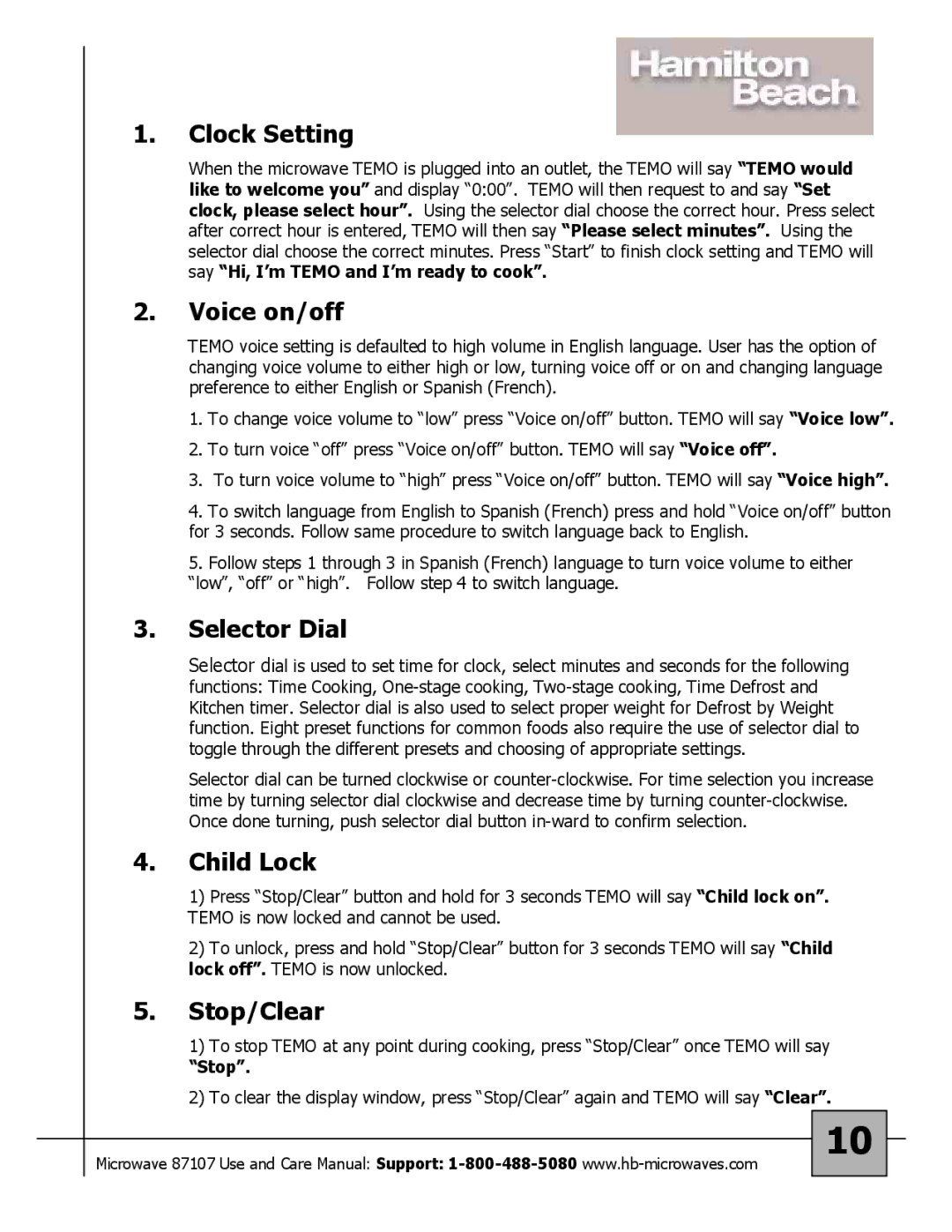1.Clock Setting
When the microwave TEMO is plugged into an outlet, the TEMO will say “TEMO would like to welcome you” and display “0:00”. TEMO will then request to and say “Set clock, please select hour”. Using the selector dial choose the correct hour. Press select after correct hour is entered, TEMO will then say “Please select minutes”. Using the selector dial choose the correct minutes. Press “Start” to finish clock setting and TEMO will say “Hi, I’m TEMO and I’m ready to cook”.
2.Voice on/off
TEMO voice setting is defaulted to high volume in English language. User has the option of changing voice volume to either high or low, turning voice off or on and changing language preference to either English or Spanish (French).
1.To change voice volume to “low” press “Voice on/off” button. TEMO will say “Voice low”.
2.To turn voice “off” press “Voice on/off” button. TEMO will say “Voice off”.
3.To turn voice volume to “high” press “Voice on/off” button. TEMO will say “Voice high”.
4.To switch language from English to Spanish (French) press and hold “Voice on/off” button for 3 seconds. Follow same procedure to switch language back to English.
5.Follow steps 1 through 3 in Spanish (French) language to turn voice volume to either “low”, “off” or “high”. Follow step 4 to switch language.
3.Selector Dial
Selector dial is used to set time for clock, select minutes and seconds for the following functions: Time Cooking,
Selector dial can be turned clockwise or
4.Child Lock
1)Press “Stop/Clear” button and hold for 3 seconds TEMO will say “Child lock on”. TEMO is now locked and cannot be used.
2)To unlock, press and hold “Stop/Clear” button for 3 seconds TEMO will say “Child lock off”. TEMO is now unlocked.
5.Stop/Clear
1)To stop TEMO at any point during cooking, press “Stop/Clear” once TEMO will say “Stop”.
2)To clear the display window, press “Stop/Clear” again and TEMO will say “Clear”.
Microwave 87107 Use and Care Manual: Support:
10 ![]()