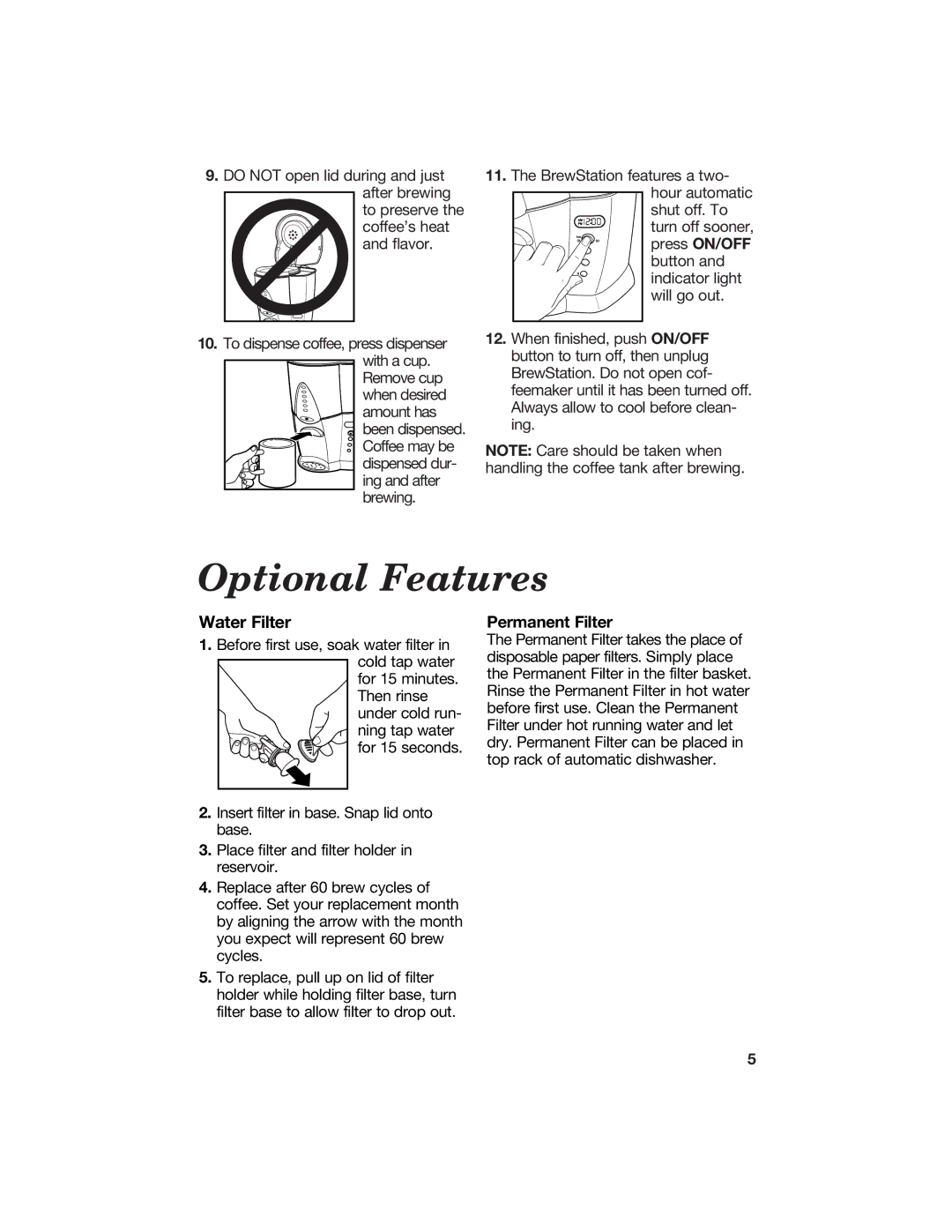BrewStation specifications
The Hamilton Beach BrewStation is a revolutionary coffee maker designed to simplify your morning routine while delivering a delicious cup of coffee at the touch of a button. This innovative brewer combines convenience and efficiency with a sleek and modern design, making it a popular choice among coffee enthusiasts.One of the standout features of the BrewStation is its unique dispensing system. Instead of a traditional carafe, the BrewStation utilizes a built-in dispenser that allows you to pour your coffee directly into your cup without the need for a messy pouring process. This system not only reduces the risk of spills but also keeps your coffee hot and fresh for hours. With the BrewStation, you can enjoy a fresh cup of coffee whenever you desire, without the hassle of transferring it to a carafe.
Equipped with a large capacity, the BrewStation can brew up to 12 cups of coffee in one go, making it perfect for families, offices, or gatherings. The programmable timer and automatic shut-off feature add to its convenience, allowing you to wake up to freshly brewed coffee or the peace of mind of knowing the machine will turn off after a certain period.
Tech-savvy users will appreciate the BrewStation's advanced brewing technology. It features a strength selector, enabling you to customize the intensity of your coffee according to your taste preferences. Additionally, the BrewStation utilizes a unique brewer design that maintains optimal brewing temperatures, ensuring that each cup delivers rich and flavorful coffee.
Another notable characteristic is its easy-to-clean design. The BrewStation is equipped with a removable water reservoir and a non-stick interior, making the cleanup process quick and effortless. With its sleek finish and compact design, the BrewStation fits seamlessly into any kitchen decor.
In summary, the Hamilton Beach BrewStation is an exceptional coffee maker that prioritizes convenience, taste, and ease of use. With features such as a dispensing system, programmable settings, and robust brewing technology, it stands out as a reliable choice for those who cherish a high-quality coffee experience. Whether you're gearing up for a busy day or entertaining guests, the BrewStation ensures that your coffee needs are met with style and sophistication.