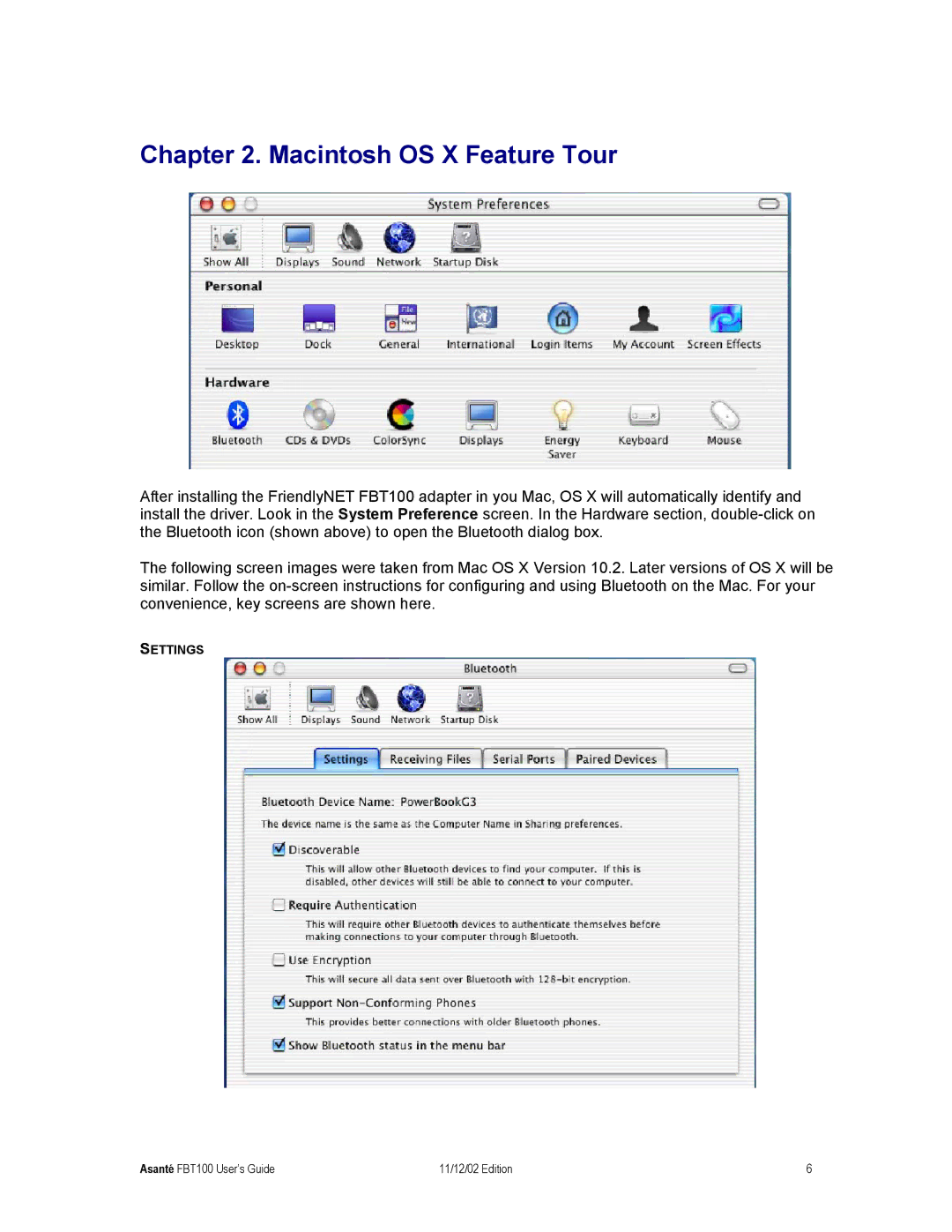Chapter 2. Macintosh OS X Feature Tour
After installing the FriendlyNET FBT100 adapter in you Mac, OS X will automatically identify and install the driver. Look in the System Preference screen. In the Hardware section,
The following screen images were taken from Mac OS X Version 10.2. Later versions of OS X will be similar. Follow the
SETTINGS
Asanté FBT100 User’s Guide | 11/12/02 Edition | 6 |