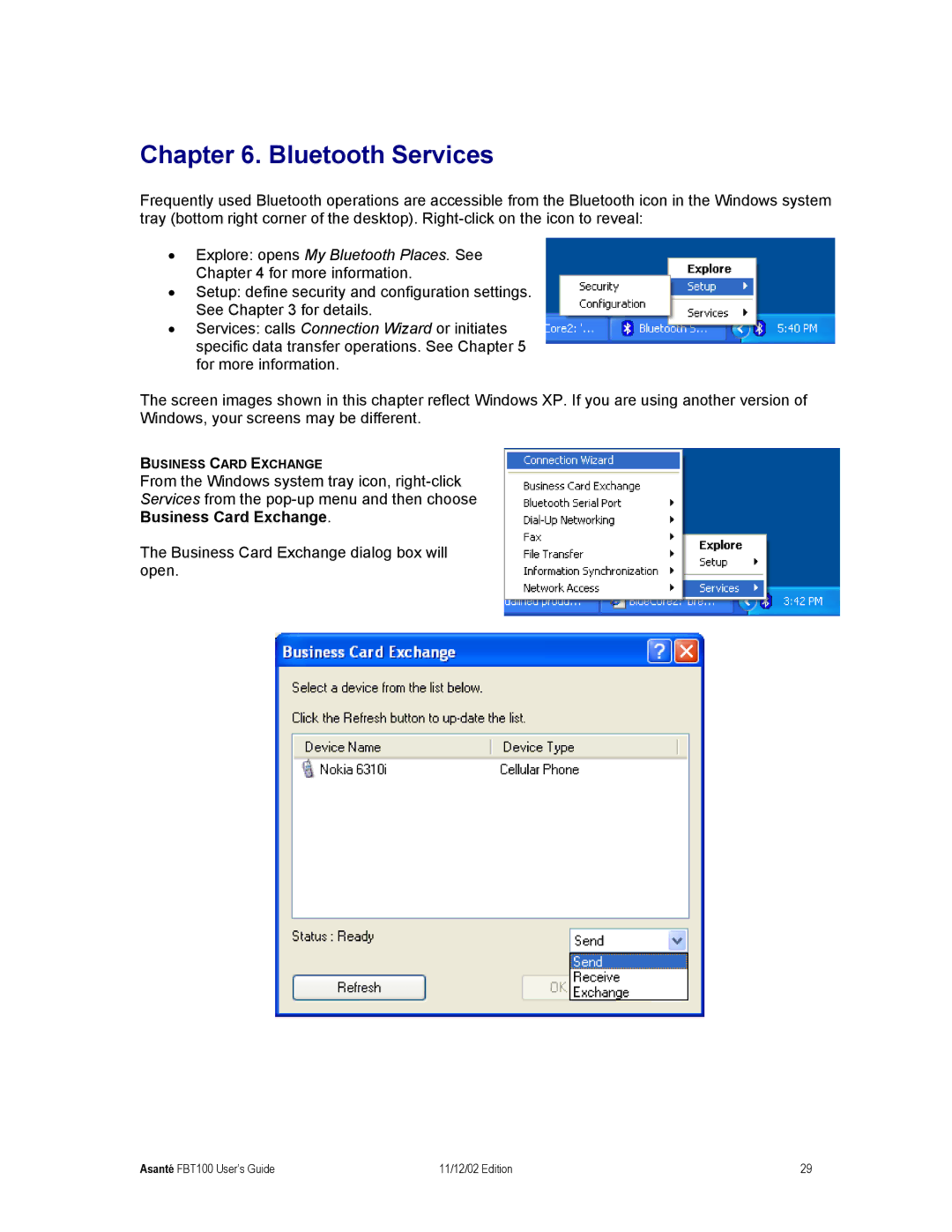Chapter 6. Bluetooth Services
Frequently used Bluetooth operations are accessible from the Bluetooth icon in the Windows system tray (bottom right corner of the desktop).
•Explore: opens My Bluetooth Places. See Chapter 4 for more information.
•Setup: define security and configuration settings. See Chapter 3 for details.
•Services: calls Connection Wizard or initiates specific data transfer operations. See Chapter 5 for more information.
The screen images shown in this chapter reflect Windows XP. If you are using another version of Windows, your screens may be different.
BUSINESS CARD EXCHANGE
From the Windows system tray icon,
Services from the
Business Card Exchange.
The Business Card Exchange dialog box will open.
Asanté FBT100 User’s Guide | 11/12/02 Edition | 29 |