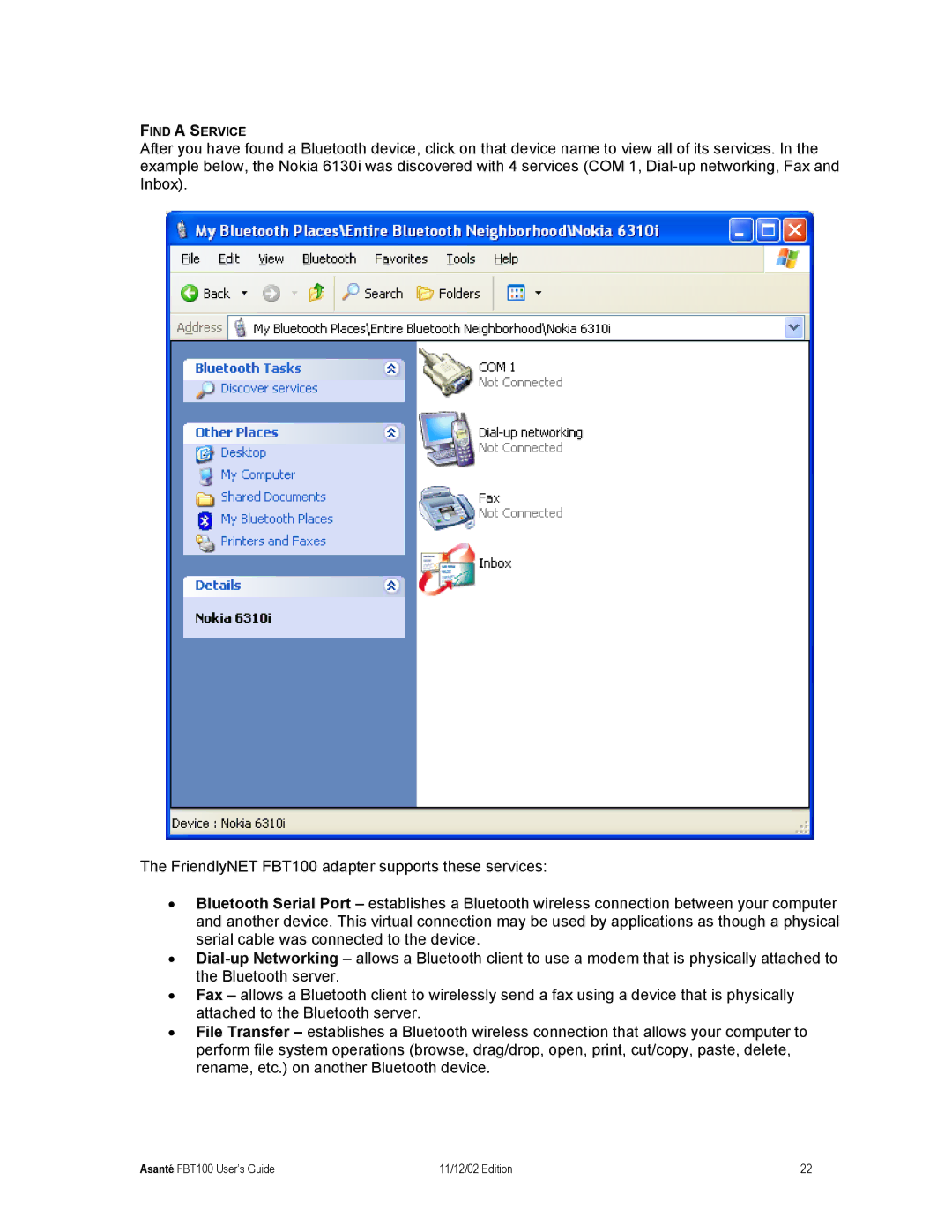FIND A SERVICE
After you have found a Bluetooth device, click on that device name to view all of its services. In the example below, the Nokia 6130i was discovered with 4 services (COM 1,
The FriendlyNET FBT100 adapter supports these services:
•Bluetooth Serial Port – establishes a Bluetooth wireless connection between your computer and another device. This virtual connection may be used by applications as though a physical serial cable was connected to the device.
•
•Fax – allows a Bluetooth client to wirelessly send a fax using a device that is physically attached to the Bluetooth server.
•File Transfer – establishes a Bluetooth wireless connection that allows your computer to perform file system operations (browse, drag/drop, open, print, cut/copy, paste, delete, rename, etc.) on another Bluetooth device.
Asanté FBT100 User’s Guide | 11/12/02 Edition | 22 |