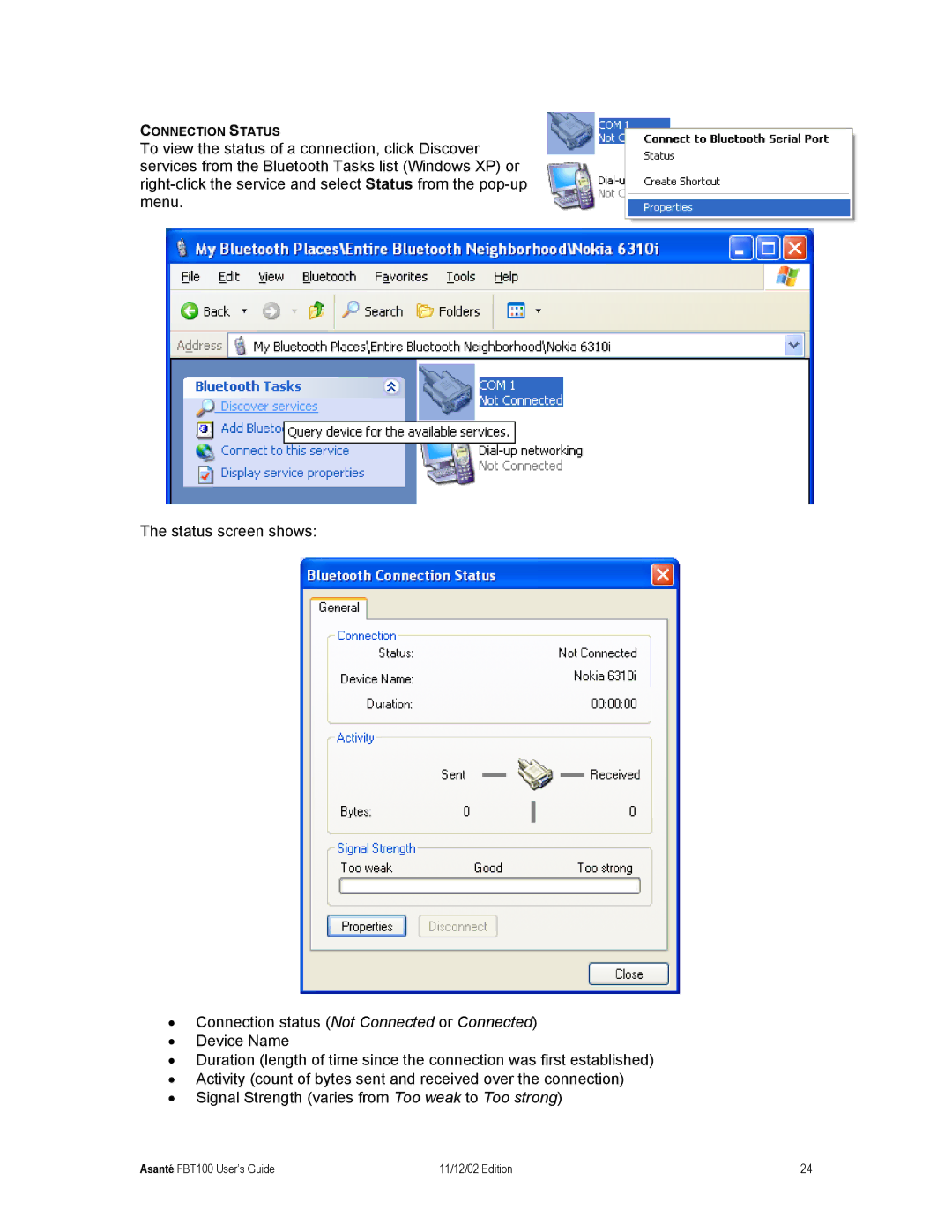CONNECTION STATUS
To view the status of a connection, click Discover services from the Bluetooth Tasks list (Windows XP) or
The status screen shows:
•Connection status (Not Connected or Connected)
•Device Name
•Duration (length of time since the connection was first established)
•Activity (count of bytes sent and received over the connection)
•Signal Strength (varies from Too weak to Too strong)
Asanté FBT100 User’s Guide | 11/12/02 Edition | 24 |