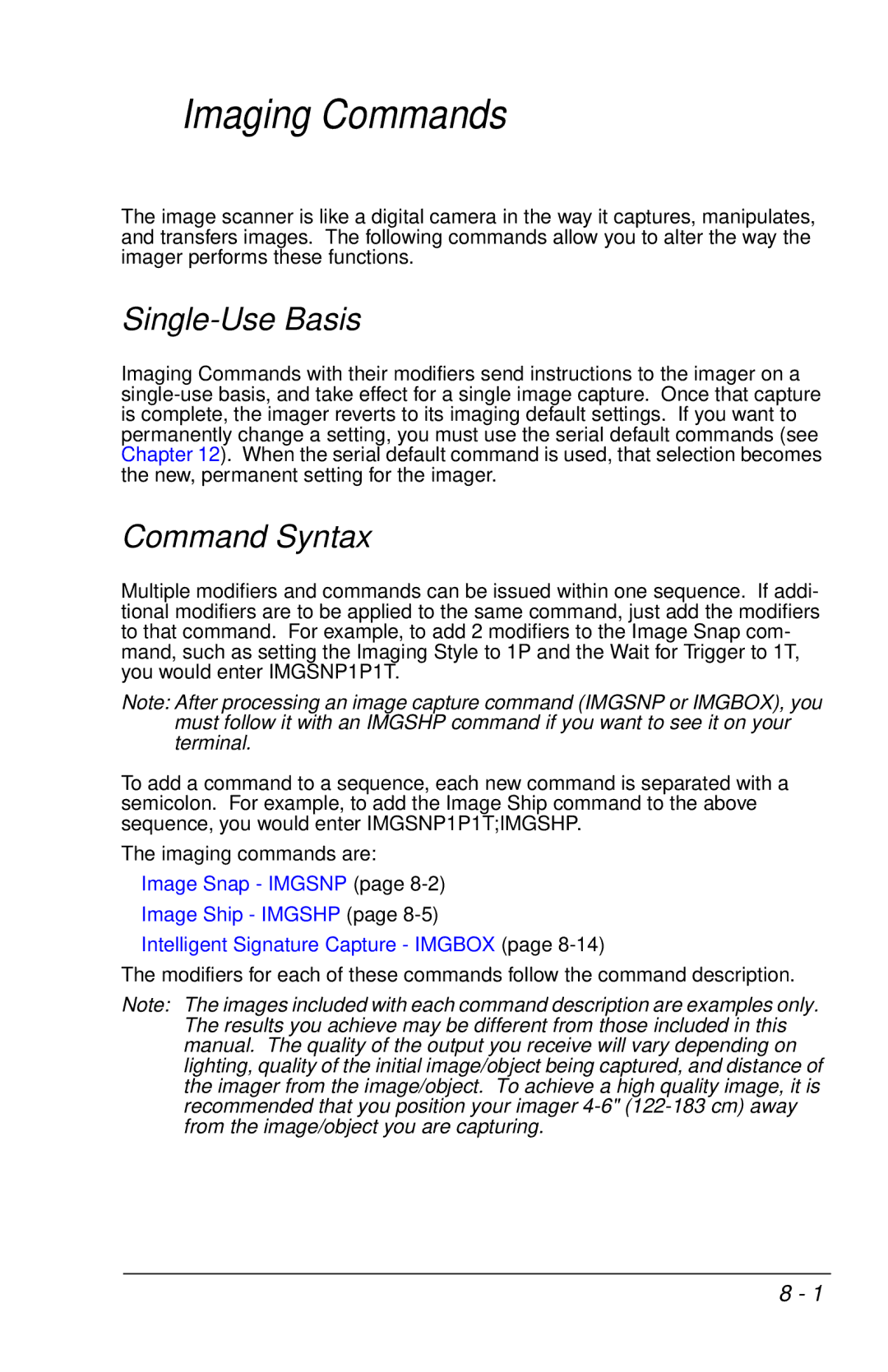4600rp, 4600g/4600r
Disclaimer
Product Agency Compliance
Europe
Canada
Australia/NZ
Germany
Patents
South Korea 4600r only
International
Page
Table of Contents
Output
Data Editing
Data Formatting
UPC-A
Imaging Commands
Interface Keys
Serial Programming Commands
Appendix a
Page
Unpacking the Imager
Getting Started
About This Manual
Models Primary Secondary
Imager Models
Imager Identification
Connecting the Imager with Keyboard Wedge
Connecting the Imager with USB
Connecting the Imager with RS-232 Wedge
Connecting the Imager with RS-232 Serial Port
Host Terminal
Laptop Direct Connect
Programming the Interface Plug and Play
Keyboard Wedge Connection
IBM SurePos
Symbology Suffix
USB Connection
USB COM Port Emulation
USB PC or Macintosh Keyboard
CTS/RTS Emulation
ACK/NAK Mode
RS-232 Serial Port Connection
IBM 4683 Ports 5B, 9B, and 17 Connection
Serial Wedge Data Transmission Port
Wand Emulation Connection
Reading Techniques
Page
Page
Terminal ID
Terminal Interfaces
Terminal Models
Supported Terminals
USB HID POS
Keyboard Country
Keyboard Country
Keyboard Style
Keyboard Modifiers
Page
Automatic Direct Connect Mode On Mode Off
RS-232 Word Length Data Bits, Stop Bits, and Parity
RS-232 Baud Rate
RS-232 Receiver Time-Out
Wand Emulation Connection
RS-232 Handshaking
Data Block Size
Wand Emulation
Overall Checksum
Delay Between Blocks
Wand Emulation Polarity
Wand Emulation Transmission Rate
Wand Emulation Idle
Beeper Good Read
Good Read Indicators
Beeper Volume Good Read
Output
Number of Beeps Good Read
Beeper Pitch Good Read
Beeper Duration Good Read
LED Good Read
User-Specified Good Read Delay
Good Read Delay
Read Time-Out
Manual Trigger, Low Power
Trigger Modes
Manual/Serial Trigger
Low Power Time-Out Timer
In-Stand Sensor Mode 4600r only
Scan Stand Mode
Scan Stand Symbol
Presentation Mode
Presentation Sensitivity
Streaming Presentation Mode
Presentation LED Behavior after Decode
Hands Free Time-Out
Reread Delay
Image Snap and Ship
LED Power Level
User-Specified Reread Delay
Illumination Lights
Imager Time-Out
Aimer Delay
User-Specified Aimer Delay
Centering
Aimer Mode
Top Bottom
Right
Decode Search Mode
Preferred Symbology
Preferred Symbology Time-out
High Priority Symbology
Low Priority Symbology
Output Sequence Overview
Preferred Symbology Default
End Output Sequence Editor
Output Sequence Examples
Require Output Sequence
Output Sequence Editor
Multiple Symbols
Video Reverse
Print Weight
No Read
Working Orientation
Page
Page
Points to Keep In Mind
Data Editing
Prefix/Suffix Overview
Scan Add Suffix
Example Add a Suffix to a specific symbology
Scan the Add Prefix or Add Suffix symbol
To Add a Prefix or Suffix
To Clear One or All Prefixes or Suffixes
To Add a Carriage Return Suffix to all Symbologies
Scan the Clear One Prefix or Clear One Suffix symbol
Function Code Transmit
Prefix Selections
Suffix Selections
User Specified Intercharacter Delay
Intercharacter, Interfunction, and Intermessage Delays
Intercharacter Delay
Interfunction Delay
Intermessage Delay
Page
To Add a Data Format
Scan the Enter Data Format symbol Primary/Alternate Format
Data Formatting
Data Format Editor Introduction
Clear One Data Format
Data Format Editor Commands Send Commands
Editor Commands
Other Programming Selections
Miscellaneous Commands
Move Commands
Search Commands
Page
Data Formatter
Data Format Editor
Alternate Data Formats
Secondary Interface
Secondary Code 39 Wand Emulation
Secondary RS-232 Connection
Wand Emulation Multi Block
Overall Checksum
Wand Emulation Polarity
Secondary Trigger Mode
Hands Free Time-Out
Scan Stand Mode
MSI
Symbologies
Message Length Description
All Symbologies
Codabar Start/Stop Characters
Default All Codabar Settings
Codabar
Codabar
Codabar
Codabar Concatenation
Code
Default All Code 39 Settings
Code 39 Append
Code 39 Message Length
Full Ascii
Code 32 Pharmaceutical Paraf
Interleaved 2
Default All Interleaved 2 of 5 Settings
Interleaved 2
Code 39 Code
Interleaved 2 of 5 Message Length
Code 93 Code
Default All Code 93 Settings
Code 93 Message Length
Straight 2 of 5 Industrial Message Length
Default All Straight 2 of 5 Industrial Settings
Straight 2 of 5 Industrial
Straight 2 of 5 Industrial
Straight 2 of 5 Iata Message Length
Default All Straight 2 of 5 Iata Settings
Straight 2 of 5 Iata Two-Bar Start/Stop
Straight 2 of 5 Iata
Matrix 2
Default All Matrix 2 of 5 Settings
Default All Code 11 Settings
Matrix 2
Code 11 Message Length
Check Digits Required
Isbt 128 Concatenation
Default All Code 128 Settings
Code 128 Code
Code 128 Message Length
Telepen Output
Default All Telepen Settings
Telepen
Telepen
UPC-A Number System
Default All UPC-A Settings
UPC-A Check Digit
UPC-A Addenda Separator
UPC-A Addenda
UPC-A Addenda Required
UPC-E0 Expand
Default All UPC-E Settings
With Extended Coupon Code
UPC-E0 Check Digit
UPC-E0 Addenda Required
UPC-E0 Addenda Separator
UPC-E0 Addenda
UPC-E0 Number System
EAN/JAN-13 Check Digit
Default All EAN/JAN Settings
EAN/JAN-13 Addenda Separator
EAN/JAN-13 Addenda
EAN/JAN-13 Addenda Required
EAN/JAN-8 Check Digit
Default All EAN/JAN-8 Settings
Isbn Translate
EAN/JAN-8 Addenda Separator
EAN/JAN-8 Addenda
EAN/JAN-8 Addenda Required
MSI Check Character
Default All MSI Settings
Plessey Code
Default All Plessey Code Settings
Plessey Code
MSI Message Length
GS1 DataBar Expanded
GS1 DataBar Omnidirectional
GS1 DataBar Limited
GS1 DataBar Expanded Message Length
GS1 DataBar Expanded
PosiCode Message Length
Default All PosiCode Settings
PosiCode
PosiCode a and B
Codablock F
Default All Codablock F Settings
Trioptic Code
Codablock F
Code 16K Message Length
Default All Code 16K Settings
Code 16K
Code 16K
Code 49 Message Length
Default All Code 49 Settings
Page
GS1 Composite Codes
GS1 Composite Code Message Length
GS1 Emulation
UPC/EAN Version
Intelligent Mail Barcode
Tcif Linked Code 39 TLC39
Postal Codes
Postnet Check Digit
ID-tag UPU 4-State
Postnet
Planet Code Check Digit
Planet Code
Australian Post
British Post
Canadian Post
Kix Netherlands Post
Australian Post Interpretation
China Post Message Length
Default All China Post Settings
Japanese Post
China Post
Korea Post Message Length
Default All Korea Post Settings
Korea Post
QR Code Message Length
Default All QR Code Settings
QR Code
QR Code
Data Matrix Message Length
Default All Data Matrix Settings
Data Matrix
Data Matrix
MaxiCode Message Length
Default All MaxiCode Settings
MaxiCode
MaxiCode
Aztec Code Message Length
Default All Aztec Code Settings
Aztec Code
Aztec Code
Single-Use Basis
Imaging Commands
Wait for Trigger
Imgsnp Modifiers
Imaging Style
Beeper
Exposure
LED State
Delta for Acceptance
Update Tries
Gain
Target White Value
Range 1 Example of Target Set
Target Set Point Percentage
Pixel Depth
Imgshp Modifiers
Infinity Filter
Compensation
File Format
Edge Sharpen
Invert Image
Histogram Stretch
IR Image Rotate
IF- Noise Reduction
T, B, M Image Cropping
Jpeg Image Quality
Gamma Correction
Protocol
Document Image Filter
Pixel Ship
Blur Image
Histogram Ship
Intelligent Signature Capture Imgbox
Output Image Width
Imgbox Modifiers
IMGBOX245w37h55y
Height of Signature Capture Area
Output Image Height
Gamma Correction
Width of Signature Capture Area
Resolution of Signature Capture Area
Barcode Aspect Ratio
Vertical Barcode Offset
Horizontal Barcode Offset
Page
OCR Fonts
Default All OCR Settings
OCR Programming
Micr E13 B Font
Currency Font
Creating an OCR Template
Semi Font
OCR Templates
To Add an OCR Template
Template Characters
Adding Spaces
Stringing Together Multiple Formats Creating Or Statements
ABC
OCR User-Defined Variables
Reading Multi-Row OCR
OCR Check Character
OCR Modulo 36 Check Character
OCR User-Defined Check Character
OCR Modulo 10 Check Character
Programming a User-Defined Check Character
Weighting Options
01234565
0128454
OCR Isbn Application Example
Page
Exit Selections
OCR Template Codes
Page
Function Code HEX/ASCII Value Full Ascii Ctrl +
Interface Keys
Keyboard Function Relationships
Country Codes
Supported Keys
Supported Interface Keys
IBM AT/XT PS/2 Compatibles IBM XTs IBM, DDC, Memorex
Compatibles Telex, Harris
SYN PF1 ETB PF2 Can PF3 PF4 SUB PF5 ESC PF6 PF7 PF8 PF9
Memorex Telex
Ansi Ascii HEX
Esprit 200
Apple Mac/iMac
Show Engine Revision
To Add a Test Code I.D. Prefix to All Symbologies
Utilities
Show Decoder Revision
Show Data Format
Resetting the Standard Product Defaults
Show Scan Driver Revision
Show Software Revision
2D PQA Reporting
Test Menu
2D PQA Print Quality Assessment
Visual Xpress Operations
Visual Xpress Introduction
Quick*View
Installing Visual Xpress from the Web
Installing Quick*View from the Web
Click on the listing for Quick*View Software Utility
Temporary Quick*View Configuration
Conventions
Serial Programming Commands
Menu Command Syntax
Responses
Query Commands
Concatenation of Multiple Commands
Examples of Query Commands
Terminal Interfaces
Trigger Commands
Menu Commands
Setting Serial Selection Command
Program
Ascii
Word Length Data, 1 Stop, Parity Even
Output Selections
Good Read No Delay
LED Power Off
Prefix/Suffix Selections
Secondary Interface Selections
Data Formatter Selections
Secondary Wand Emulation Same Code
Symbologies
Paraf
Iata
UPC-A
UPC-A/EAN-13
EAN/JAN-8
MSI Check Validate Type 10, but Don’t
PosiCode Off
UPC/EAN
British Post
Data Matrix
Imaging Default Commands
IMGEDG##
OCR
OCR Selections
OCR Check OCR Mod Check Char
4600g and 4600r
Product Specifications
Parameter Specification
4800i
Keyboard Wedge
Pinouts
Wand Emulation
Serial Output
USB
Inspecting Cords and Connectors
Maintenance
Maintenance
Cleaning the Device
To Replace the 4600rp Interface Cable
Replacing the Interface Cable
To Replace the 4600g/4600r Interface Cable
To Replace the 4800i Interface Cable
Troubleshooting
Is the imager having trouble reading your symbols?
Online Technical Assistance
Customer Support
Technical Assistance
North America
Product Service and Repair
Online Product Service and Repair Assistance
Limited Warranty
Page
Appendix a
Symbology Chart
Possible AIM ID Code ID Modifiers m Hex
Symbology
Page
Dec Hex Char
Ascii Conversion Chart Code
Dec Hex Char
Code Standard Description
Code Page Mapping of Printed Barcodes
Straight 2 of 5 Industrial
Sample Symbols
Matrix 2 GS1 DataBar
Aztec
OCR Programming Chart
Discard Save
Programming Chart
Programming Chart
Honeywell