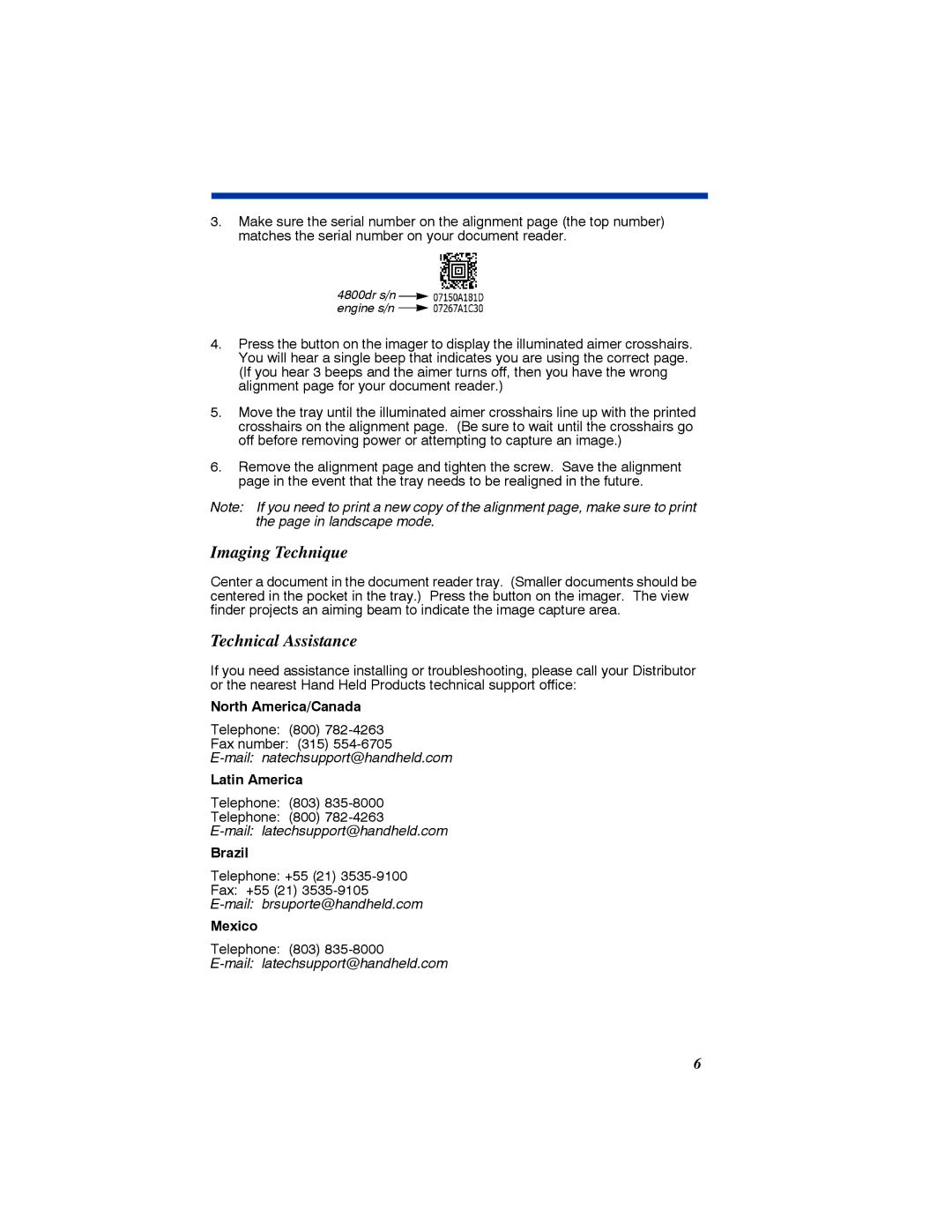3.Make sure the serial number on the alignment page (the top number) matches the serial number on your document reader.
4800dr s/n ![]() engine s/n
engine s/n ![]()
4.Press the button on the imager to display the illuminated aimer crosshairs. You will hear a single beep that indicates you are using the correct page. (If you hear 3 beeps and the aimer turns off, then you have the wrong alignment page for your document reader.)
5.Move the tray until the illuminated aimer crosshairs line up with the printed crosshairs on the alignment page. (Be sure to wait until the crosshairs go off before removing power or attempting to capture an image.)
6.Remove the alignment page and tighten the screw. Save the alignment page in the event that the tray needs to be realigned in the future.
Note: If you need to print a new copy of the alignment page, make sure to print the page in landscape mode.
Imaging Technique
Center a document in the document reader tray. (Smaller documents should be centered in the pocket in the tray.) Press the button on the imager. The view finder projects an aiming beam to indicate the image capture area.
Technical Assistance
If you need assistance installing or troubleshooting, please call your Distributor or the nearest Hand Held Products technical support office:
North America/Canada
Telephone: (800)
Fax number: (315)
Latin America
Telephone: (803)
Telephone: (800)
Brazil
Telephone: +55 (21)
Fax: +55 (21)
Mexico
Telephone: (803)
6