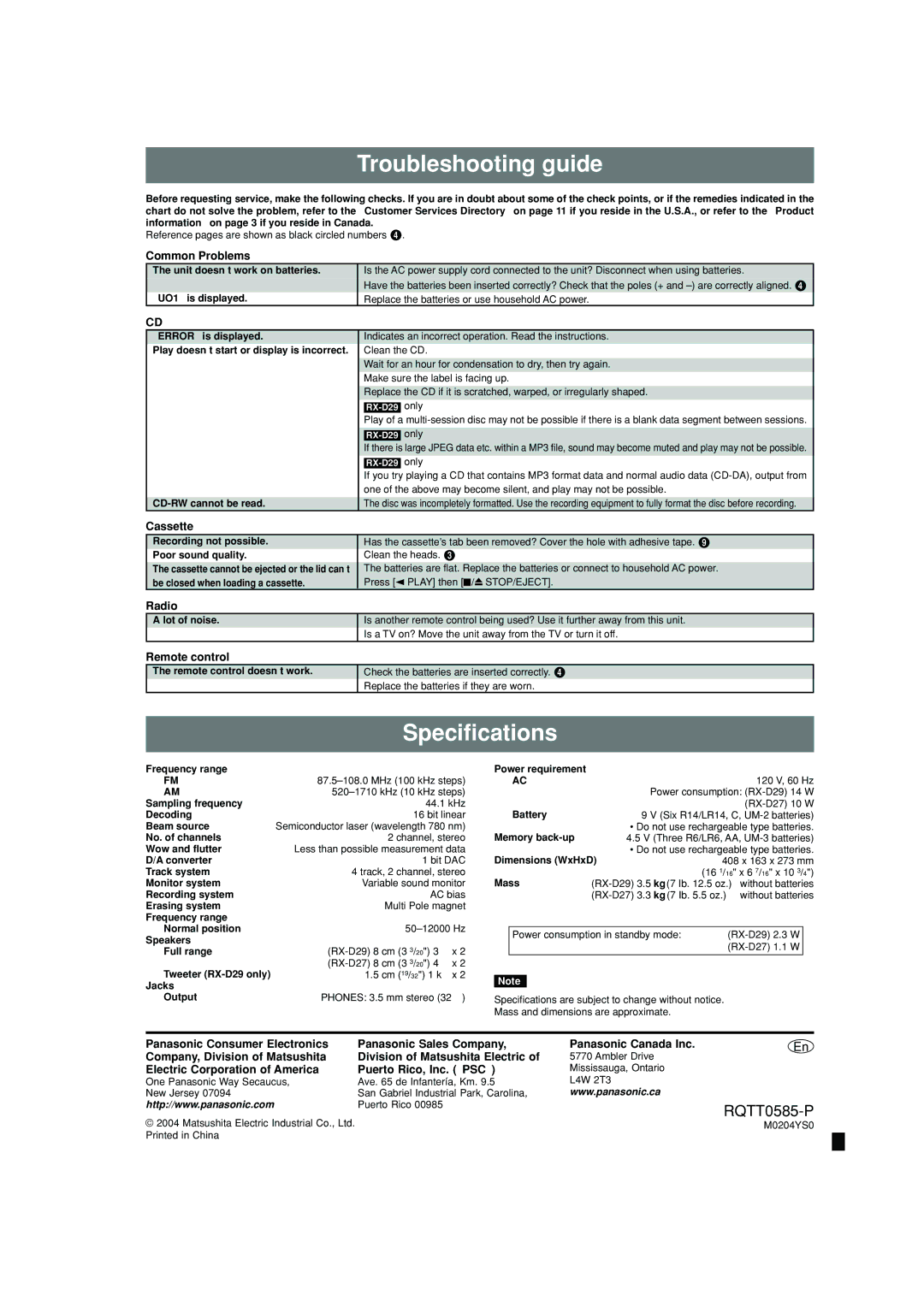Troubleshooting guide
Before requesting service, make the following checks. If you are in doubt about some of the check points, or if the remedies indicated in the chart do not solve the problem, refer to the “Customer Services Directory” on page 11 if you reside in the U.S.A., or refer to the “Product information” on page 3 if you reside in Canada.
Reference pages are shown as black circled numbers 4 .
Common Problems
The unit doesn’t work on batteries. | Is the AC power supply cord connected to the unit? Disconnect when using batteries. |
| Have the batteries been inserted correctly? Check that the poles (+ and |
“UO1” is displayed. | Replace the batteries or use household AC power. |
CD
“ERROR” is displayed.
Play doesn’t start or display is incorrect.
Indicates an incorrect operation. Read the instructions. Clean the CD.
Wait for an hour for condensation to dry, then try again. Make sure the label is facing up.
Replace the CD if it is scratched, warped, or irregularly shaped. ![]() only
only
Play of a ![]() only
only
If there is large JPEG data etc. within a MP3 file, sound may become muted and play may not be possible. ![]() only
only
If you try playing a CD that contains MP3 format data and normal audio data
The disc was incompletely formatted. Use the recording equipment to fully format the disc before recording.
Cassette
Recording not possible. | Has the cassette’s tab been removed? Cover the hole with adhesive tape. 9 | ||||
Poor sound quality. | Clean the heads. 3 | ||||
The cassette cannot be ejected or the lid can’t | The batteries are flat. Replace the batteries or connect to household AC power. | ||||
be closed when loading a cassette. | Press [ PLAY] then [ |
| / |
| STOP/EJECT]. |
|
|
|
|
|
|
Radio
A lot of noise.
Is another remote control being used? Use it further away from this unit. Is a TV on? Move the unit away from the TV or turn it off.
Remote control
The remote control doesn’t work.
Check the batteries are inserted correctly. 4 Replace the batteries if they are worn.
Specifications
Frequency range |
|
FM | |
AM | |
Sampling frequency | 44.1 kHz |
Decoding | 16 bit linear |
Beam source | Semiconductor laser (wavelength 780 nm) |
No. of channels | 2 channel, stereo |
Wow and flutter | Less than possible measurement data |
D/A converter | 1 bit DAC |
Track system | 4 track, 2 channel, stereo |
Monitor system | Variable sound monitor |
Recording system | AC bias |
Erasing system | Multi Pole magnet |
Frequency range |
|
Normal position | |
Speakers | |
Full range | |
Tweeter | |
1.5 cm (19/32") 1 kΩ x 2 | |
Jacks |
|
Output | PHONES: 3.5 mm stereo (32 Ω) |
Power requirement |
|
|
|
|
| |
| AC |
|
| 120 V, 60 Hz | ||
|
| Power consumption: | 14 W | |||
| Battery |
|
| 10 W | ||
| 9 V (Six R14/LR14, C, | |||||
Memory | • Do not use rechargeable type batteries. | |||||
4.5 V (Three R6/LR6, AA, | ||||||
|
| • Do not use rechargeable type batteries. | ||||
Dimensions (WxHxD) | 408 x 163 x 273 mm | |||||
Mass |
| (16 1/16" x 6 7/16" x 10 3/4") | ||||
without batteries | ||||||
|
| without batteries | ||||
|
|
|
|
| ||
| Power consumption in standby mode: | W |
| |||
|
|
| W |
| ||
|
|
|
|
|
|
|
Note
Specifications are subject to change without notice.
Mass and dimensions are approximate.
Panasonic Consumer Electronics | Panasonic Sales Company, | Panasonic Canada Inc. | En |
Company, Division of Matsushita | Division of Matsushita Electric of | 5770 Ambler Drive |
|
Electric Corporation of America | Puerto Rico, Inc. (“PSC”) | Mississauga, Ontario |
|
One Panasonic Way Secaucus, | Ave. 65 de Infantería, Km. 9.5 | L4W 2T3 |
|
New Jersey 07094 | San Gabriel Industrial Park, Carolina, | www.panasonic.ca |
|
http://www.panasonic.com | Puerto Rico 00985 |
| |
|
|
|
© 2004 Matsushita Electric Industrial Co., Ltd. | M0204YS0 |
Printed in China |
|