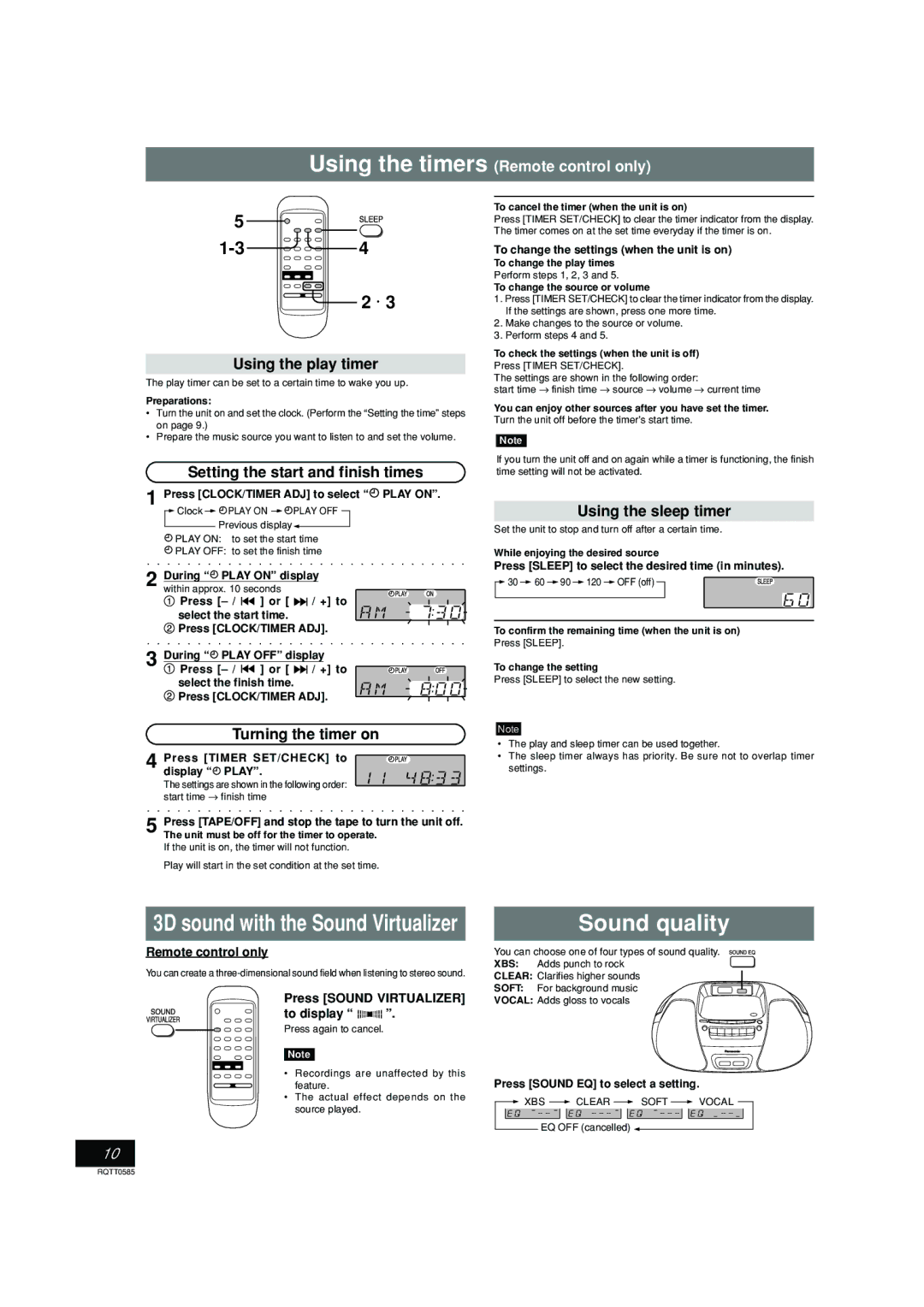Using the timers (Remote control only)
5
4 |
2 · 3
Using the play timer
The play timer can be set to a certain time to wake you up.
Preparations:
•Turn the unit on and set the clock. (Perform the “Setting the time” steps on page 9.)
•Prepare the music source you want to listen to and set the volume.
Setting the start and finish times
1 Press [CLOCK/TIMER ADJ] to select “ PLAY ON”.
Clock | PLAY ON | PLAY OFF |
Previous display
PLAY ON: to set the start time
PLAY OFF: to set the finish time
2 During “![]() PLAY ON” display within approx. 10 seconds
PLAY ON” display within approx. 10 seconds
![]() Press
Press ![]() ] or [
] or [ ![]()
![]() / +] to select the start time.
/ +] to select the start time.
 Press [CLOCK/TIMER ADJ].
Press [CLOCK/TIMER ADJ].
3 | During “ PLAY OFF” display | ||
| Press | ] or [ | / +] to |
select the finish time. ![]() Press [CLOCK/TIMER ADJ].
Press [CLOCK/TIMER ADJ].
Turning the timer on
4 Press [TIMER SET/CHECK] to display “ PLAY”.
PLAY”.
The settings are shown in the following order: start time → finish time
5 Press [TAPE/OFF] and stop the tape to turn the unit off. The unit must be off for the timer to operate.
If the unit is on, the timer will not function.
Play will start in the set condition at the set time.
To cancel the timer (when the unit is on)
Press [TIMER SET/CHECK] to clear the timer indicator from the display. The timer comes on at the set time everyday if the timer is on.
To change the settings (when the unit is on)
To change the play times
Perform steps 1, 2, 3 and 5.
To change the source or volume
1.Press [TIMER SET/CHECK] to clear the timer indicator from the display. If the settings are shown, press one more time.
2.Make changes to the source or volume.
3.Perform steps 4 and 5.
To check the settings (when the unit is off)
Press [TIMER SET/CHECK].
The settings are shown in the following order:
start time → finish time → source → volume → current time
You can enjoy other sources after you have set the timer. Turn the unit off before the timer's start time.
Note
If you turn the unit off and on again while a timer is functioning, the finish time setting will not be activated.
Using the sleep timer
Set the unit to stop and turn off after a certain time.
While enjoying the desired source
Press [SLEEP] to select the desired time (in minutes).
30 60 90 120 OFF (off) ![]()
To confirm the remaining time (when the unit is on) Press [SLEEP].
To change the setting
Press [SLEEP] to select the new setting.
Note
•The play and sleep timer can be used together.
•The sleep timer always has priority. Be sure not to overlap timer settings.
3D sound with the Sound Virtualizer
Remote control only
You can create a
Press [SOUND VIRTUALIZER]
to display “ 









 ”.
”.
Press again to cancel.
Note
• Recordings are unaffected by this feature.
• The actual effect depends on the source played.
10
Sound quality
You can choose one of four types of sound quality. XBS: Adds punch to rock
CLEAR: Clarifies higher sounds
SOFT: For background music
VOCAL: Adds gloss to vocals
Press [SOUND EQ] to select a setting.
XBS ![]() CLEAR
CLEAR ![]() SOFT
SOFT ![]() VOCAL
VOCAL
EQ OFF (cancelled) ![]()
RQTT0585