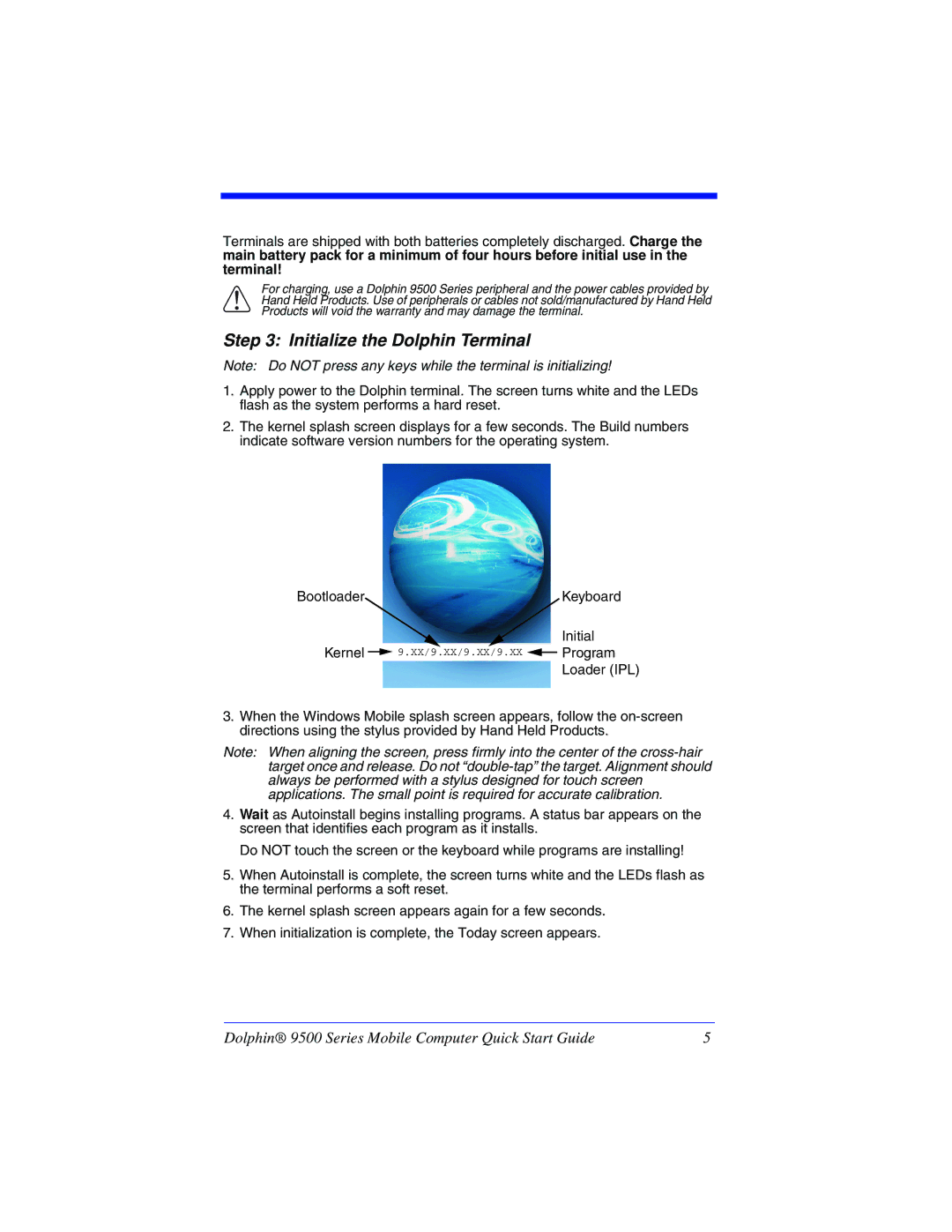9500 specifications
The HandHeld Entertainment 9500 is a compact and innovative multimedia device that caters to the needs of modern digital consumers, providing an ideal combination of entertainment and functionality. Designed with portability in mind, the 9500 is a handheld device that allows users to access a wide array of features seamlessly.One of the standout features of the HandHeld Entertainment 9500 is its impressive display. Equipped with a high-resolution screen, the device ensures vibrant visuals for watching movies, playing games, or browsing the internet. The touchscreen functionality enhances user interaction, allowing for intuitive navigation and easy access to applications and content.
The device is powered by advanced processing technology, which ensures smooth performance even when multitasking. This is particularly beneficial for users who enjoy running several applications simultaneously or for those who engage in gaming, where performance can significantly affect the experience. The HandHeld Entertainment 9500's processor is optimized for speed and efficiency, enabling users to enjoy longer usage times without having to worry about draining the battery quickly.
In terms of connectivity, the 9500 is equipped with various wireless options, including Wi-Fi and Bluetooth compatibility. This allows users to connect to the internet without the hassle of tangled wires and enables seamless sharing of media and files with other devices, making the experience even more convenient. Additionally, the built-in speakers deliver crisp sound quality, enhancing the overall multimedia experience.
Storage options for the HandHeld Entertainment 9500 are also notable. With ample internal storage and the option for expandable memory via microSD, users have the flexibility to download and store their favorite movies, music, and apps without the fear of running out of space. This ensures that entertainment is always at hand, regardless of location.
The device also features a robust battery life, allowing for extended use, whether for gaming, streaming, or casual browsing. Users can fully immerse themselves in their entertainment without having to frequently recharge, making it a great companion for travel or on-the-go lifestyles.
In summary, the HandHeld Entertainment 9500 offers a well-rounded blend of features, performance, and portability. With its impressive display, strong processing capabilities, excellent connectivity options, and ample storage, it stands out as a versatile device for anyone looking to enhance their multimedia experience. Whether you’re a casual user or a dedicated enthusiast, the 9500 is designed to meet a variety of entertainment needs.