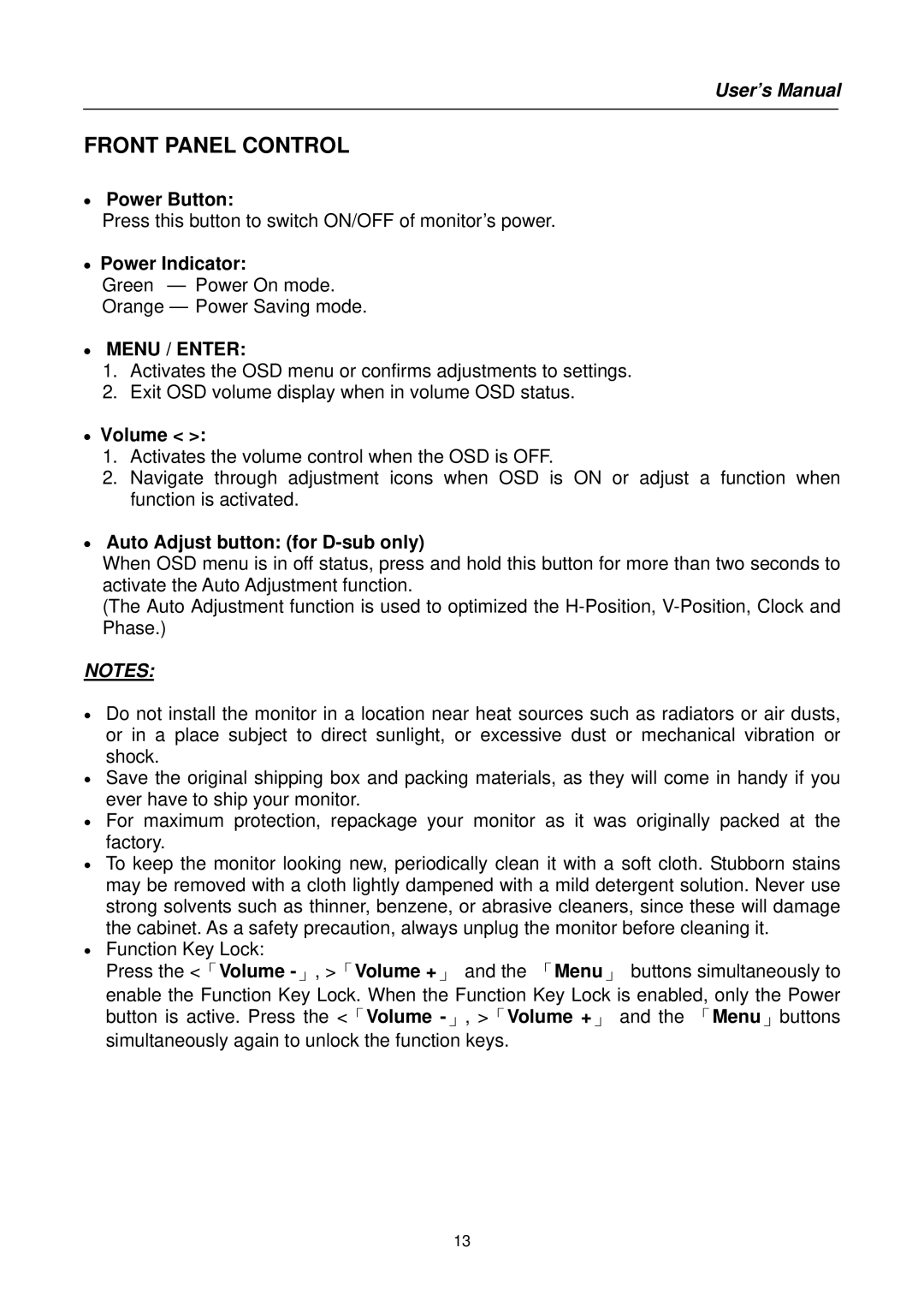HC19 Series specifications
The Hanns.G HC19 Series is a collection of monitors that epitomizes functionality combined with advanced technology, catering to a wide range of professional and personal uses. These monitors are particularly distinguished by their sleek and modern design, making them an attractive choice for any workspace. The HC19 Series features a 19-inch display which is well-suited for both standard office tasks as well as more demanding applications like graphic design and content creation.One of the main features of the HC19 Series is its impressive 1280x1024 resolution. This resolution ensures that users experience crisp visuals and clear text, contributing to enhanced productivity and reduced eye strain during extended usage. The 5ms response time is particularly noteworthy as it minimizes motion blur during fast-paced applications, making it ideal for video playback and gaming on a budget.
The HC19 Series utilizes advanced technologies to deliver high-performance viewing experiences. With an aspect ratio of 5:4, this monitor is optimized for various software applications, particularly those that require a vertical or taller display for tasks such as programming and document editing. Additionally, the series employs a high-quality TN panel, which provides good color reproduction and viewing angles, ensuring that images appear vibrant and lifelike.
Another characteristic of the HC19 Series is its versatile connectivity options. The monitors typically come with VGA and DVI ports, making it easy to connect to a variety of devices, including PCs and laptops. This versatility ensures that users can seamlessly integrate these monitors into their existing work setups without any hassle.
Furthermore, the HC19 Series is designed with user comfort in mind. It often includes features such as height adjustability, tilt support, and a VESA mount compatibility. These features allow users to customize their viewing angle, reducing strain on the neck and back during long hours of use.
In conclusion, the Hanns.G HC19 Series stands out as a reliable and efficient choice for those in need of a compact yet powerful monitor. With its combination of superior visuals, advanced technologies, and ergonomic design, it serves as an excellent addition to both home and office environments, helping users maintain productivity and enjoy their computing experience.