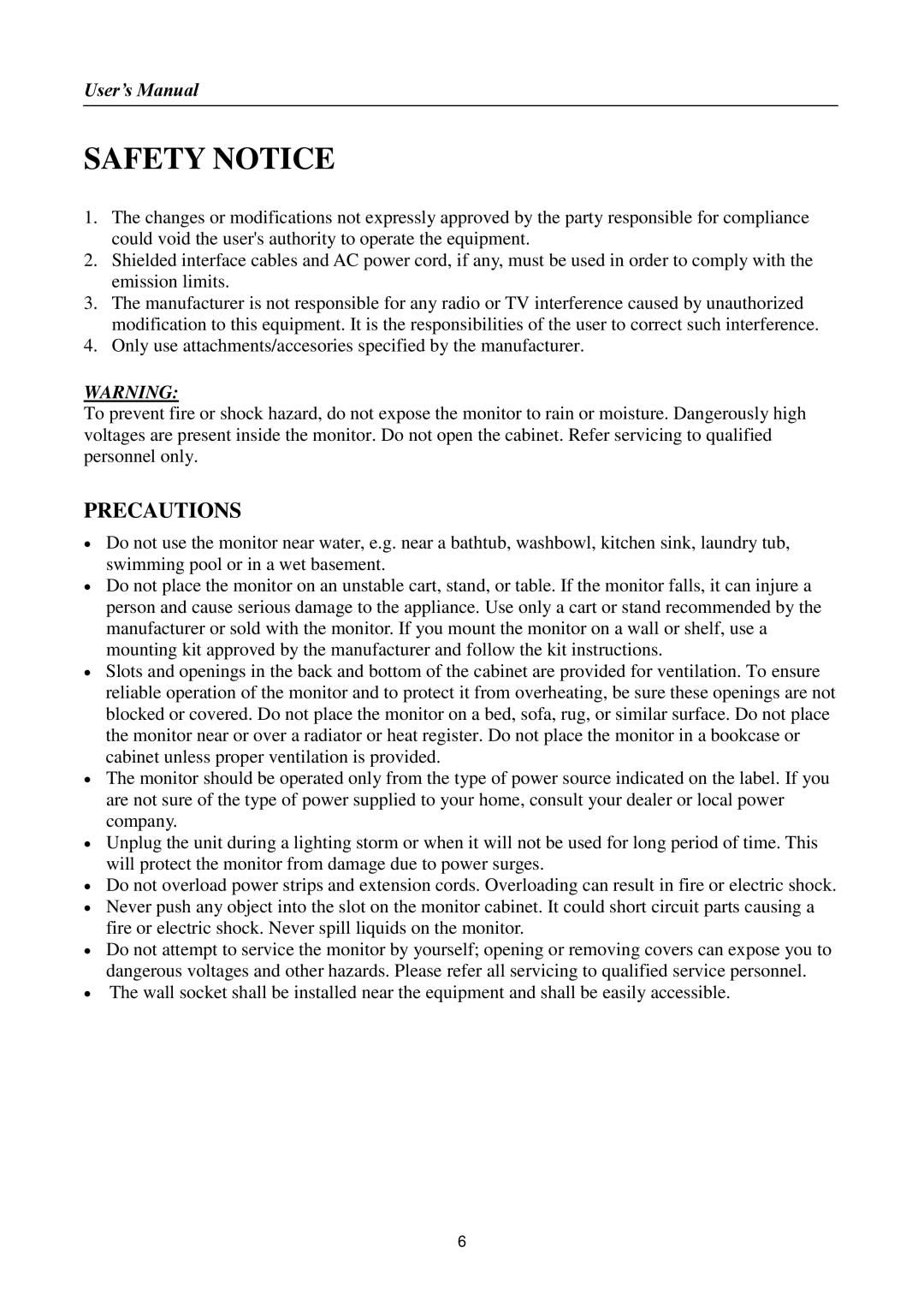HL195, HSG1145 specifications
The Hanns.G HSG1145 and HL195 are two notable offerings in the realm of computer monitors from a brand known for producing reliable and performance-oriented display solutions. Both models exemplify the blend of innovative technology and user-friendly features that make Hanns.G a respected name among consumers and professionals alike.The HSG1145 is a 21.5-inch LED monitor with a Full HD resolution of 1920 x 1080 pixels. This clarity ensures sharp and detailed visuals whether you're browsing the web, watching movies, or working on graphic design projects. One of its standout characteristics is the 178-degree wide viewing angle, which allows for consistent color and brightness levels from various perspectives. This feature caters to collaborative work environments where multiple viewers may need to see the screen clearly.
In terms of connectivity, the HSG1145 comes equipped with both VGA and HDMI ports. This versatility allows users to connect a wide range of devices, from older PCs to modern laptops and gaming consoles. Additionally, it incorporates a VESA mount option, enabling easy wall installation, which can save desk space and provide flexibility in viewing arrangements.
On the other hand, the HL195 shares similar specifications with a focus on providing a more compact 19.5-inch display. It also boasts a Full HD resolution of 1600 x 900 pixels. While not as high as the HSG1145, it still offers respectable image quality for everyday tasks, such as document editing, video streaming, and casual gaming. The HL195 is designed to cater to users who prioritize space efficiency without compromising on display quality.
One notable technology present in both monitors is the flicker-free technology, which helps reduce eye strain during long hours of use. Coupled with a blue light reduction feature, these monitors provide a more comfortable viewing experience, particularly for professionals who spend extended periods in front of their screens.
Both models embody energy-efficient designs, featuring low power consumption rates that support sustainable practices. Accordingly, they conform to the latest energy-saving standards, contributing to reduced electricity bills and environmental impact.
In summary, the Hanns.G HSG1145 and HL195 monitors are well-suited for diverse applications, blending performance, connectivity, and ergonomic features. With their Full HD resolution, wide viewing angles, and eye-friendly technologies, they stand out as excellent choices for both personal and professional use.