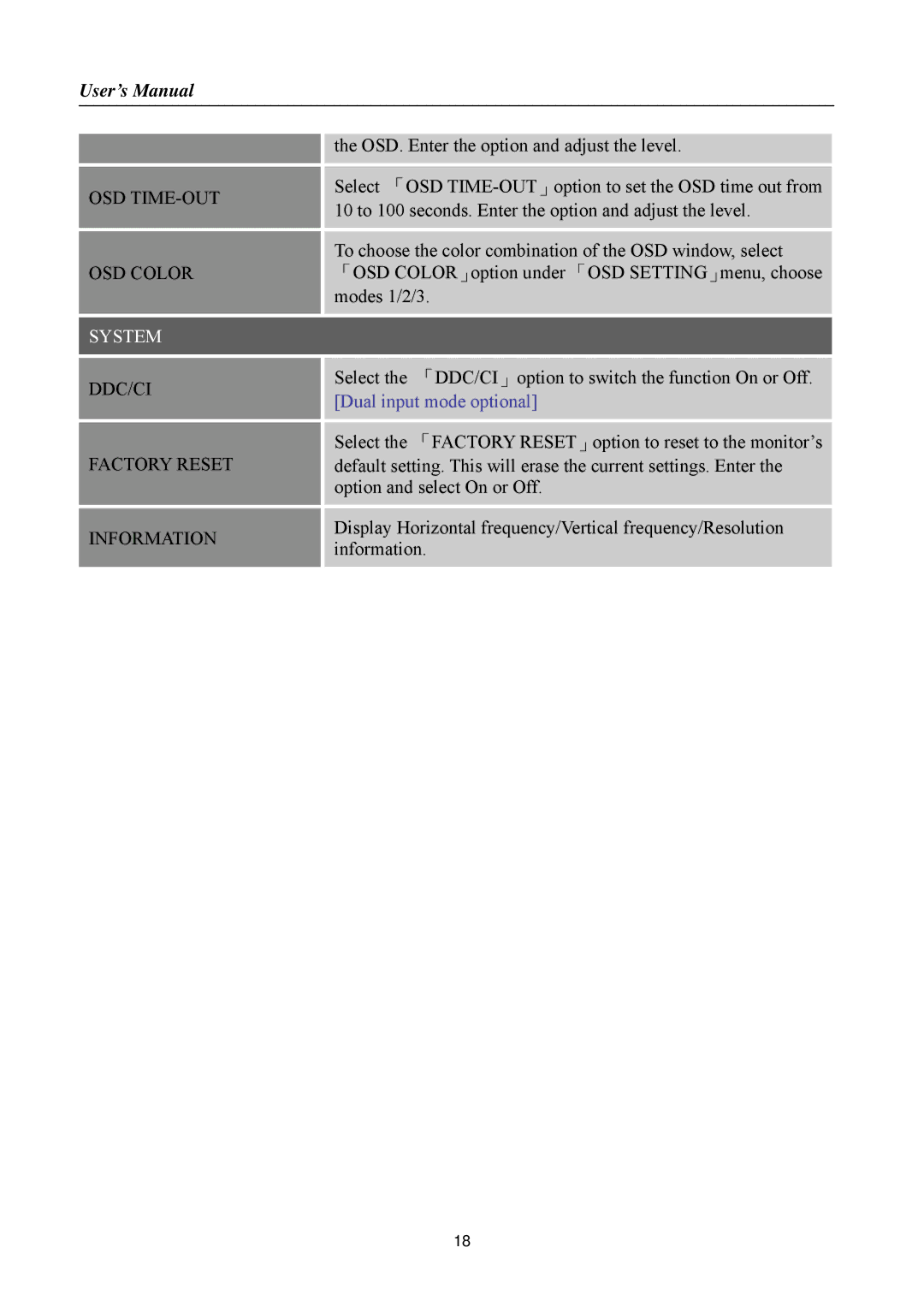User’s Manual
|
| the OSD. Enter the option and adjust the level. |
|
|
|
OSD |
| Select 「OSD |
| 10 to 100 seconds. Enter the option and adjust the level. | |
|
| |
|
|
|
|
|
|
|
| To choose the color combination of the OSD window, select |
OSD COLOR |
| 「OSD COLOR」option under 「OSD SETTING」menu, choose |
|
| modes 1/2/3. |
|
|
|
|
| |
SYSTEM |
| |
|
|
|
|
|
|
DDC/CI
FACTORY RESET
INFORMATION
Select the 「DDC/CI」option to switch the function On or Off. [Dual input mode optional]
Select the 「FACTORY RESET」option to reset to the monitor’s default setting. This will erase the current settings. Enter the option and select On or Off.
Display Horizontal frequency/Vertical frequency/Resolution information.
18