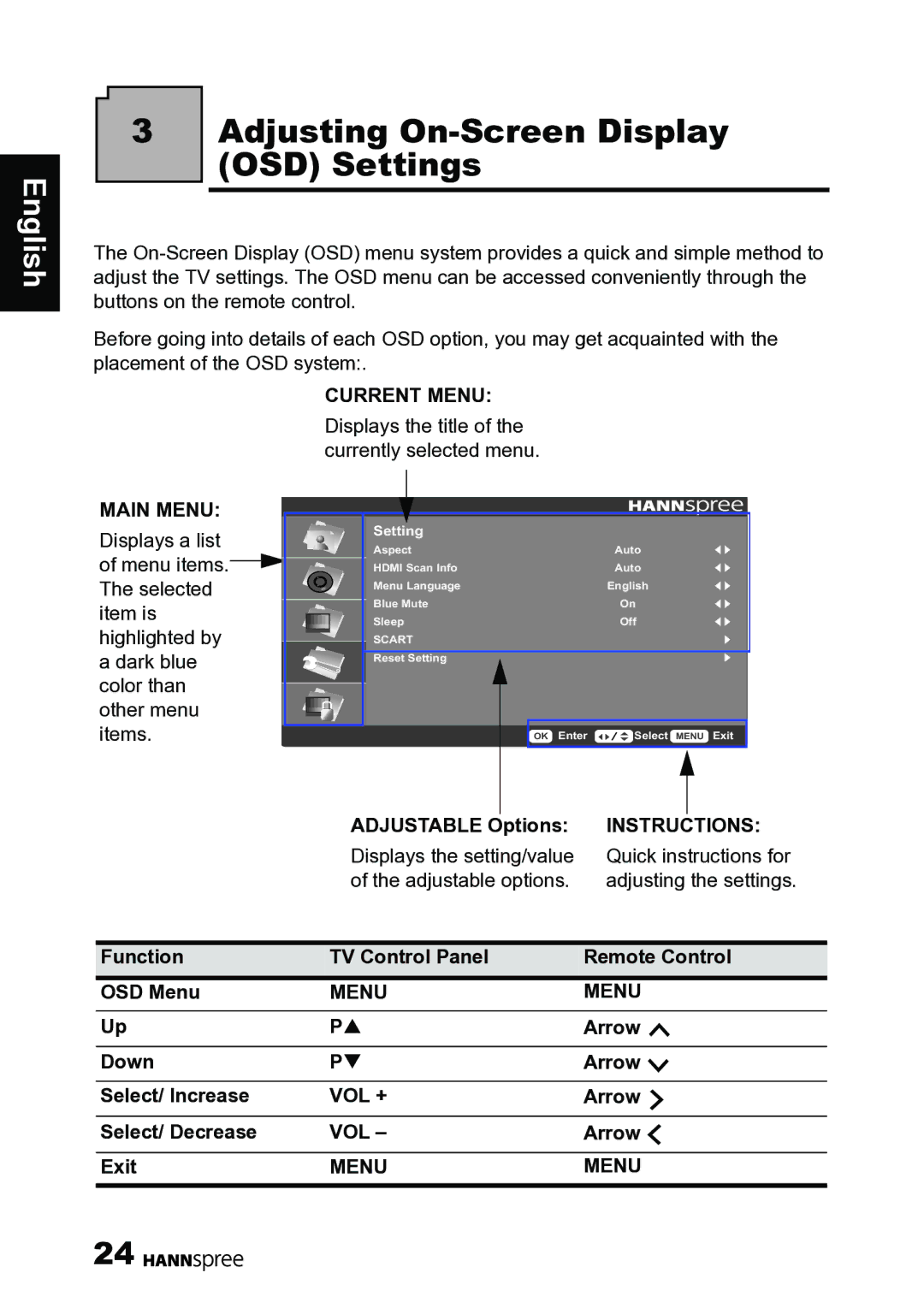English
3Adjusting On-Screen Display (OSD) Settings
The
Before going into details of each OSD option, you may get acquainted with the placement of the OSD system:.
CURRENT MENU:
Displays the title of the currently selected menu.
MAIN MENU: |
|
|
|
|
Displays a list | Setting |
|
|
|
Aspect |
| Auto |
| |
of menu items. | HDMI Scan Info |
| Auto |
|
The selected | Menu Language |
| English |
|
Blue Mute |
| On |
| |
item is |
|
| ||
Sleep |
| Off |
| |
highlighted by | SCART |
|
|
|
a dark blue | Reset Setting |
|
|
|
|
|
|
| |
color than |
|
|
|
|
other menu |
|
|
|
|
items. | OK | Enter | Select MENU | Exit |
|
|
|
|
| ADJUSTABLE Options: | INSTRUCTIONS: |
| Displays the setting/value | Quick instructions for |
| of the adjustable options. | adjusting the settings. |
|
|
|
Function | TV Control Panel | Remote Control |
OSD Menu | MENU | MENU |
Up | PS | Arrow |
|
|
|
Down | PT | Arrow |
|
|
|
Select/ Increase | VOL + | Arrow |
|
|
|
Select/ Decrease | VOL – | Arrow |
|
|
|
Exit | MENU | MENU |
24 ![]()
![]()
![]()
![]()
![]()