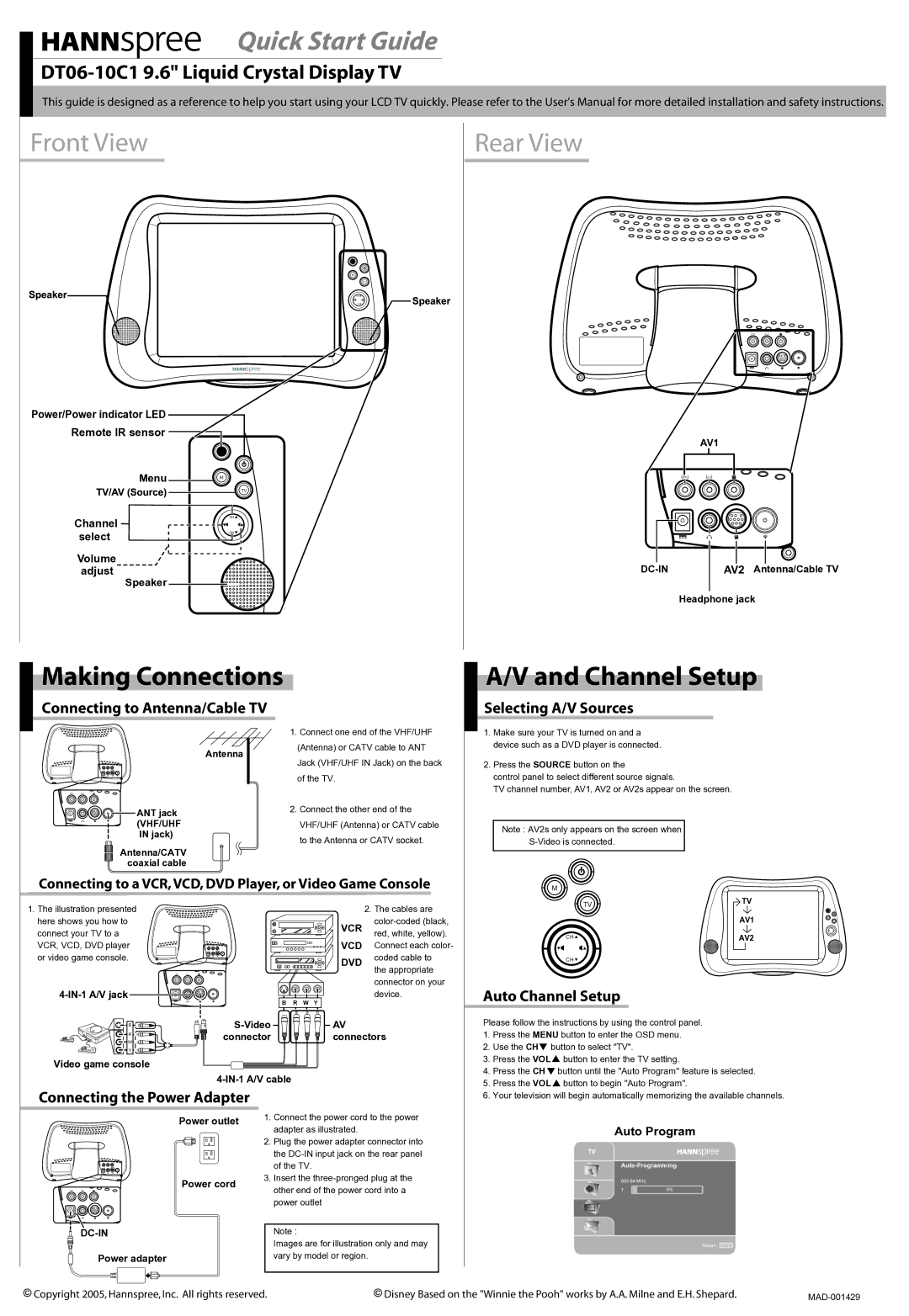DT06-10C1 specifications
The HANNspree DT06-10C1 is a versatile 10.1-inch tablet that combines performance and functionality, making it an excellent choice for both personal and professional use. Designed with an emphasis on portability and usability, the DT06-10C1 is powered by a quad-core processor that ensures smooth multitasking and efficient performance across various applications.One of the main features of the DT06-10C1 is its vibrant 10.1-inch IPS display, which provides wide viewing angles and vivid color reproduction. This display is ideal for watching videos, working on documents, or browsing the web, as it offers sharp visuals and an immersive viewing experience. The tablet has a resolution of 1280 x 800 pixels, resulting in decent clarity for most daily tasks.
The device runs on the Android operating system, offering access to millions of apps available on the Google Play Store. This flexibility allows users to tailor their tablet experience to their specific needs, whether that means downloading productivity tools, educational applications, or entertainment options.
Connectivity is also a strong suit of the HANNspree DT06-10C1, as it includes Wi-Fi capabilities for seamless internet browsing and streaming. Additionally, the tablet is equipped with a microSD card slot, allowing users to expand storage capacity beyond the built-in storage. This feature is particularly useful for those who require additional space for apps, photos, and media files.
The DT06-10C1 features dual cameras, offering a 2MP rear camera and a front-facing camera which is perfect for video calls and selfies. Furthermore, the tablet includes a built-in microphone and speakers, providing an all-in-one communication solution for users.
Battery life is an important consideration for any portable device, and the HANNspree DT06-10C1 does not disappoint. With its efficient battery management system, users can enjoy hours of usage on a single charge, making it an ideal companion for on-the-go tasks.
Overall, the HANNspree DT06-10C1 stands out as a well-rounded tablet that combines performance, portability, and extensive features at an attractive price point. Whether for educational purposes, business use, or personal entertainment, this tablet is a reliable choice for a variety of users. Its combination of a solid display, user-friendly operating system, and good connectivity options ensure it meets the demands of modern consumers.