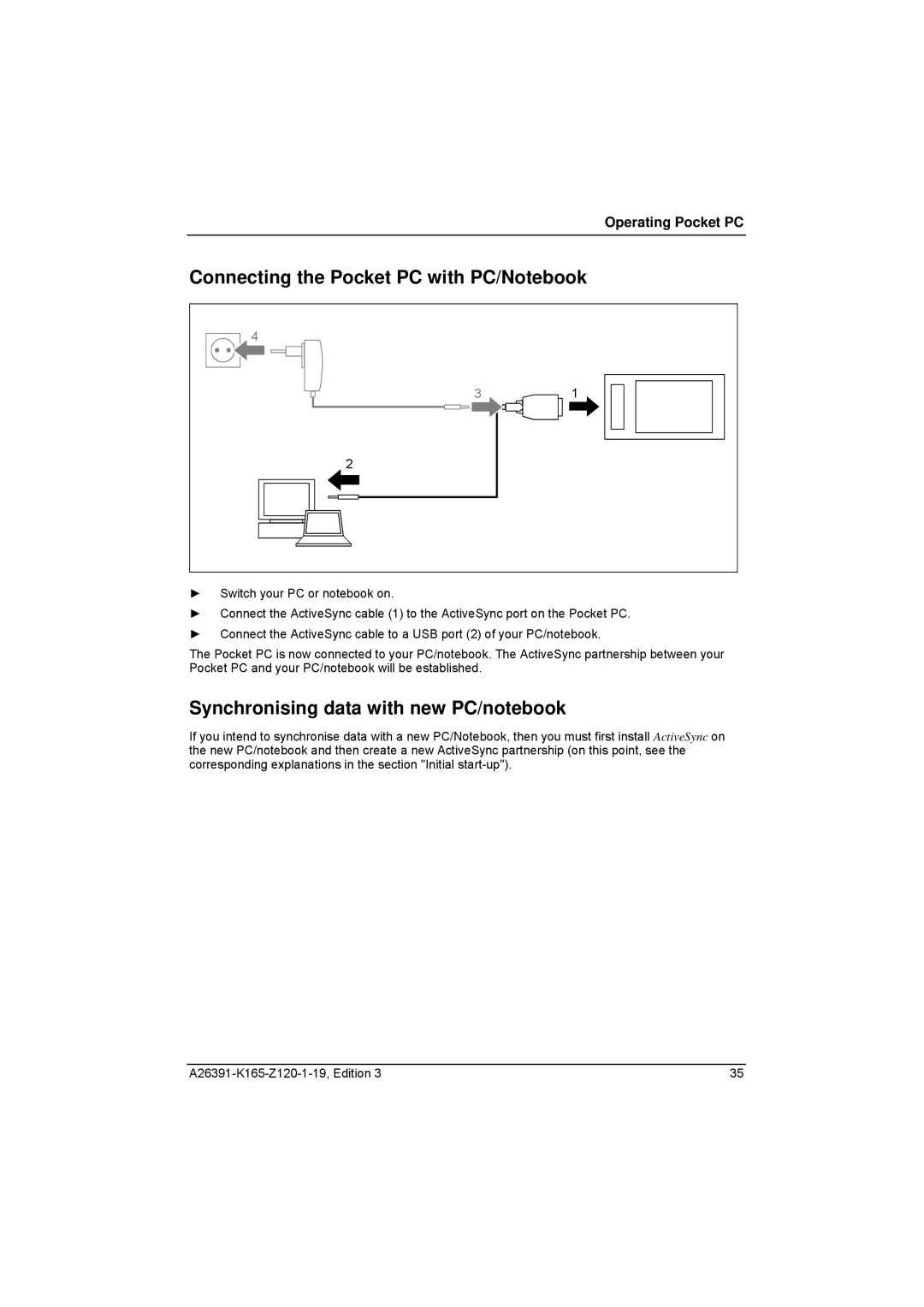N/C Series specifications
Zweita Co has made significant advancements in the field of advanced manufacturing with its N/C Series, a line of innovative machines designed for precision and efficiency. The N/C Series combines cutting-edge technologies with robust engineering to cater to the diverse needs of industries such as automotive, aerospace, and general machining.One key feature of the N/C Series is its use of high-precision linear guides, which ensure stable and accurate movement of the machine components. This results in reduced wear and longer operational life, leading to increased productivity. The machines are equipped with powerful spindle motors that provide high torque at various speeds, enabling users to work with a broad range of materials from metals to composites.
Another standout characteristic of the N/C Series is its advanced CNC (Computer Numerical Control) technology. This technology allows for intuitive programming and seamless operation, making it easier for operators to execute complex machining tasks with precision. The user-friendly interface facilitates quick setup and operation, reducing downtime significantly.
The N/C Series is also designed with flexibility in mind. It supports multiple machining processes, such as milling, drilling, and tapping, within a single platform. This versatility not only saves space but also enhances efficiency, as operators can switch between tasks without needing to change machines.
In terms of safety, Zweita Co has prioritized the integration of various safety features into the N/C Series. Protective enclosures, emergency stop buttons, and automatic shut-off systems provide operators with a secure working environment.
The N/C Series also incorporates smart technology, including IoT (Internet of Things) connectivity. This enables real-time monitoring of machine performance, predictive maintenance alerts, and remote troubleshooting, significantly reducing the likelihood of unexpected downtime and enhancing overall productivity.
Durability is another hallmark of the N/C Series, as the machines are built with high-quality materials and rigorous testing standards. This reliability translates to lower maintenance costs and prolonged machine life, making the N/C Series a sound investment for manufacturers looking to enhance their operational capabilities.
In conclusion, Zweita Co's N/C Series is a well-rounded solution for modern manufacturing needs, providing exceptional precision, versatility, and technological advancement. Its features cater to a broad spectrum of applications, making it a noteworthy choice for industries aiming to elevate their production standards.