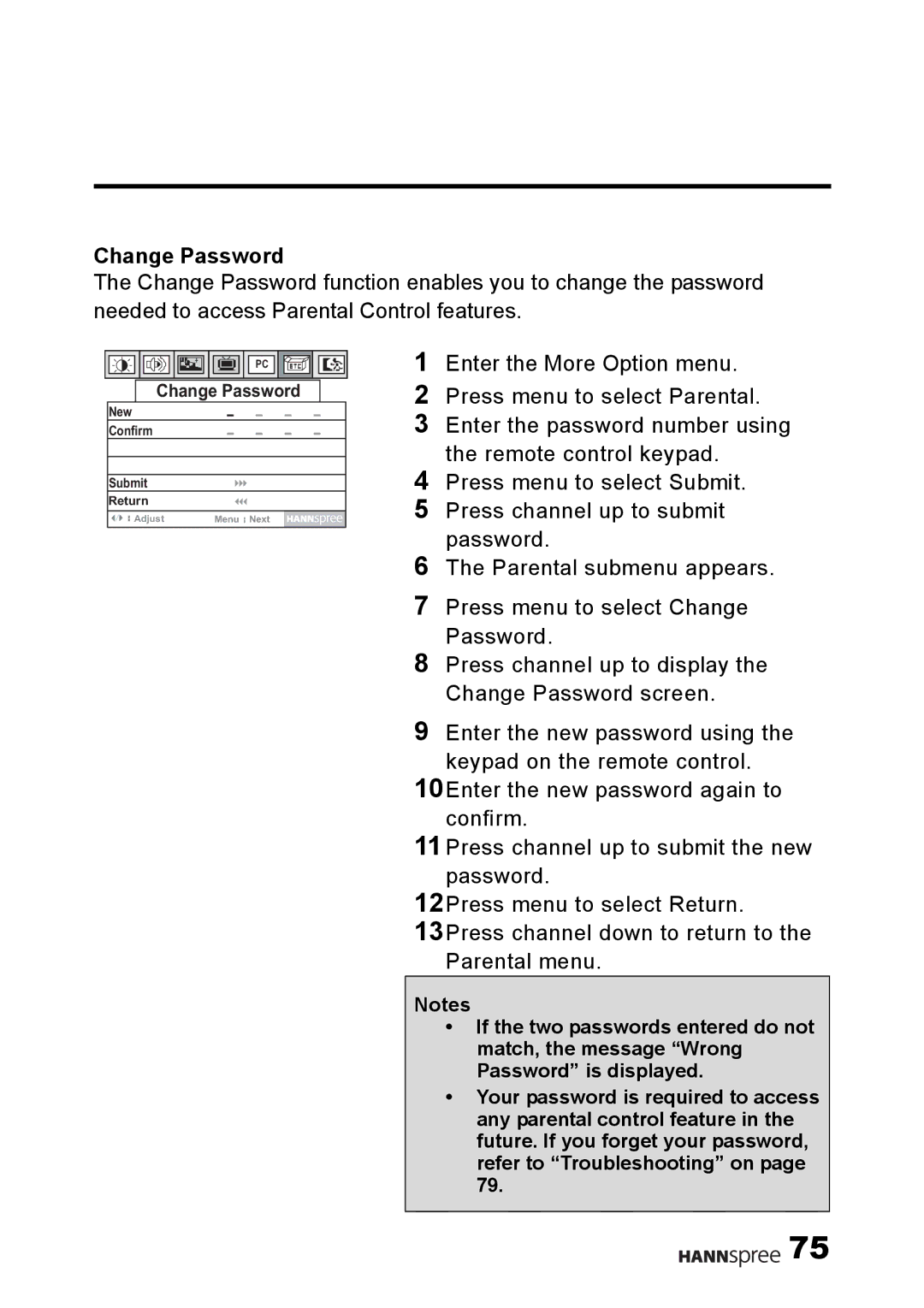Change Password
The Change Password function enables you to change the password needed to access Parental Control features.
PC |
Change Password
New
Confirm
Submit
Return
Adjust | Menu Next |
1Enter the More Option menu.
2Press menu to select Parental.
3Enter the password number using the remote control keypad.
4Press menu to select Submit.
5Press channel up to submit password.
6The Parental submenu appears.
7Press menu to select Change Password.
8Press channel up to display the Change Password screen.
9Enter the new password using the keypad on the remote control.
10Enter the new password again to confirm.
11Press channel up to submit the new password.
12Press menu to select Return.
13Press channel down to return to the Parental menu.
Notes
•If the two passwords entered do not match, the message “Wrong Password” is displayed.
•Your password is required to access any parental control feature in the future. If you forget your password, refer to “Troubleshooting” on page 79.
![]()
![]()
![]()
![]()
![]() 75
75