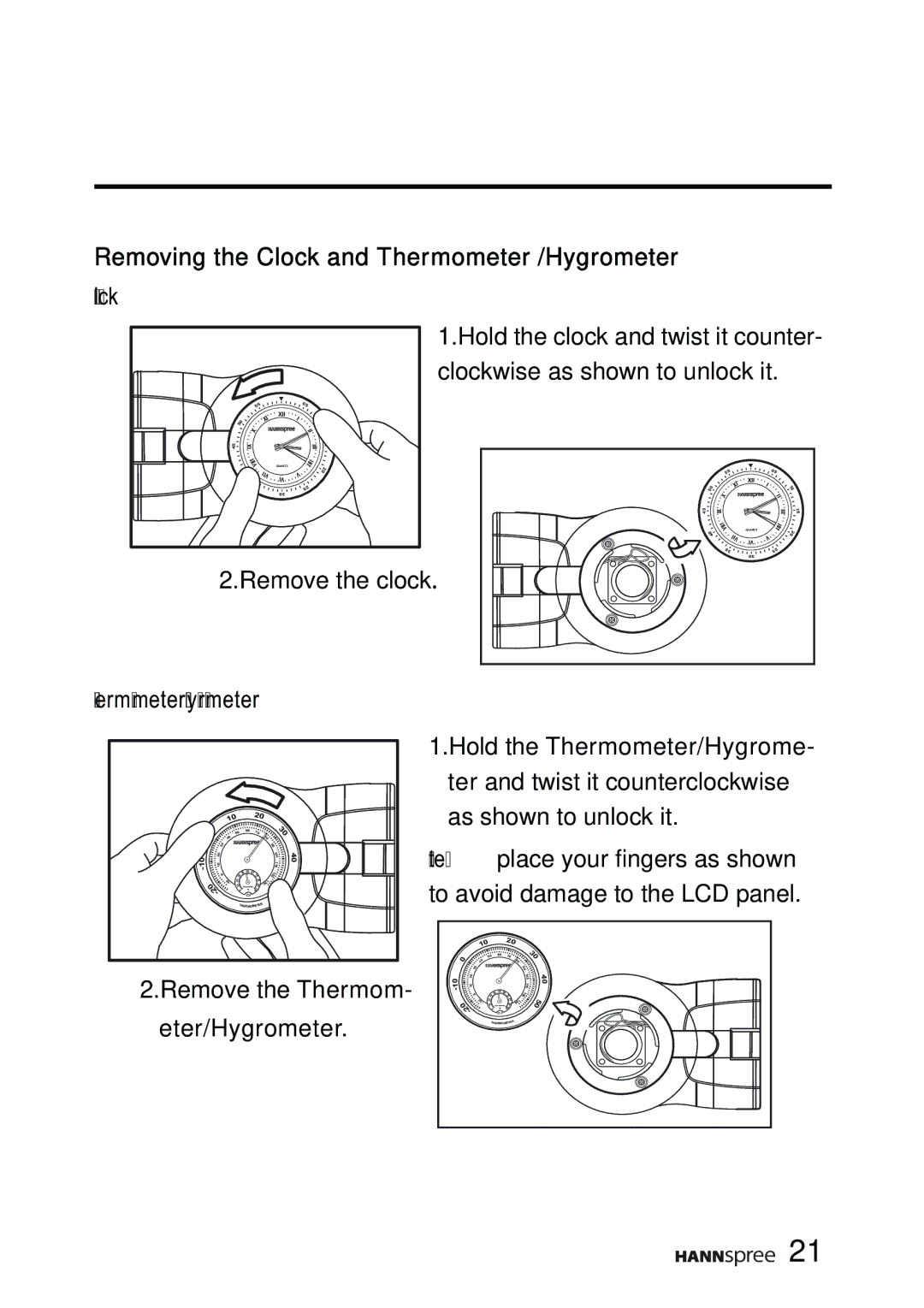Removing the Clock and Thermometer /Hygrometer
Clock
|
|
|
|
|
|
|
| 1.Hold the clock and twist it counter- | ||||||
|
|
|
|
|
|
|
| clockwise as shown to unlock it. |
|
| ||||
| 55 |
|
|
| 0 | 5 |
|
|
|
|
|
|
|
|
|
|
|
|
|
|
|
|
|
|
|
|
| ||
|
| I | XII | I |
|
|
|
|
|
|
|
|
|
|
|
|
|
|
|
|
|
|
|
|
|
|
| ||
| 50 | X |
|
|
|
|
|
|
|
|
|
|
| |
|
|
|
|
|
|
|
|
|
|
|
|
|
| |
| X |
|
|
|
| I |
|
|
|
|
|
|
| |
|
|
|
|
|
| I |
|
|
|
|
|
|
| |
5 | XI |
|
|
|
|
| I |
|
|
|
|
|
|
|
4 |
|
|
|
|
| I |
|
|
|
|
|
|
| |
|
|
|
|
| I |
|
|
|
|
|
|
| ||
| I |
|
|
|
|
| II |
|
|
|
|
|
|
|
| I |
|
|
|
|
|
|
|
|
|
|
|
|
|
| I |
|
|
|
| II |
|
|
|
|
|
|
|
|
| V |
| QUARTZ |
|
|
| 2 |
|
|
|
|
|
| |
|
|
|
|
|
|
| 0 |
|
|
| 05 |
|
| |
|
| IIV |
| V |
|
|
|
| 55 |
|
|
| ||
|
| IV |
|
|
|
|
|
|
| XII |
|
|
| |
|
|
|
|
|
|
|
|
| I | I |
|
| ||
|
|
|
|
|
|
|
|
|
|
|
|
| ||
|
|
|
|
| 52 |
|
| 0 | X |
|
| 10 | ||
|
|
|
|
|
|
|
|
| 5 |
|
|
|
|
|
|
|
| 03 |
|
|
|
|
|
| X |
| I |
| |
|
|
|
|
|
|
|
|
|
|
|
| I |
| |
|
|
|
|
|
|
|
| 5 |
| XI |
|
| I | 1 |
|
|
|
|
|
|
|
|
|
|
| I | 5 | ||
|
|
|
|
|
|
|
| 4 |
|
|
| I | ||
|
|
|
|
|
|
|
|
|
| I |
|
| II |
|
|
|
|
|
|
|
|
|
|
| I |
|
|
|
|
|
|
|
|
|
|
|
|
|
| I |
| I I |
|
|
|
|
|
|
|
|
|
|
|
| V | QUARTZ |
| 20 | |
|
|
|
|
|
|
|
|
| 40 | IIV |
| V |
| |
|
|
|
|
|
|
|
|
|
|
|
|
| ||
|
|
|
|
|
|
|
|
|
|
| I V |
|
|
|
|
|
|
|
|
|
|
|
|
| 35 |
| 52 |
|
|
|
|
|
|
|
|
|
|
|
|
| 03 |
|
|
|
2.Remove the clock. |
|
|
|
|
|
| ||||||||
Thermometer/Hygrometer
| 10 |
|
| 20 |
|
| ||
|
| 50 | 60 |
| 70 |
| 30 |
|
| 40 |
|
|
|
| 80 |
|
|
| 30 |
|
|
|
|
| 90 |
|
| 2 |
|
|
|
|
| 100 | 40 |
| 0 |
|
|
|
|
|
| |
10 | 0 |
|
|
|
|
| 1 | |
1 |
|
|
|
|
| 1 |
| |
- |
|
|
|
|
|
| 0 |
|
|
| 40 | 50 | 60 |
|
| 120 |
|
| 0 |
| 70 |
|
| |||
|
|
|
|
|
|
|
| |
| 0 | 20 |
|
| 80 | 130 |
|
|
| 1- |
|
| 09 |
|
| ||
| 20 | 01 |
|
|
|
|
| |
| 0 |
|
|
|
|
|
| |
| - |
| CF |
|
|
|
| |
|
| THERMOMETER |
|
|
| |||
2.Remove the Thermom- eter/Hygrometer.
1.Hold the Thermometer/Hygrome- ter and twist it counterclockwise as shown to unlock it.
Note: place your fingers as shown to avoid damage to the LCD panel.
10 | 20 |
| 50 | 60 | 70 | 30 |
0 | 40 |
|
| 80 |
| 30 |
|
|
|
| 0 |
|
|
|
|
|
|
| 9 |
|
10 | 20 |
|
|
|
| 100 | 40 |
0 |
|
|
|
| 110 | ||
1 |
|
|
|
|
| ||
- |
|
| 50 | 60 |
| 120 |
|
| 0 |
|
|
|
| ||
| 20 |
|
| 70 |
| 50 | |
| 0 |
|
|
|
| ||
| 10- | 2 |
|
|
|
|
|
|
| 0 |
| 80 | 130 |
|
|
|
| 10 |
| 90 |
|
| |
| - |
| CF |
|
|
| |
|
| THERMOMETER |
|
| |||
![]()
![]()
![]()
![]()
![]() 21
21