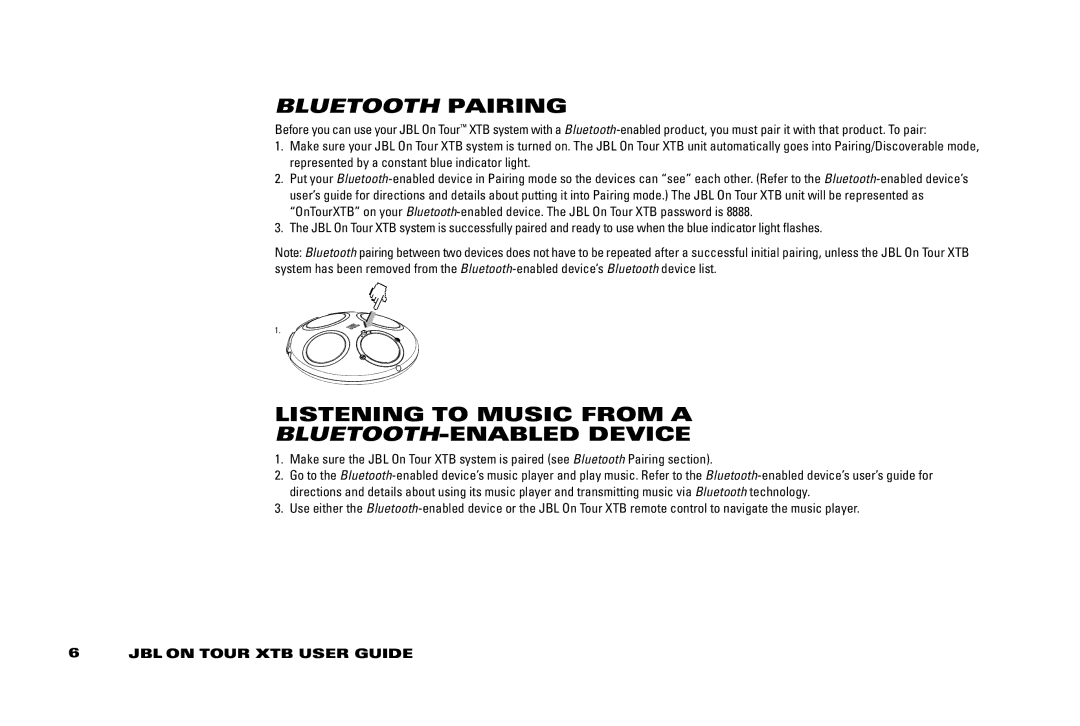Bluetooth Pairing
Before you can use your JBL On Tour™ XTB system with a
1.Make sure your JBL On Tour XTB system is turned on. The JBL On Tour XTB unit automatically goes into Pairing/Discoverable mode, represented by a constant blue indicator light.
2.Put your
3.The JBL On Tour XTB system is successfully paired and ready to use when the blue indicator light flashes.
Note: Bluetooth pairing between two devices does not have to be repeated after a successful initial pairing, unless the JBL On Tour XTB system has been removed from the
1.
Listening to Music From a
Bluetooth-Enabled Device
1.Make sure the JBL On Tour XTB system is paired (see Bluetooth Pairing section).
2.Go to the
3.Use either the
6 jbl On TOUR XTB USER GUIDE