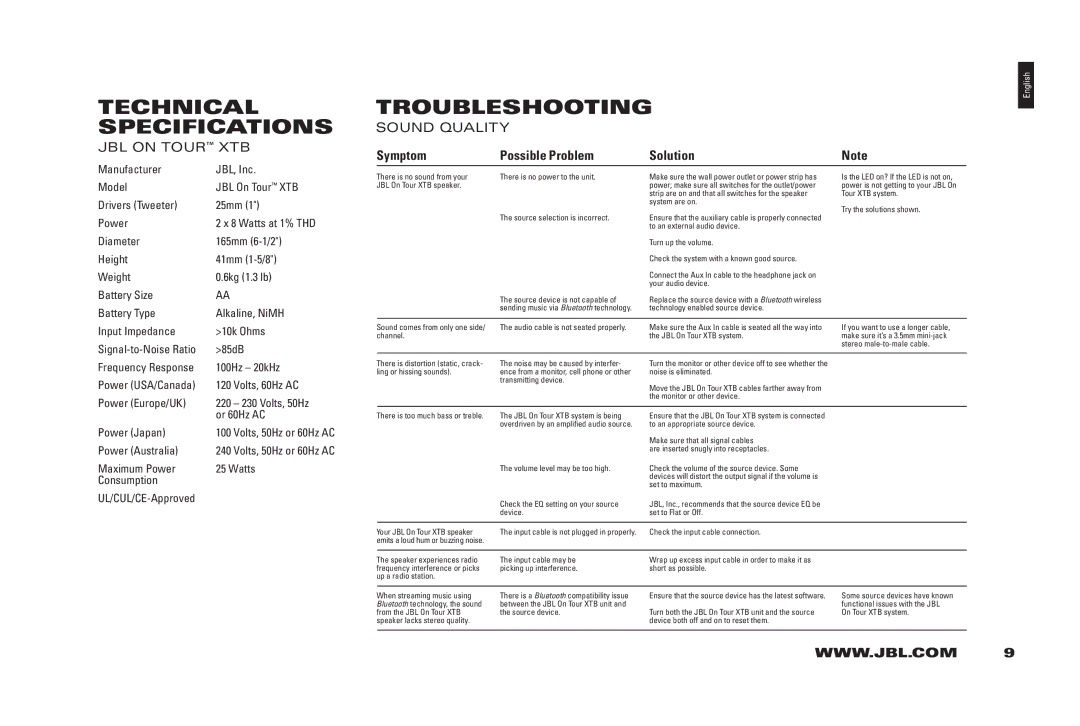technical specifications
jbl On TOUR™ XTb
Manufacturer | JBL, Inc. |
Model | JBL On Tour™ XTB |
Drivers (Tweeter) | 25mm (1") |
Power | 2 x 8 Watts at 1% THD |
Diameter | 165mm |
Height | 41mm |
Weight | 0.6kg (1.3 lb) |
Battery Size | AA |
Battery Type | Alkaline, NiMH |
Input Impedance | >10k Ohms |
>85dB | |
Frequency Response | 100Hz – 20kHz |
Power (USA/Canada) | 120 Volts, 60Hz AC |
Power (Europe/UK) | 220 – 230 Volts, 50Hz |
| or 60Hz AC |
Power (Japan) | 100 Volts, 50Hz or 60Hz AC |
Power (Australia) | 240 Volts, 50Hz or 60Hz AC |
Maximum Power | 25 Watts |
Consumption |
|
|
troubleshootinG
sOUnd QUaliTY
Symptom | Possible Problem | Solution | Note |
|
|
|
|
There is no sound from your | There is no power to the unit. | Make sure the wall power outlet or power strip has | Is the LED on? If the LED is not on, |
JBL On Tour XTB speaker. |
| power; make sure all switches for the outlet/power | power is not getting to your JBL On |
|
| strip are on and that all switches for the speaker | Tour XTB system. |
|
| system are on. | Try the solutions shown. |
| The source selection is incorrect. | Ensure that the auxiliary cable is properly connected | |
|
| ||
|
| to an external audio device. |
|
|
| Turn up the volume. |
|
|
| Check the system with a known good source. |
|
|
| Connect the Aux In cable to the headphone jack on |
|
|
| your audio device. |
|
| The source device is not capable of | Replace the source device with a Bluetooth wireless |
|
| sending music via Bluetooth technology. | technology enabled source device. |
|
|
|
|
|
Sound comes from only one side/ | The audio cable is not seated properly. | Make sure the Aux In cable is seated all the way into | If you want to use a longer cable, |
channel. |
| the JBL On Tour XTB system. | make sure it’s a 3.5mm |
|
|
| stereo |
|
|
|
|
There is distortion (static, crack- | The noise may be caused by interfer- | Turn the monitor or other device off to see whether the |
|
ling or hissing sounds). | ence from a monitor, cell phone or other | noise is eliminated. |
|
| transmitting device. | Move the JBL On Tour XTB cables farther away from |
|
|
|
| |
|
| the monitor or other device. |
|
|
|
|
|
There is too much bass or treble. | The JBL On Tour XTB system is being | Ensure that the JBL On Tour XTB system is connected |
|
| overdriven by an amplified audio source. | to an appropriate source device. |
|
|
| Make sure that all signal cables |
|
|
| are inserted snugly into receptacles. |
|
| The volume level may be too high. | Check the volume of the source device. Some |
|
|
| devices will distort the output signal if the volume is |
|
|
| set to maximum. |
|
| Check the EQ setting on your source | JBL, Inc., recommends that the source device EQ be |
|
| device. | set to Flat or Off. |
|
|
|
|
|
Your JBL On Tour XTB speaker | The input cable is not plugged in properly. | Check the input cable connection. |
|
emits a loud hum or buzzing noise. |
|
|
|
|
|
|
|
The speaker experiences radio | The input cable may be | Wrap up excess input cable in order to make it as |
|
frequency interference or picks | picking up interference. | short as possible. |
|
up a radio station. |
|
|
|
|
|
|
|
When streaming music using | There is a Bluetooth compatibility issue | Ensure that the source device has the latest software. | Some source devices have known |
Bluetooth technology, the sound | between the JBL On Tour XTB unit and |
| functional issues with the JBL |
from the JBL On Tour XTB | the source device. | Turn both the JBL On Tour XTB unit and the source | On Tour XTB system. |
speaker lacks stereo quality. |
| device both off and on to reset them. |
|
|
|
|
|
English
WWW.jbl.com 9