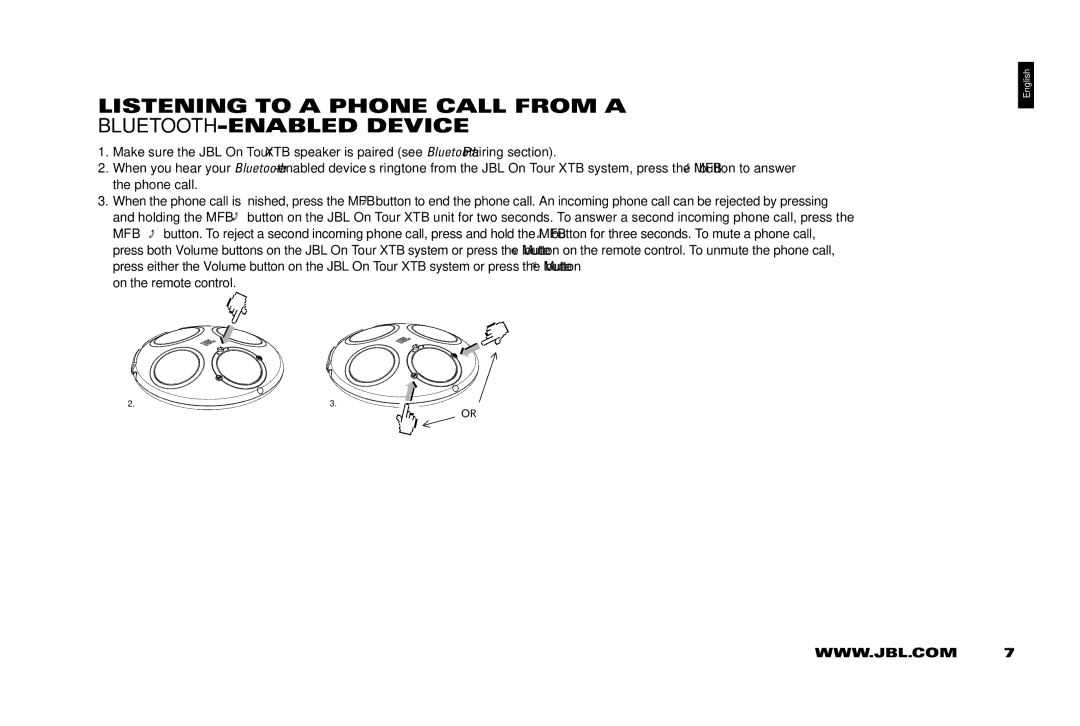Listening to a Phone Call From a
Bluetooth-Enabled Device
1.Make sure the JBL On Tour™ XTB speaker is paired (see Bluetooth Pairing section).
2.When you hear your ![]()
![]() ” button to answer the phone call.
” button to answer the phone call.
3.When the phone call is finished, press the MFB “ ![]()
![]() ” button to end the phone call. An incoming phone call can be rejected by pressing and holding the MFB “
” button to end the phone call. An incoming phone call can be rejected by pressing and holding the MFB “ ![]()
![]() ” button on the JBL On Tour XTB unit for two seconds. To answer a second incoming phone call, press the MFB “
” button on the JBL On Tour XTB unit for two seconds. To answer a second incoming phone call, press the MFB “ ![]()
![]() ” button. To reject a second incoming phone call, press and hold the MFB “
” button. To reject a second incoming phone call, press and hold the MFB “ ![]()
![]() ” button for three seconds. To mute a phone call, press both Volume buttons on the JBL On Tour XTB system or press the Mute “
” button for three seconds. To mute a phone call, press both Volume buttons on the JBL On Tour XTB system or press the Mute “ ![]() ” button on the remote control. To unmute the phone call, press either the Volume button on the JBL On Tour XTB system or press the Mute “
” button on the remote control. To unmute the phone call, press either the Volume button on the JBL On Tour XTB system or press the Mute “ ![]() ” button
” button
on the remote control.
2. | 3. |
,/
English
www.jbl.com 7