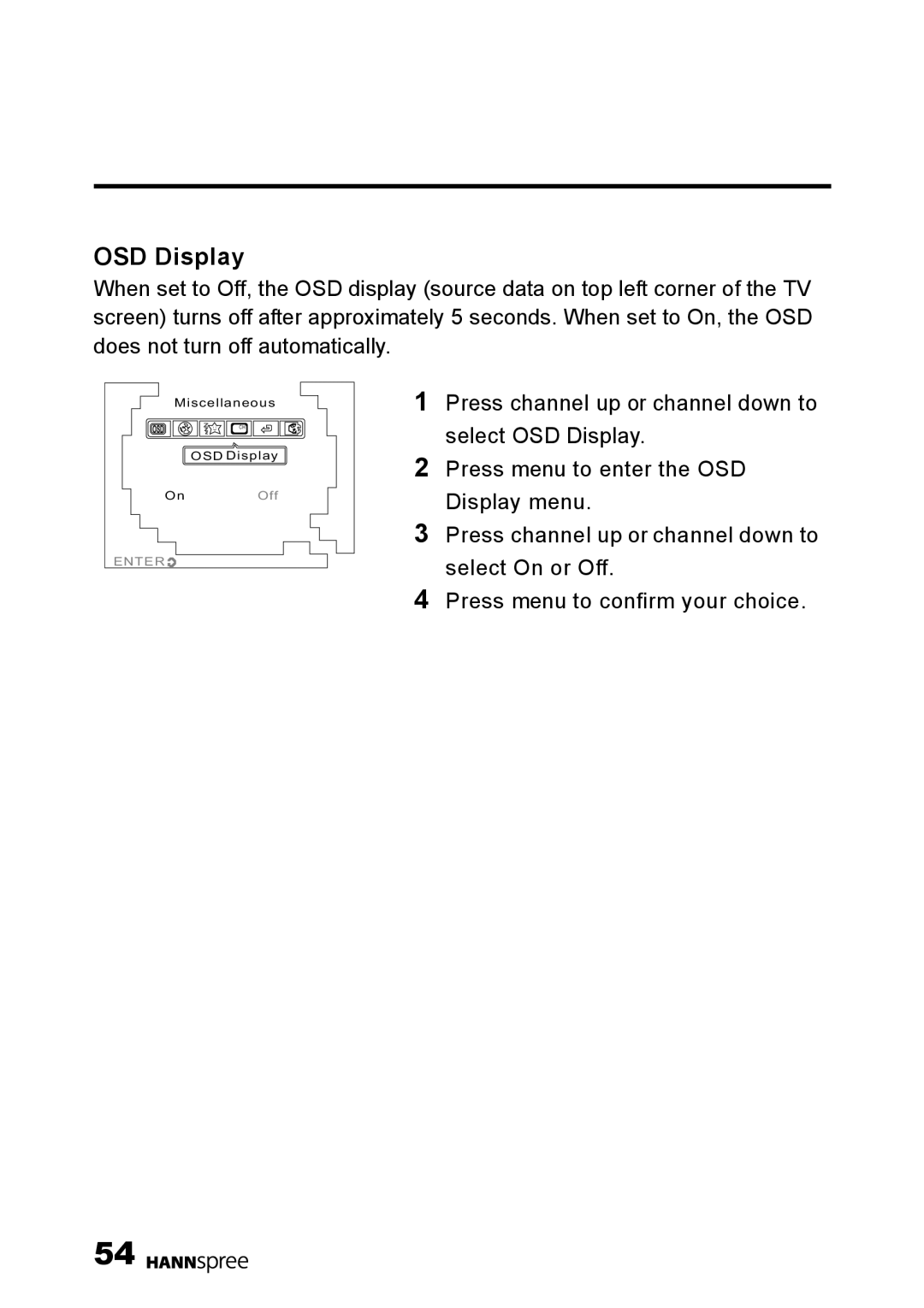HANNSz.zebra specifications
The HANNspree HANNSz.zebra is a compelling addition to the realm of LCD monitors, designed to cater to users looking for both functionality and striking aesthetics. At first glance, the bright and playful zebra-themed design sets this monitor apart from conventional options, making it an ideal choice for environments where personality and style matter, such as children's rooms, creative spaces, or educational settings.One of the main features of the HANNspree HANNSz.zebra is its impressive display size. Offering a large screen real estate, this monitor provides ample space for multi-tasking and immersive viewing experiences, making it suitable for gaming, graphic design, or simply enjoying multimedia content. Its high-resolution LCD panel ensures that images come to life with vivid colors and sharp details, enhancing the overall visual experience.
In terms of technology, the HANNSz.zebra incorporates advanced energy-efficient LED backlighting, contributing to a brighter display while consuming less power compared to traditional LCD screens. This not only helps in reducing energy bills but also contributes to a more eco-friendly user experience. Additionally, the monitor features a rapid response time which is particularly advantageous for fast-paced gaming and video playback, minimizing motion blur and providing a smoother viewing experience.
The connectivity options on the HANNspree HANNSz.zebra are designed to cater to a variety of needs. Equipped with multiple HDMI and VGA ports, it allows users to connect to a wide range of devices, from laptops to gaming consoles and desktop computers. This versatility ensures that users can easily transition between different applications and hardware setups without the hassle of constantly plugging and unplugging cables.
Another notable characteristic of the HANNSz.zebra is its ergonomic design. With adjustable height and tilt features, users can customize their viewing angles to improve comfort and reduce strain during long hours of use. This focus on usability and comfort aligns well with contemporary workspace trends that prioritize user well-being.
Overall, the HANNspree HANNSz.zebra is more than just a visually appealing monitor; it combines advanced technologies, excellent performance, and user-friendly features, making it a suitable option for a diverse range of applications. Whether for education, professional use, or gaming, this monitor stands out as a unique choice in today's competitive market.