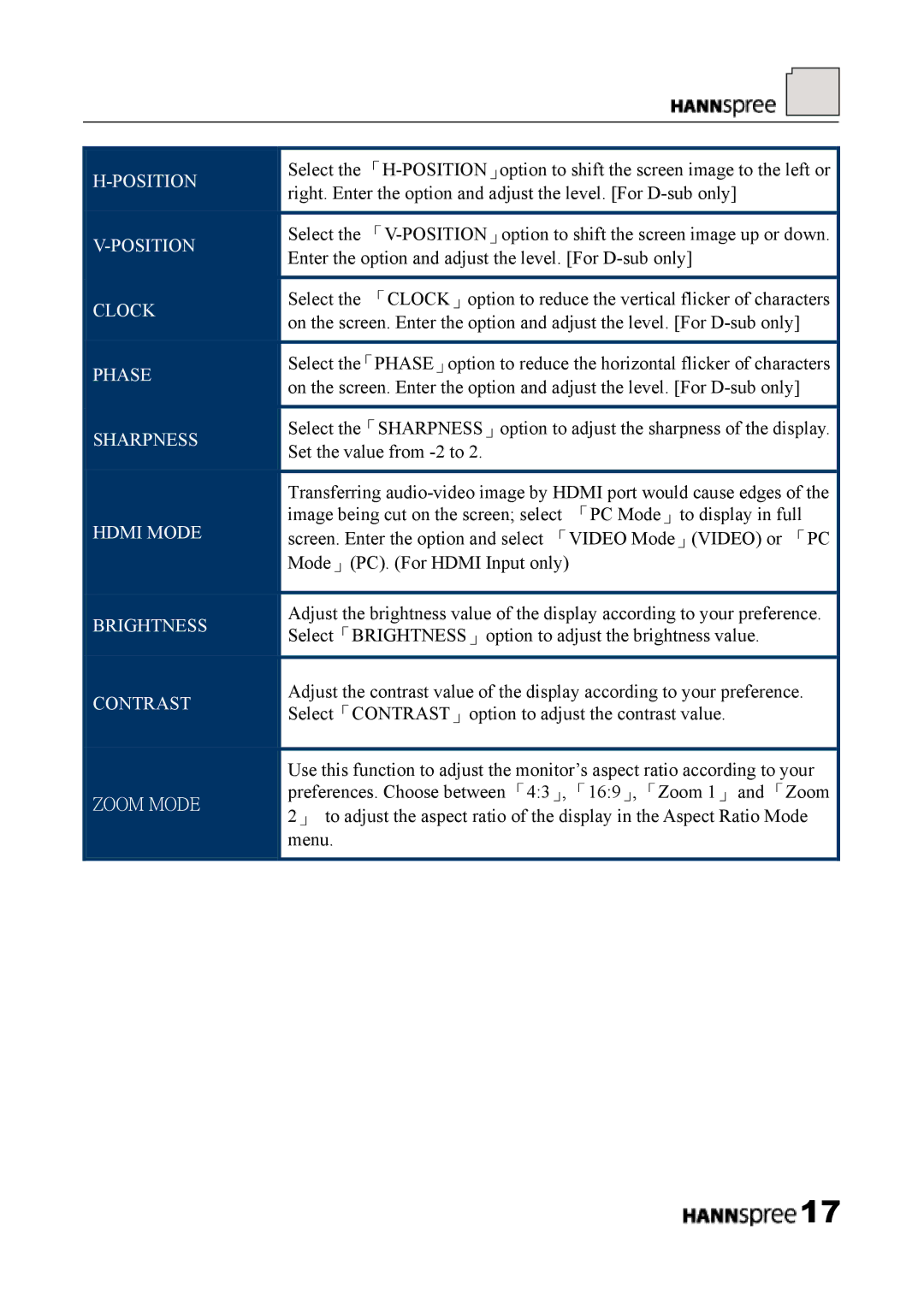CLOCK
PHASE
SHARPNESS
HDMI MODE
BRIGHTNESS
CONTRAST
ZOOM MODE
Select the
Select the
Select the 「CLOCK」option to reduce the vertical flicker of characters on the screen. Enter the option and adjust the level. [For
Select the「PHASE」option to reduce the horizontal flicker of characters on the screen. Enter the option and adjust the level. [For
Select the「SHARPNESS」option to adjust the sharpness of the display. Set the value from
Transferring
Adjust the brightness value of the display according to your preference. Select「BRIGHTNESS」option to adjust the brightness value.
Adjust the contrast value of the display according to your preference. Select「CONTRAST」option to adjust the contrast value.
Use this function to adjust the monitor’s aspect ratio according to your preferences. Choose between 「4:3」, 「16:9」, 「Zoom 1」 and 「Zoom 2」 to adjust the aspect ratio of the display in the Aspect Ratio Mode menu.
![]() 17
17