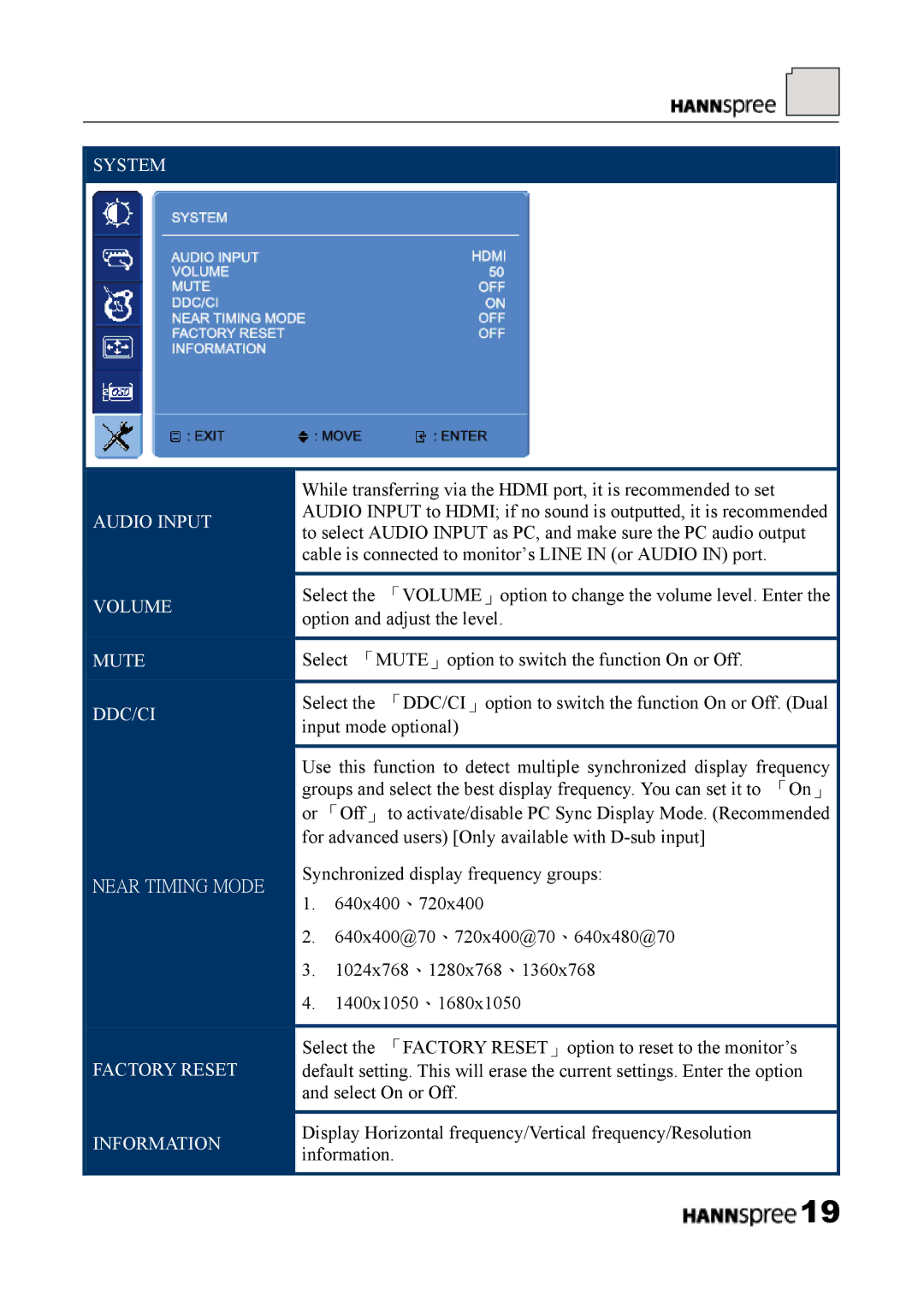SYSTEM
|
|
|
| While transferring via the HDMI port, it is recommended to set | |
|
| AUDIO INPUT |
| AUDIO INPUT to HDMI; if no sound is outputted, it is recommended | |
|
|
| to select AUDIO INPUT as PC, and make sure the PC audio output | ||
|
|
|
| ||
|
|
|
| cable is connected to monitor’s LINE IN (or AUDIO IN) port. | |
|
|
|
|
| |
|
| VOLUME |
| Select the 「VOLUME」option to change the volume level. Enter the | |
|
|
| option and adjust the level. | ||
|
|
|
| ||
|
|
|
|
| |
|
| MUTE |
| Select 「MUTE」option to switch the function On or Off. | |
|
|
|
|
| |
|
| DDC/CI |
| Select the 「DDC/CI」option to switch the function On or Off. (Dual | |
|
|
| input mode optional) | ||
|
|
|
| ||
|
|
|
|
| |
|
|
|
| Use this function to detect multiple synchronized display frequency | |
|
|
|
| groups and select the best display frequency. You can set it to 「On」 | |
|
|
|
| or 「Off」 to activate/disable PC Sync Display Mode. (Recommended | |
|
|
|
| for advanced users) [Only available with | |
|
| NEAR TIMING MODE |
| Synchronized display frequency groups: | |
|
|
| 1. | 640x400、720x400 | |
|
|
|
| ||
|
|
|
| 2. 640x400@70、720x400@70、640x480@70 | |
|
|
|
| 3. 1024x768、1280x768、1360x768 | |
|
|
|
| 4. | 1400x1050、1680x1050 |
|
|
|
|
|
|
FACTORY RESET
INFORMATION
Select the 「FACTORY RESET」option to reset to the monitor’s default setting. This will erase the current settings. Enter the option and select On or Off.
Display Horizontal frequency/Vertical frequency/Resolution information.
![]() 19
19