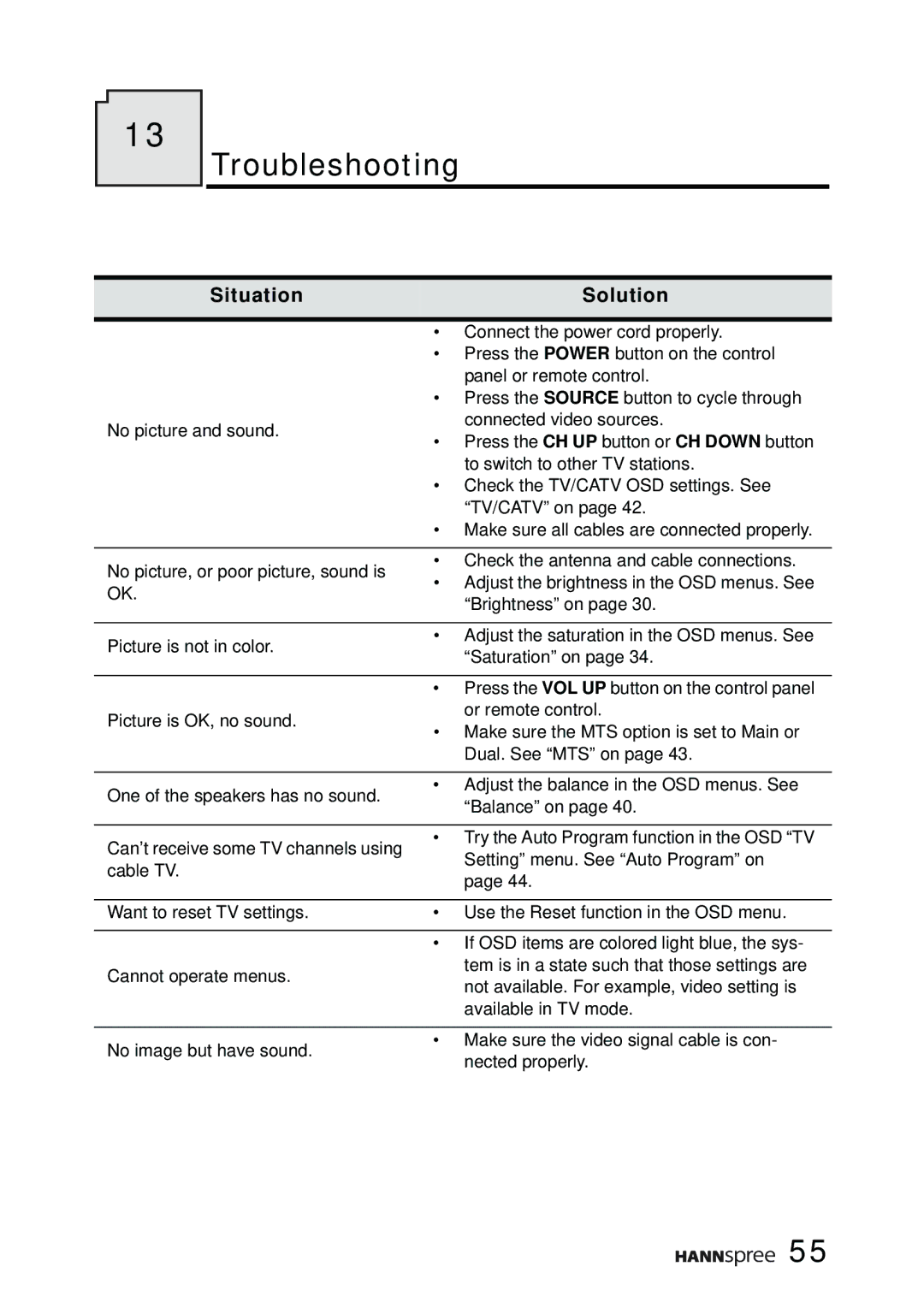13
Troubleshooting
Situation | Solution | |
|
| |
| • Connect the power cord properly. | |
| • Press the POWER button on the control | |
| panel or remote control. | |
| • Press the SOURCE button to cycle through | |
No picture and sound. | connected video sources. | |
• Press the CH UP button or CH DOWN button | ||
| ||
| to switch to other TV stations. | |
| • Check the TV/CATV OSD settings. See | |
| “TV/CATV” on page 42. | |
| • Make sure all cables are connected properly. | |
|
| |
No picture, or poor picture, sound is | • Check the antenna and cable connections. | |
• Adjust the brightness in the OSD menus. See | ||
OK. | ||
“Brightness” on page 30. | ||
| ||
|
| |
Picture is not in color. | • Adjust the saturation in the OSD menus. See | |
“Saturation” on page 34. | ||
| ||
|
| |
| • Press the VOL UP button on the control panel | |
Picture is OK, no sound. | or remote control. | |
• Make sure the MTS option is set to Main or | ||
| ||
| Dual. See “MTS” on page 43. | |
|
| |
One of the speakers has no sound. | • Adjust the balance in the OSD menus. See | |
“Balance” on page 40. | ||
| ||
|
| |
Can’t receive some TV channels using | • Try the Auto Program function in the OSD “TV | |
Setting” menu. See “Auto Program” on | ||
cable TV. | ||
page 44. | ||
| ||
|
| |
Want to reset TV settings. | • Use the Reset function in the OSD menu. | |
|
| |
| • If OSD items are colored light blue, the sys- | |
Cannot operate menus. | tem is in a state such that those settings are | |
not available. For example, video setting is | ||
| ||
| available in TV mode. |
No image but have sound.
•Make sure the video signal cable is con- nected properly.
![]()
![]()
![]()
![]()
![]() 55
55