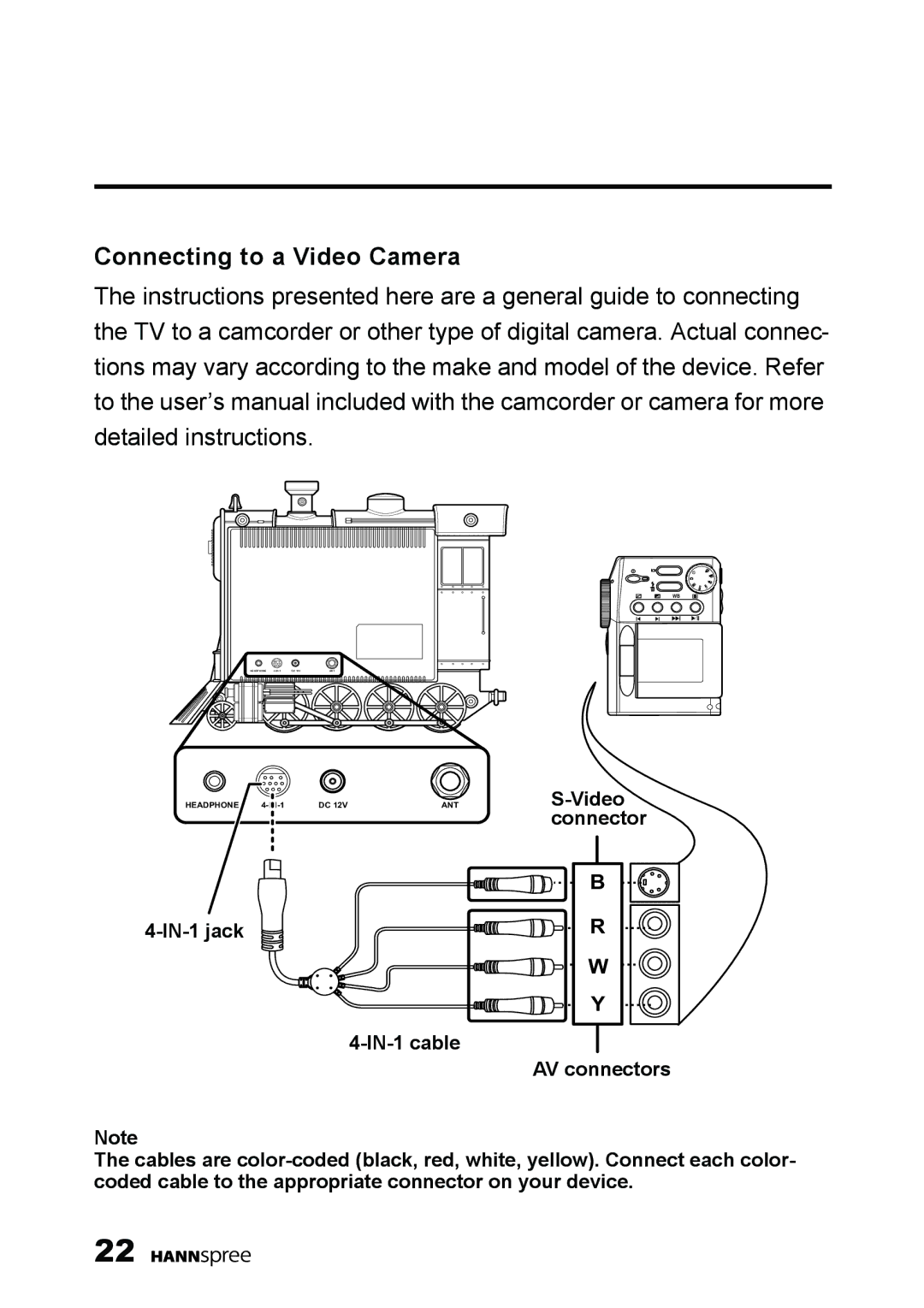Connecting to a Video Camera
The instructions presented here are a general guide to connecting the TV to a camcorder or other type of digital camera. Actual connec- tions may vary according to the make and model of the device. Refer to the user’s manual included with the camcorder or camera for more detailed instructions.
WB S
| HEADPHONE |
|
| DC 12V | ANT | |||||
|
|
|
|
|
|
|
|
|
|
|
|
|
|
|
|
|
|
|
|
|
|
|
|
|
|
|
|
|
|
|
|
|
|
|
|
|
|
|
|
|
|
|
|
|
|
|
|
|
|
|
|
|
|
|
HEADPHONE | DC 12V | ANT | |
|
|
| connector |
|
|
| B |
|
| R | |
|
|
|
W
Y
AV connectors
Note
The cables are
22 ![]()
![]()
![]()
![]()
![]()