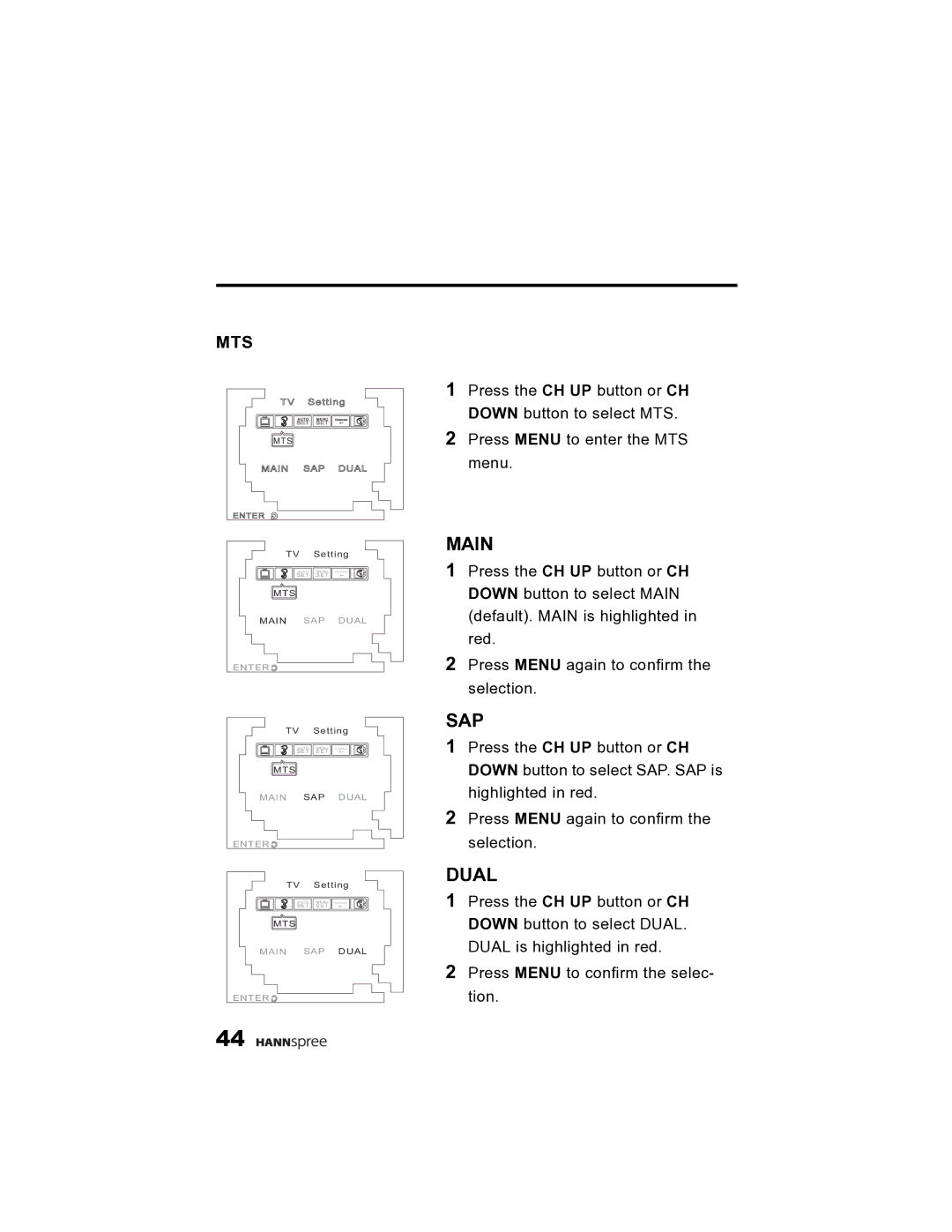MTS
TV Setting
AUTO MENU Channel
SET SET +-
MTS
MAIN SAP DUAL
ENTER
TV Setting
AUTO MENU Channel
SET SET +-
MTS
MAIN SAP DUAL
ENTER ![]()
TV Setting
AUTO MENU Channel
SET SET +-
MTS
MAIN SAP DUAL
ENTER ![]()
TV Setting
AUTO MENU Channel
SET SET +-
MTS
MAIN SAP DUAL
ENTER ![]()
1Press the CH UP button or CH DOWN button to select MTS.
2Press MENU to enter the MTS menu.
MAIN
1Press the CH UP button or CH DOWN button to select MAIN (default). MAIN is highlighted in red.
2Press MENU again to confirm the selection.
SAP
1Press the CH UP button or CH DOWN button to select SAP. SAP is highlighted in red.
2Press MENU again to confirm the selection.
DUAL
1Press the CH UP button or CH DOWN button to select DUAL. DUAL is highlighted in red.
2Press MENU to confirm the selec- tion.
44 ![]()
![]()
![]()
![]()
![]()