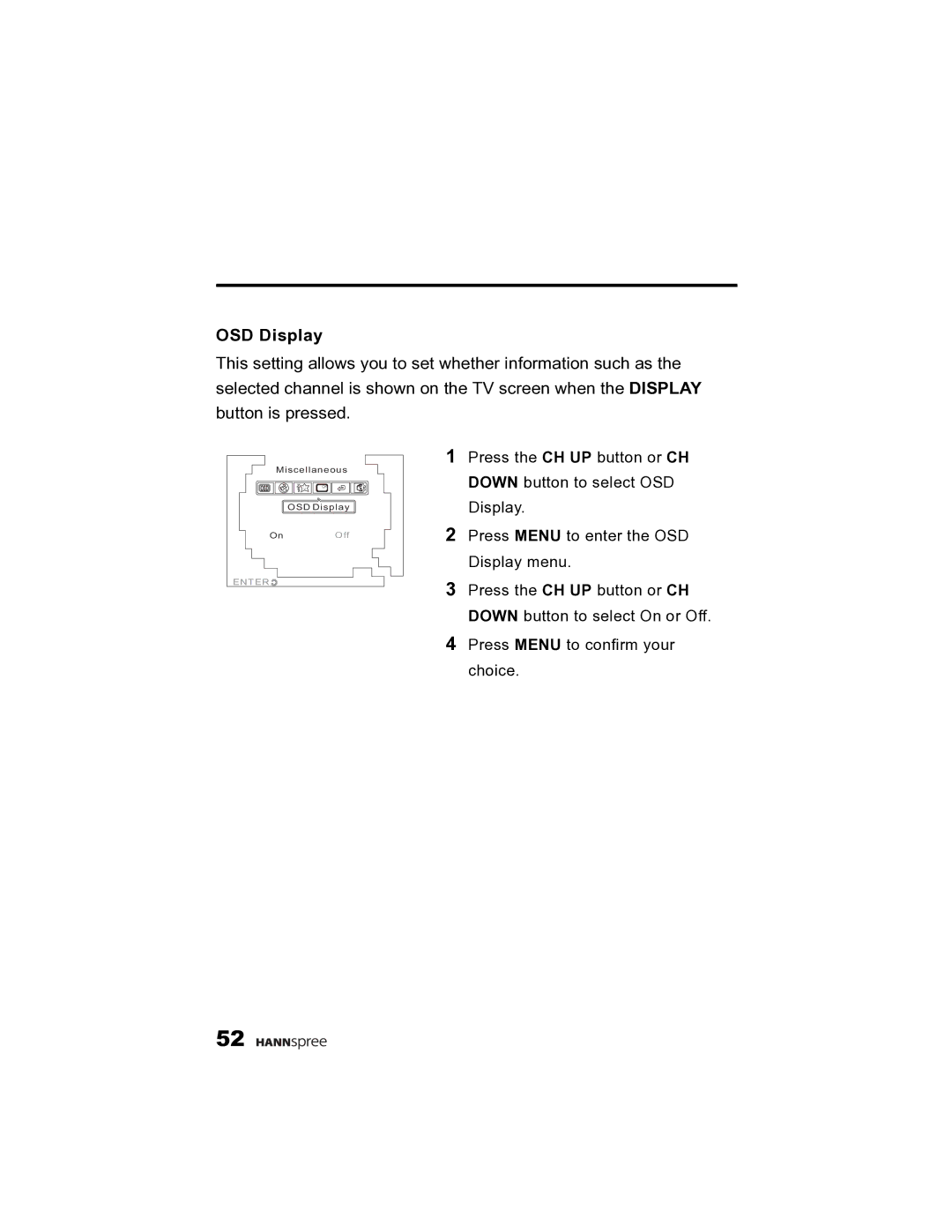OSD Display
This setting allows you to set whether information such as the selected channel is shown on the TV screen when the DISPLAY button is pressed.
Miscellaneous
OSD | Z | CH |
Z | ||
Z |
|
OSD Display
OnOff
ENTER ![]()
1Press the CH UP button or CH DOWN button to select OSD Display.
2Press MENU to enter the OSD Display menu.
3Press the CH UP button or CH DOWN button to select On or Off.
4Press MENU to confirm your choice.
52 ![]()
![]()
![]()
![]()
![]()