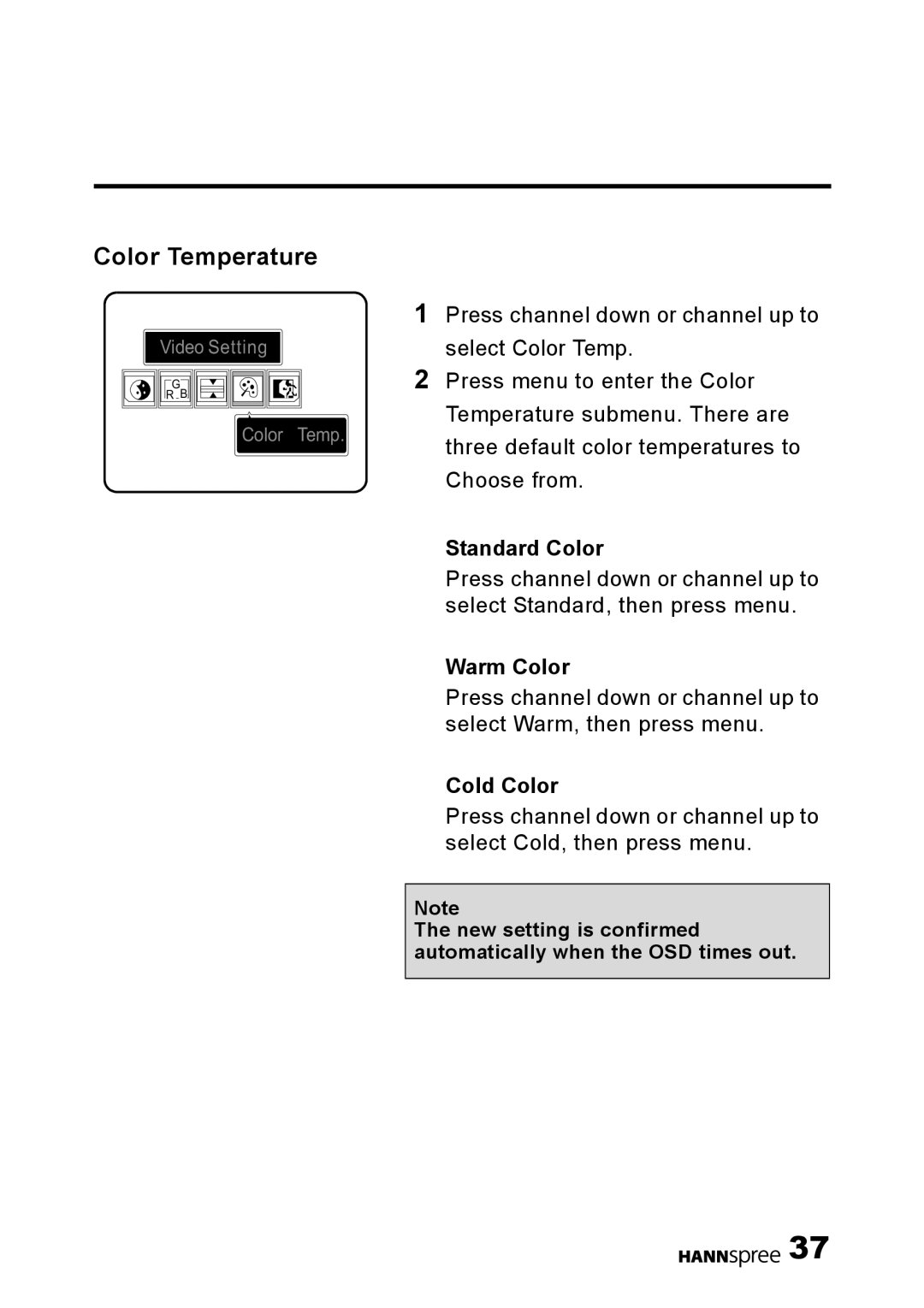Color Temperature
Video Setting
G
R B
Color Temp.
1Press channel down or channel up to select Color Temp.
2Press menu to enter the Color Temperature submenu. There are three default color temperatures to Choose from.
Standard Color
Press channel down or channel up to select Standard, then press menu.
Warm Color
Press channel down or channel up to select Warm, then press menu.
Cold Color
Press channel down or channel up to select Cold, then press menu.
Note
The new setting is confirmed automatically when the OSD times out.
![]()
![]()
![]()
![]()
![]() 37
37