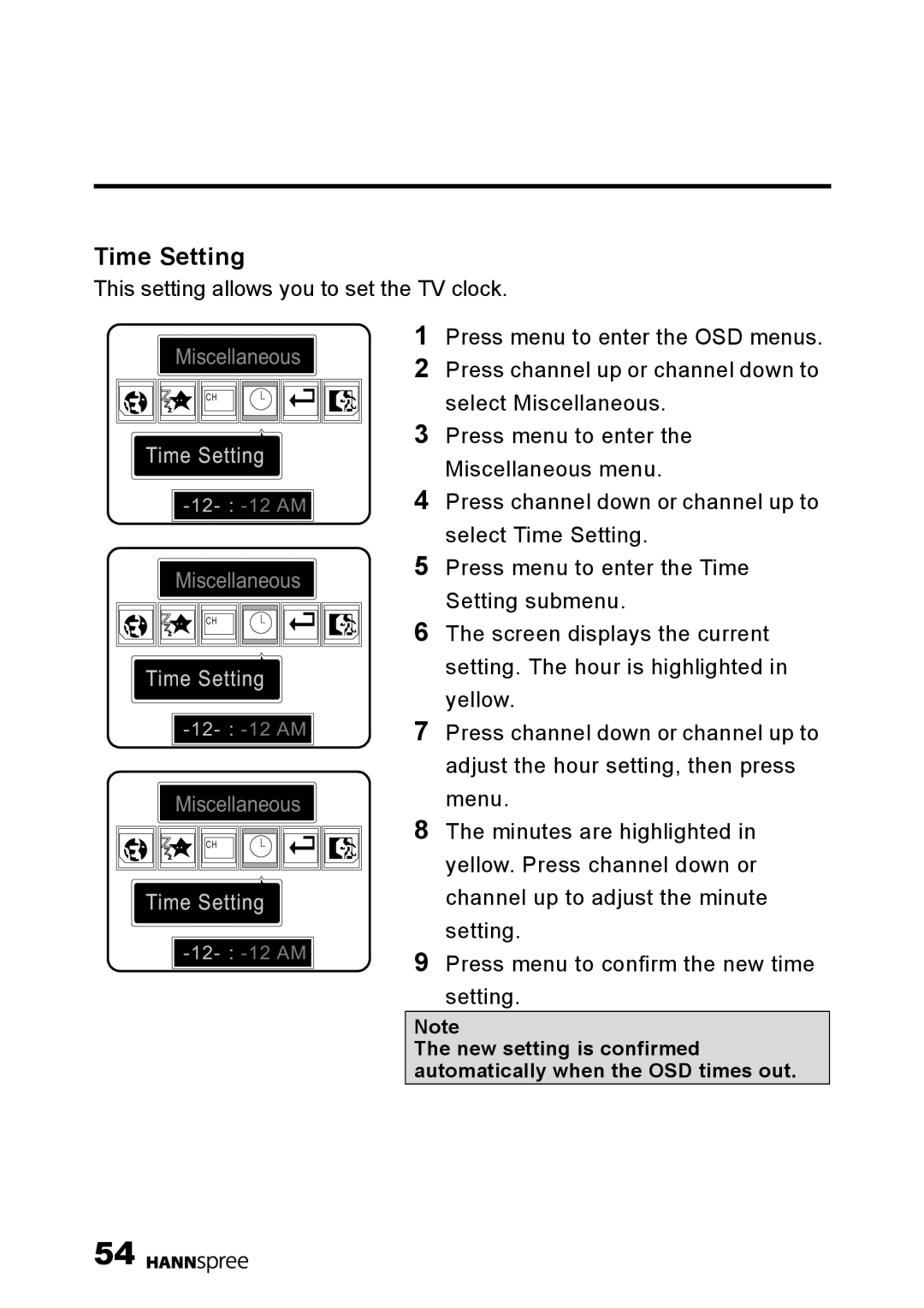Time Setting
This setting allows you to set the TV clock.
Miscellaneous
CH
Time Setting
![]()
![]()
![]()
![]()
Miscellaneous
CH
Time Setting
![]()
![]()
![]()
![]()
Miscellaneous
CH
Time Setting
![]()
![]()
![]()
![]()
1Press menu to enter the OSD menus.
2Press channel up or channel down to select Miscellaneous.
3Press menu to enter the Miscellaneous menu.
4Press channel down or channel up to select Time Setting.
5Press menu to enter the Time Setting submenu.
6The screen displays the current setting. The hour is highlighted in yellow.
7Press channel down or channel up to adjust the hour setting, then press menu.
8The minutes are highlighted in yellow. Press channel down or channel up to adjust the minute setting.
9Press menu to confirm the new time
setting.
Note
The new setting is confirmed automatically when the OSD times out.
54 ![]()
![]()
![]()
![]()
![]()