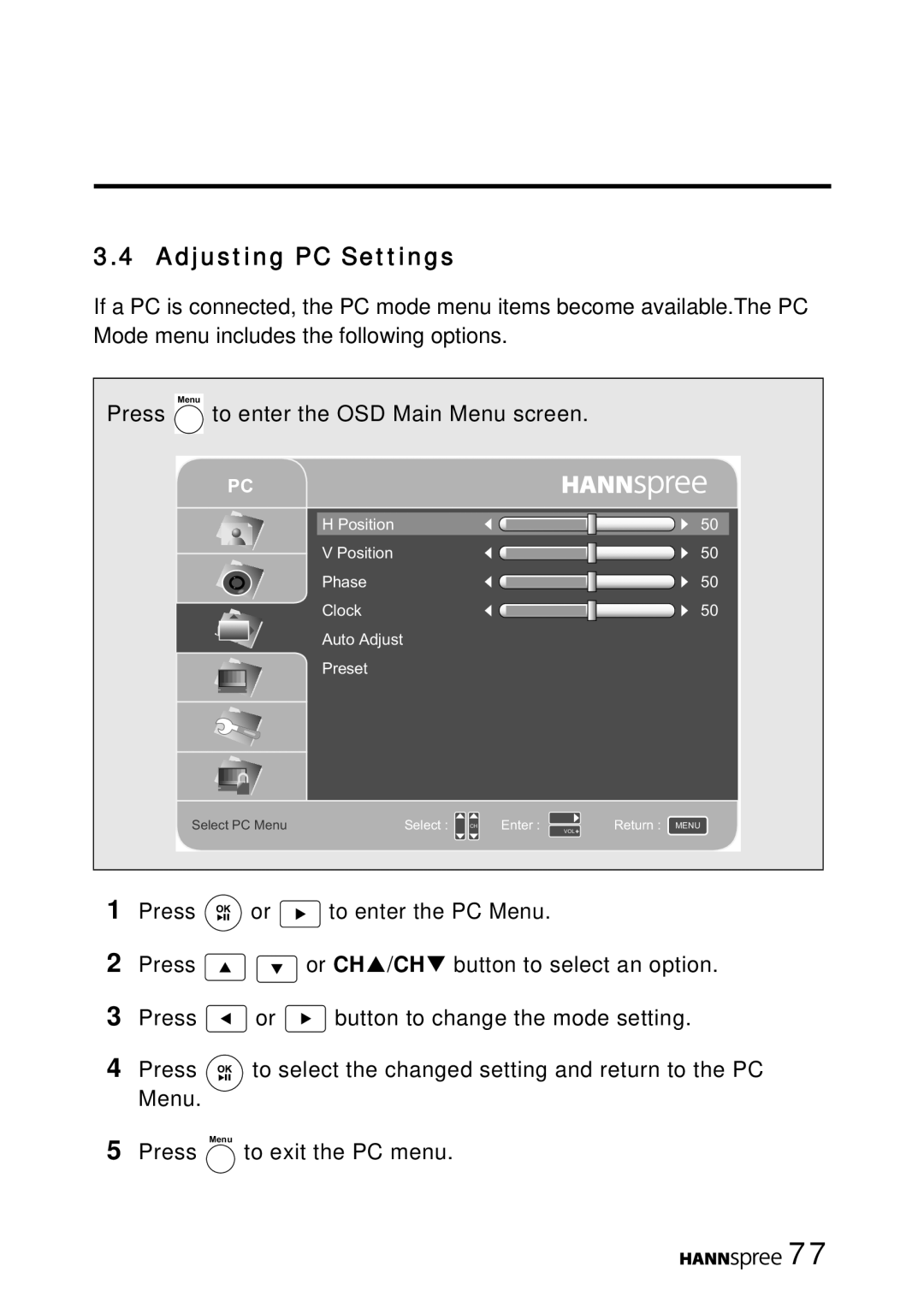3.4 Adjusting PC Settings
If a PC is connected, the PC mode menu items become available.The PC Mode menu includes the following options.
Press Menu to enter the OSD Main Menu screen.
PC
H Position
V Position
Phase
Clock
Auto Adjust
Preset
50
50
50
50
Select PC Menu | Select : | CH | Enter : |
|
|
| VOL |
Return : MENU
1Press ![]() or
or ![]() to enter the PC Menu.
to enter the PC Menu.
2Press ![]()
![]() or CHS/CHT button to select an option.
or CHS/CHT button to select an option.
3Press ![]() or
or ![]() button to change the mode setting.
button to change the mode setting.
4Press ![]() to select the changed setting and return to the PC Menu.
to select the changed setting and return to the PC Menu.
5Press Menu to exit the PC menu.
![]()
![]()
![]()
![]()
![]() 77
77