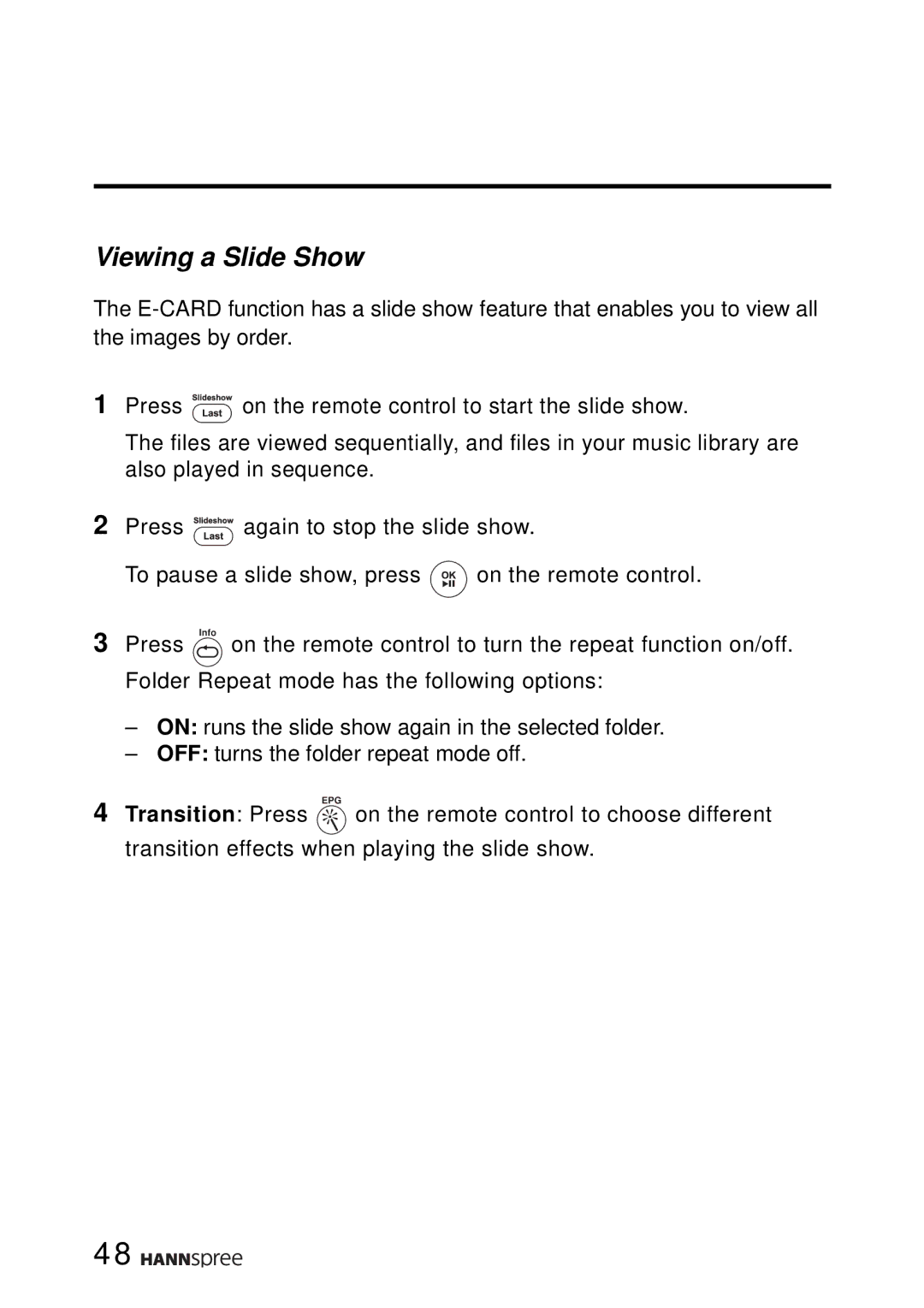Viewing a Slide Show
The
1Press ![]() on the remote control to start the slide show.
on the remote control to start the slide show.
The files are viewed sequentially, and files in your music library are also played in sequence.
2Press ![]()
![]()
![]()
![]()
![]()
![]()
![]()
![]()
![]() again to stop the slide show.
again to stop the slide show.
To pause a slide show, press ![]() on the remote control.
on the remote control.
3Press Info on the remote control to turn the repeat function on/off. Folder Repeat mode has the following options:
–ON: runs the slide show again in the selected folder.
–OFF: turns the folder repeat mode off.
4Transition: Press EPG on the remote control to choose different transition effects when playing the slide show.
48 ![]()
![]()
![]()
![]()
![]()