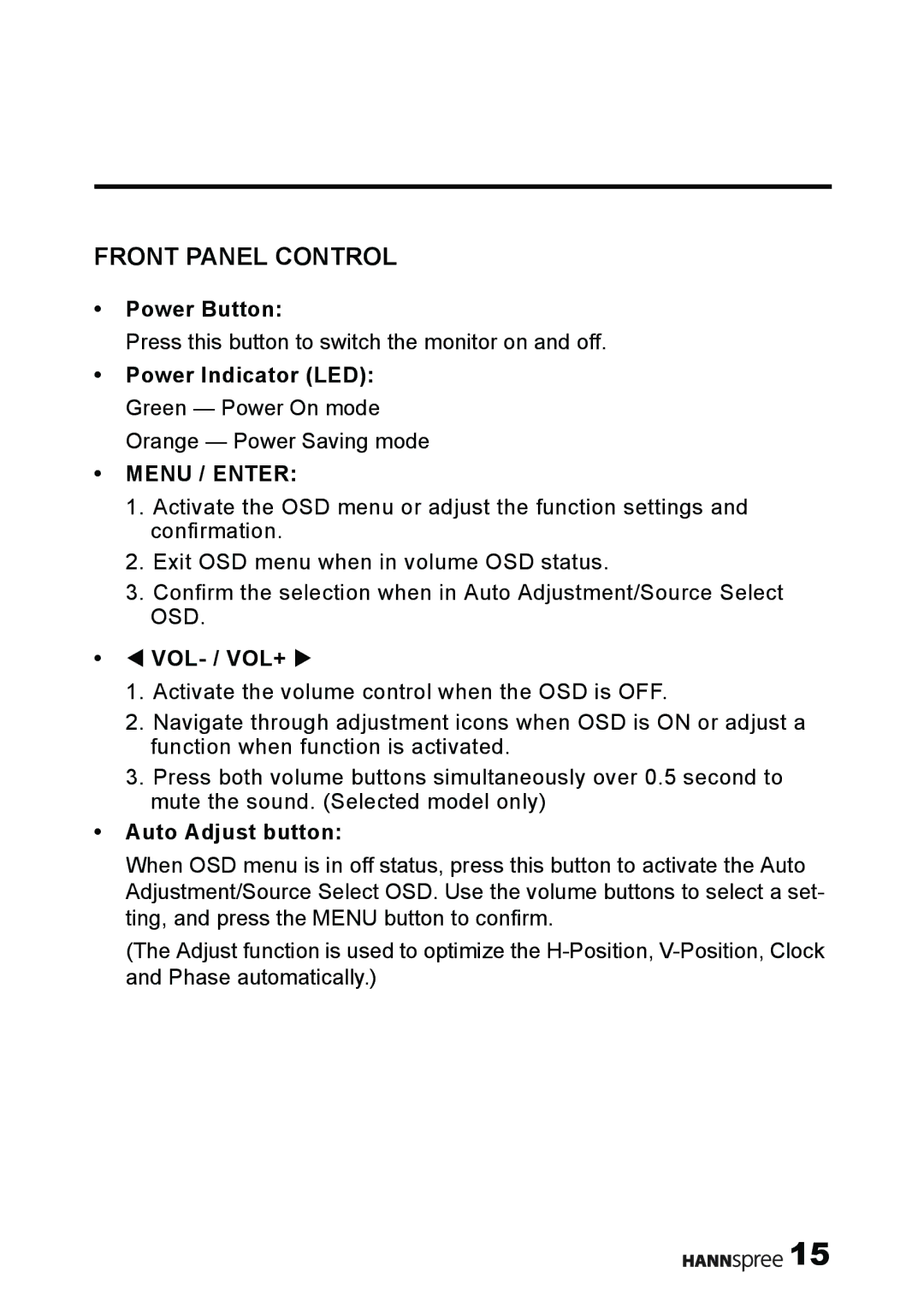M19W2, M19N2 specifications
The HANNspree M19N2 and M19W2 are two notable models in the realm of computer monitors, designed to cater to a variety of needs ranging from everyday computing to entertainment. Both models embody the brand's commitment to delivering quality and performance at an accessible price point.The HANNspree M19N2 is a 19-inch monitor that makes a strong impression with its sleek design and impressive display capabilities. It features a resolution of 1366 x 768 pixels, allowing for vivid colors and sharp images. The display utilizes an advanced LED backlight technology, enhancing brightness and contrast while consuming less power than traditional LCDs. This makes it not only environmentally friendly but also cost-effective in terms of energy consumption.
On the other hand, the HANNspree M19W2 also boasts a 19-inch display but comes with a higher resolution of 1440 x 900 pixels, which provides a slightly elevated pixel density. This increase in resolution contributes to a more detailed and clearer visual experience, making it ideal for tasks like graphic design, video editing, or even casual gaming. Both monitors feature a wide viewing angle, typically around 170 degrees, which ensures that colors remain consistent and true to life even when viewed from off-angles.
One of the main characteristics of these models is their connectivity options. The M19N2 and M19W2 come equipped with multiple input ports, including VGA and HDMI, making it easy to connect to a variety of devices like laptops, desktops, or gaming consoles. Furthermore, they are compatible with both Windows and macOS operating systems, providing versatility to different user preferences.
Both monitors are ergonomically designed. They offer tilt functionality, allowing users to adjust the viewing angle for maximum comfort. This feature is particularly beneficial for those who spend long hours in front of the screen, helping to reduce neck strain. In terms of aesthetics, the contemporary design and slim bezels of the M19N2 and M19W2 make them an attractive addition to any workspace or home setup.
In summary, the HANNspree M19N2 and M19W2 are excellent choices for users seeking reliable performance and solid features in a compact monitor. With their impressive resolutions, advanced technologies, and user-friendly designs, they stand out as commendable options in the entry-level monitor segment. Whether for professional tasks or leisure activities, these models deliver quality that resonates well with a broad audience.