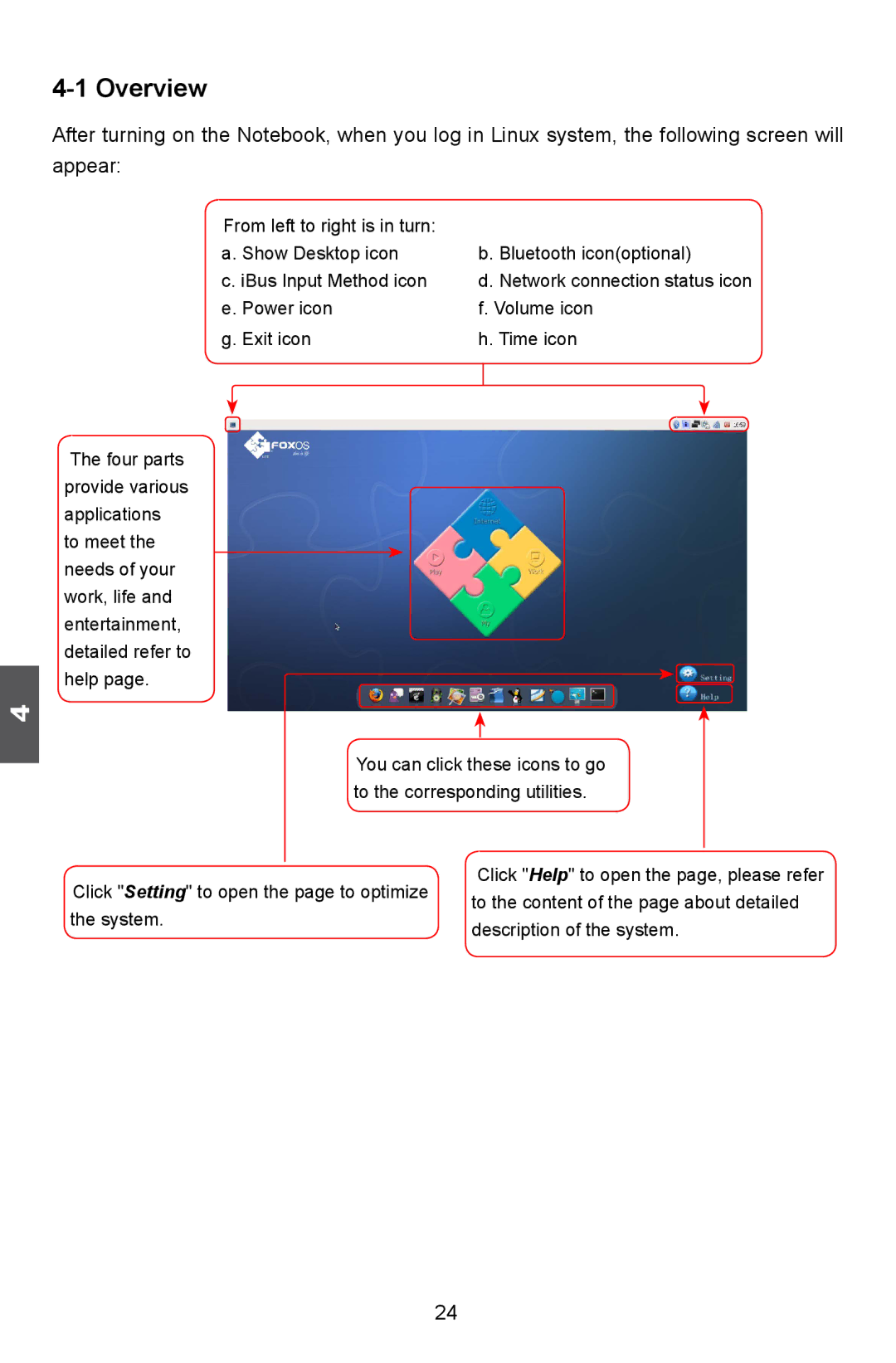SN12E2 specifications
The HANNspree SN12E2 is a versatile and robust tablet designed for both personal and professional use. With its sleek design and lightweight build, it offers portability without sacrificing performance. This device is particularly notable for its practical features and user-friendly interface, making it a great option for students, professionals, and casual users alike.At the heart of the HANNspree SN12E2 is a powerful quad-core processor that ensures smooth multitasking and efficient operation. This processor, combined with ample RAM, allows users to seamlessly run multiple applications at once, making it ideal for those who need to juggle various tasks throughout the day. The tablet operates on an Android platform, providing access to a vast range of apps available on the Google Play Store, from educational tools to entertainment applications.
One of the standout characteristics of the SN12E2 is its vibrant 12-inch display. The screen boasts a resolution that delivers sharp and clear visuals, which is perfect for watching videos, browsing the web, or working on documents. The touchscreen is both responsive and intuitive, providing a satisfying user experience for navigation and interactions.
The HANNspree SN12E2 is equipped with a high-capacity battery, ensuring all-day usage without the need for frequent recharging. This feature is especially beneficial for individuals who are always on the go. With various connectivity options, including Wi-Fi and Bluetooth, users can easily connect to the internet and sync their devices without hassle.
In terms of storage, the SN12E2 offers sufficient internal memory, while also supporting expandable storage via microSD cards. This means users can easily store their files, photos, and music without worrying about running out of space.
Security is also a priority with the HANNspree SN12E2, as it incorporates features such as password protection and other safety measures to keep personal data secure. The tablet also includes built-in cameras, providing options for video calls and photography.
With its combination of performance, portability, and functionality, the HANNspree SN12E2 stands out as a reliable tablet choice for anyone needing a capable device for everyday use. Whether for work or leisure, it delivers a balance of features that cater to various user needs. Overall, the HANNspree SN12E2 exemplifies a modern tablet experience.