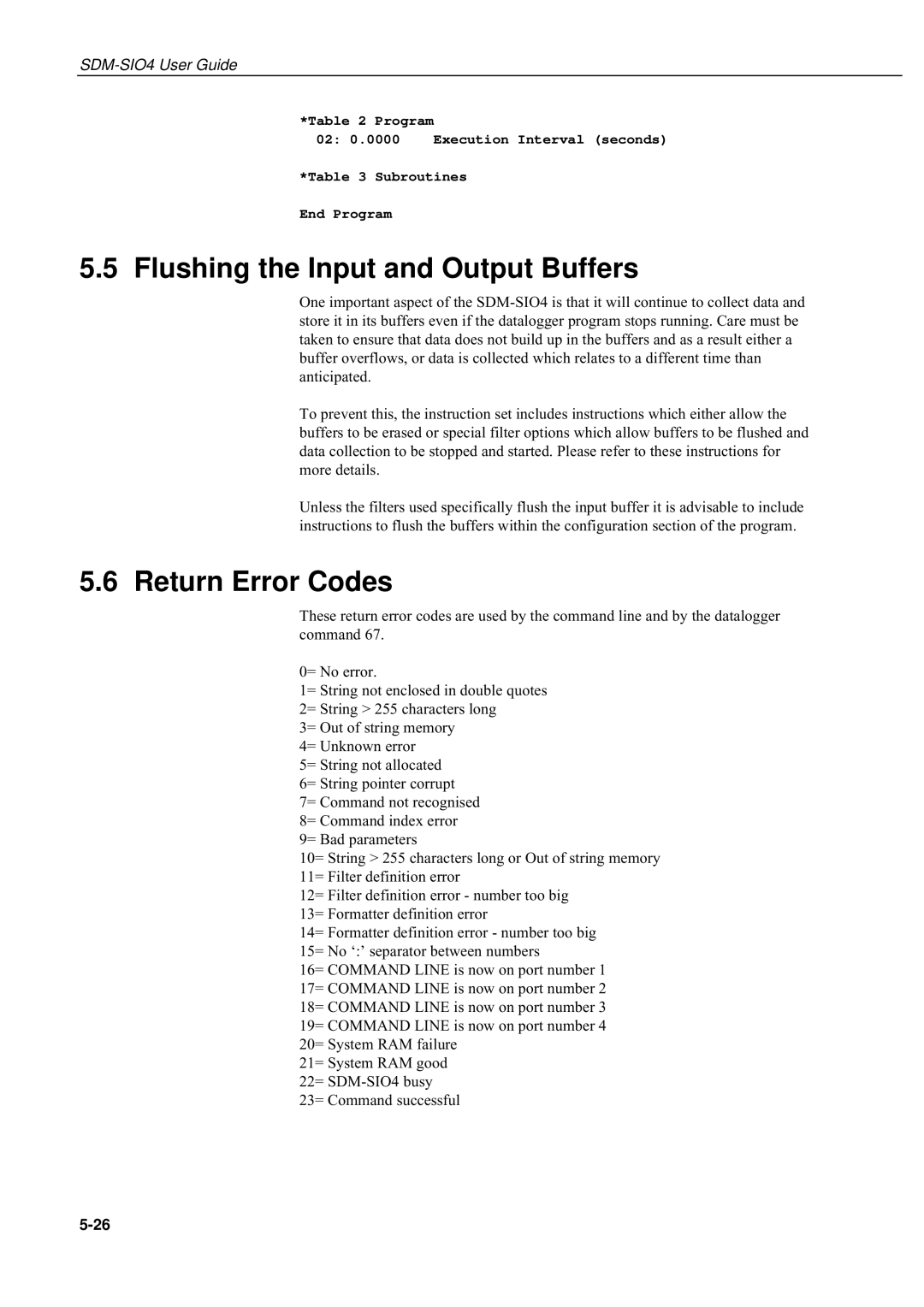*Table 2 Program
02:0.0000 Execution Interval (seconds)
*Table 3 Subroutines
End Program
5.5Flushing the Input and Output Buffers
One important aspect of the
To prevent this, the instruction set includes instructions which either allow the buffers to be erased or special filter options which allow buffers to be flushed and data collection to be stopped and started. Please refer to these instructions for more details.
Unless the filters used specifically flush the input buffer it is advisable to include instructions to flush the buffers within the configuration section of the program.
5.6 Return Error Codes
These return error codes are used by the command line and by the datalogger command 67.
0= No error.
1= String not enclosed in double quotes 2= String > 255 characters long
3= Out of string memory 4= Unknown error
5= String not allocated 6= String pointer corrupt 7= Command not recognised 8= Command index error 9= Bad parameters
10= String > 255 characters long or Out of string memory 11= Filter definition error
12= Filter definition error - number too big 13= Formatter definition error
14= Formatter definition error - number too big 15= No ‘:’ separator between numbers
16= COMMAND LINE is now on port number 1 17= COMMAND LINE is now on port number 2 18= COMMAND LINE is now on port number 3 19= COMMAND LINE is now on port number 4 20= System RAM failure
21= System RAM good 22=