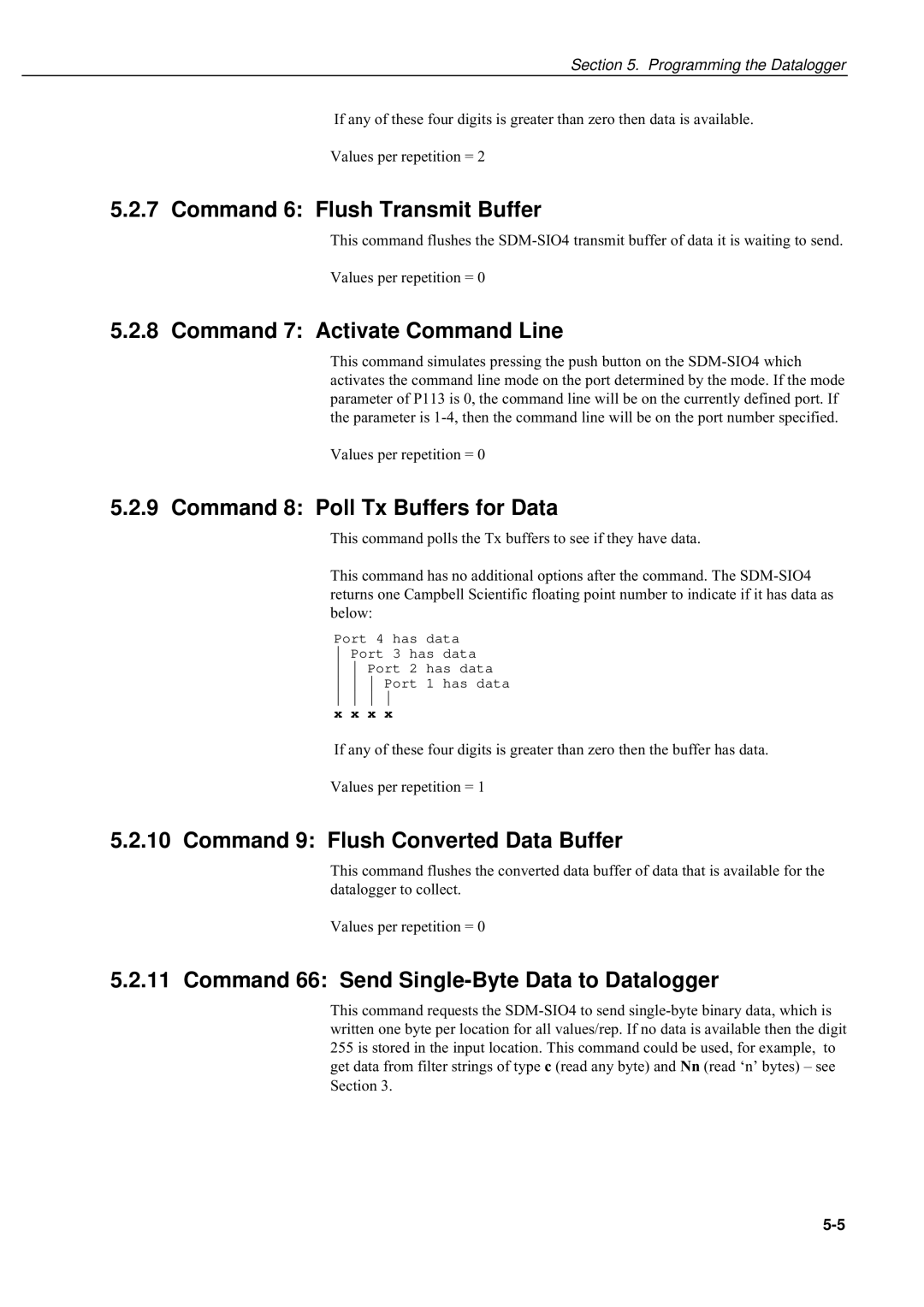Section 5. Programming the Datalogger
If any of these four digits is greater than zero then data is available.
Values per repetition = 2
5.2.7 Command 6: Flush Transmit Buffer
This command flushes the
Values per repetition = 0
5.2.8 Command 7: Activate Command Line
This command simulates pressing the push button on the
Values per repetition = 0
5.2.9 Command 8: Poll Tx Buffers for Data
This command polls the Tx buffers to see if they have data.
This command has no additional options after the command. The
Port 4 has data Port 3 has data
Port 2 has data
Port 1 has data
x x x x
If any of these four digits is greater than zero then the buffer has data.
Values per repetition = 1
5.2.10 Command 9: Flush Converted Data Buffer
This command flushes the converted data buffer of data that is available for the datalogger to collect.
Values per repetition = 0
5.2.11 Command 66: Send Single-Byte Data to Datalogger
This command requests the