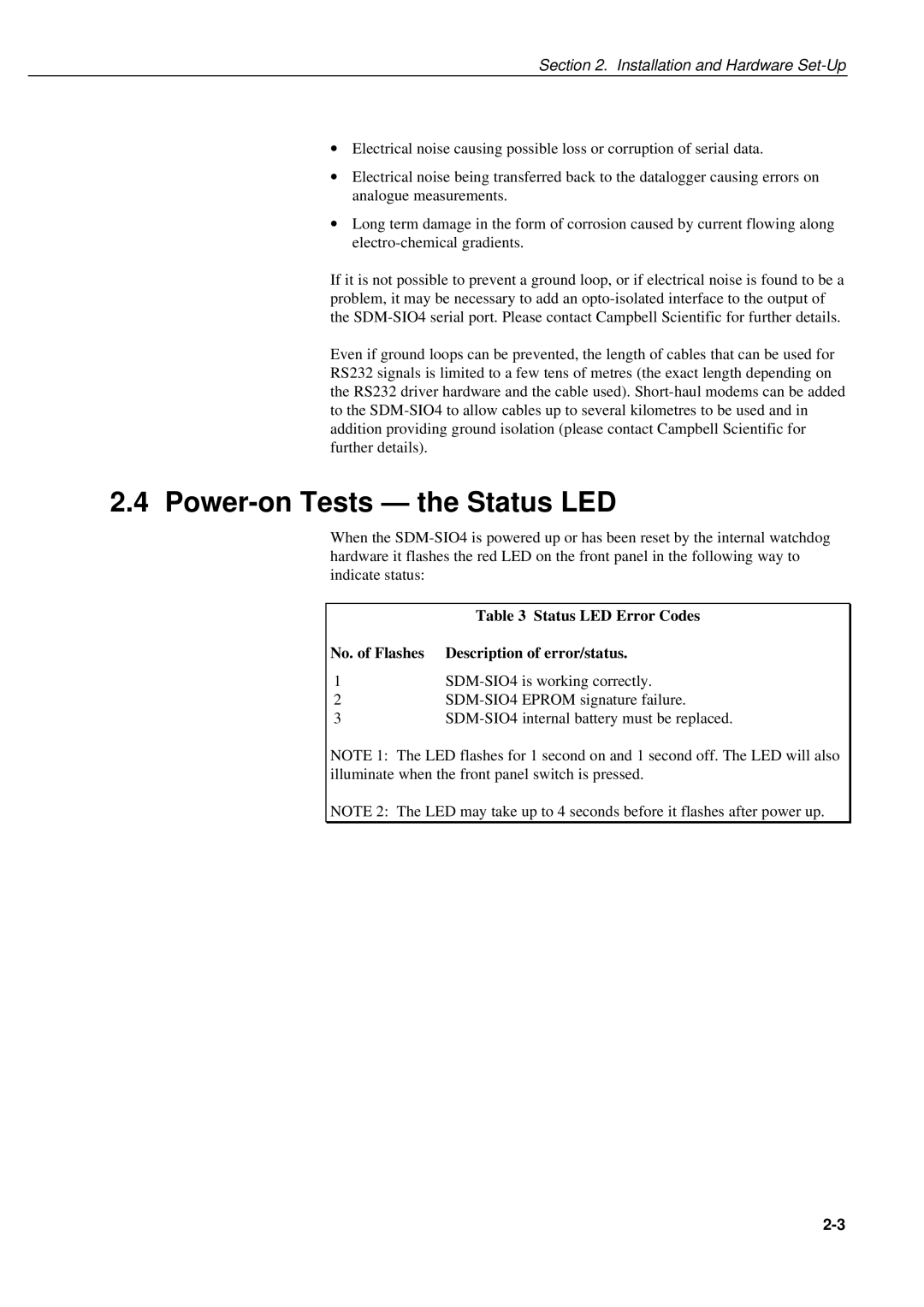Section 2. Installation and Hardware Set-Up
∙Electrical noise causing possible loss or corruption of serial data.
∙Electrical noise being transferred back to the datalogger causing errors on analogue measurements.
∙Long term damage in the form of corrosion caused by current flowing along
If it is not possible to prevent a ground loop, or if electrical noise is found to be a problem, it may be necessary to add an
Even if ground loops can be prevented, the length of cables that can be used for RS232 signals is limited to a few tens of metres (the exact length depending on the RS232 driver hardware and the cable used).
2.4 Power-on Tests — the Status LED
When the
| Table 3 Status LED Error Codes |
No. of Flashes | Description of error/status. |
1 | |
2 | |
3 |
NOTE 1: The LED flashes for 1 second on and 1 second off. The LED will also illuminate when the front panel switch is pressed.
NOTE 2: The LED may take up to 4 seconds before it flashes after power up.