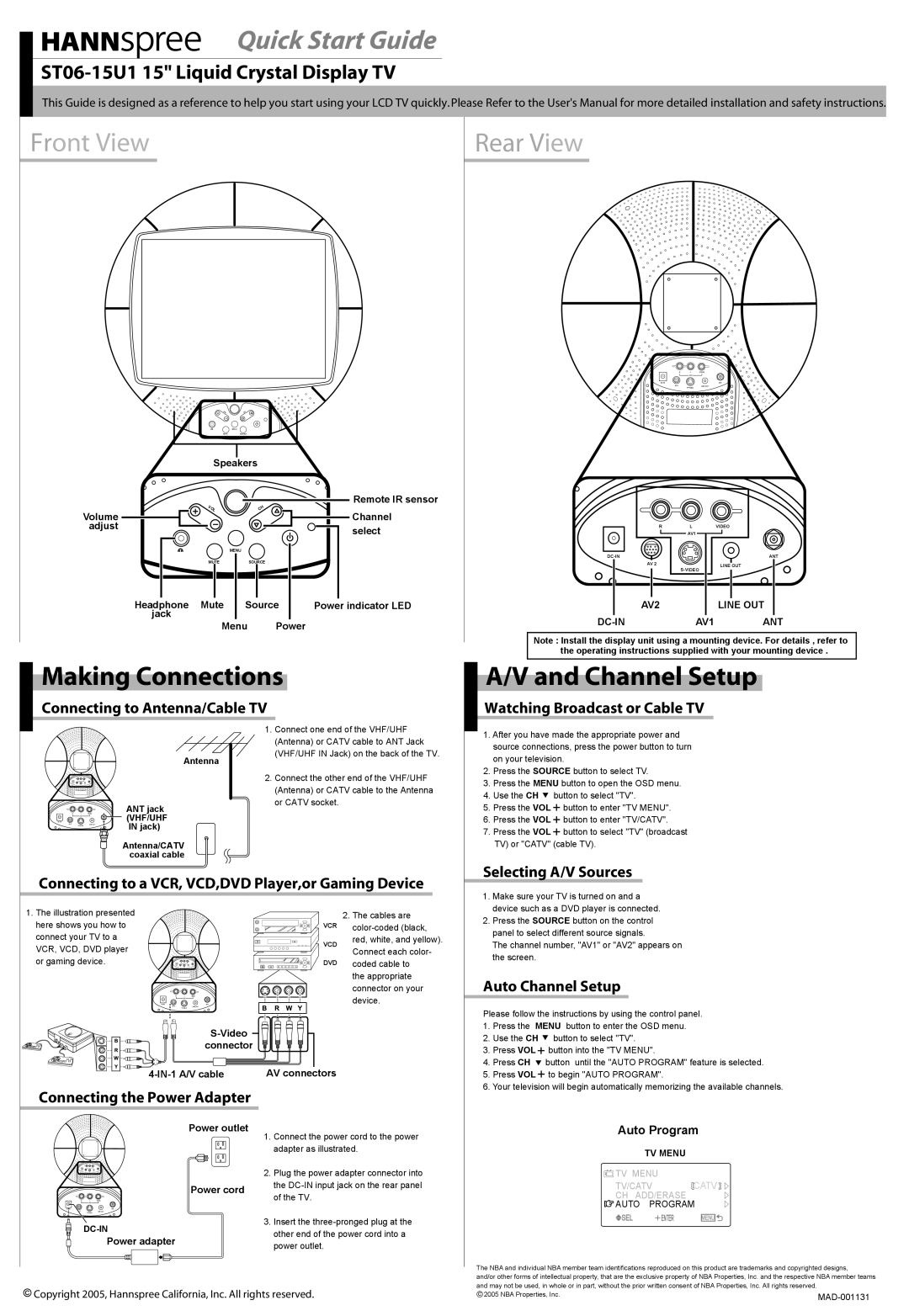ST06-15U1 specifications
The HANNspree ST06-15U1 is an innovative all-in-one touchscreen PC designed to meet the demands of modern computing in various environments. This versatile device is particularly well-suited for both home and business applications, delivering impressive performance and functionality in a compact form factor.At the heart of the ST06-15U1 is a powerful processor that ensures smooth multitasking and efficient performance. With options typically including Intel or AMD processors, users can choose a configuration that best suits their needs, whether it be for basic tasks such as web browsing and media consumption or more demanding applications like graphic design and data analysis. The device often features ample RAM, which enhances its capability to handle multiple applications concurrently without compromises on speed or responsiveness.
One of the standout features of the HANNspree ST06-15U1 is its vibrant 15.6-inch full HD touchscreen display. The high-resolution screen provides sharp visuals and rich colors, making it an ideal choice for streaming videos, playing games, or engaging in creative tasks. The touchscreen functionality adds an extra layer of convenience, allowing users to interact with their content in an intuitive manner, further streamlining workflows and enhancing user experience.
In terms of connectivity, the ST06-15U1 is equipped with a range of ports to accommodate various devices. This includes USB ports for connecting peripherals, HDMI outputs for external displays, and Ethernet for reliable internet connectivity. The inclusion of wireless technologies such as Wi-Fi and Bluetooth ensures seamless connection to networks and devices, enhancing the overall versatility of the device.
The HANNspree ST06-15U1 also prioritizes user comfort and convenience with its sleek design and compact footprint. This makes it easy to integrate into any workspace or living area without occupying excessive space. Since it operates quietly, it can serve as a seamless component in both peaceful home environments and busy office settings.
Energy efficiency is another noteworthy characteristic of the ST06-15U1, making it an environmentally friendly option. By consuming lower power, it not only reduces electricity bills but also contributes to a greener planet.
In conclusion, the HANNspree ST06-15U1 is an exceptional all-in-one touchscreen PC that blends performance, flexibility, and stylish design. With its engaging display, robust connectivity options, and energy-efficient operation, it caters to a wide range of users—whether for casual use, professional tasks, or everything in between.